Export all textures in model to one image file?
-
Questioning Tig's and this forum's usefulness and generosity is shocking... To my knowledge, it has never been tried before.
-
Hi TIG!
Any ideas why i get this error after installing?
"Error Loading File TIG-TextureBaker.rb
Error: #<NameError: uninitialized constant TIG>
C:/Users/Workstation/AppData/Roaming/SketchUp/SketchUp 2018/SketchUp/Plugins/TIG-TextureBaker.rb:24:in `<top (required)>'
"I really need this extention to work. I have 28000 bitmaps that i need to combine

/823
-
Unless you have other scripts by me loading, then the module "TIG" is defined in a compatible way, and that caused the error.
I have changed the code in the attached RBZ to fix that.
https://sketchucation.com/forums/viewtopic.php?p=561750#p561750
I suggest you download and reinstall that newer RBZ...Also any one having similar issues show get this modified version and retry...
Note that it is an old script and might not do what you hope - it was created for discussion purposes and things moved on...
-
I spend a bunch of time converting SU models for use in Unity. I really like SketchUp as an input modeler for Unity for a bunch of reasons:
- It has great smoothing control of polys which transfers nicely to Unity
- It has native Unity import (but I prefer OBJ export from SU)
- It is very accurate and can create water tight rooms which are great for not showing "light leaks" in GI renders.
- Instancing and local axis support in SU is superb for architectural work.
- Works well with 3D Coat (my UVMapper of choice) as well as Substance Painter.
I need to do some more 3D Coat tutorials for SU -> UVmapping -> Unity (or back to SU). I finished one recently, which is pretty basic:
But the real power in 3DC's UVmapper comes in when you need to unwrap complicated models. It has one of the best auto unwrapper's in the business.
I used it to unwrap the rolled up geometry (after being Flowified) in the image below. Unfortunately, Flowify cannot maintain UVs when Flowifying. The unwrap was done in only 3 mouseclicks. Pretty awesome.
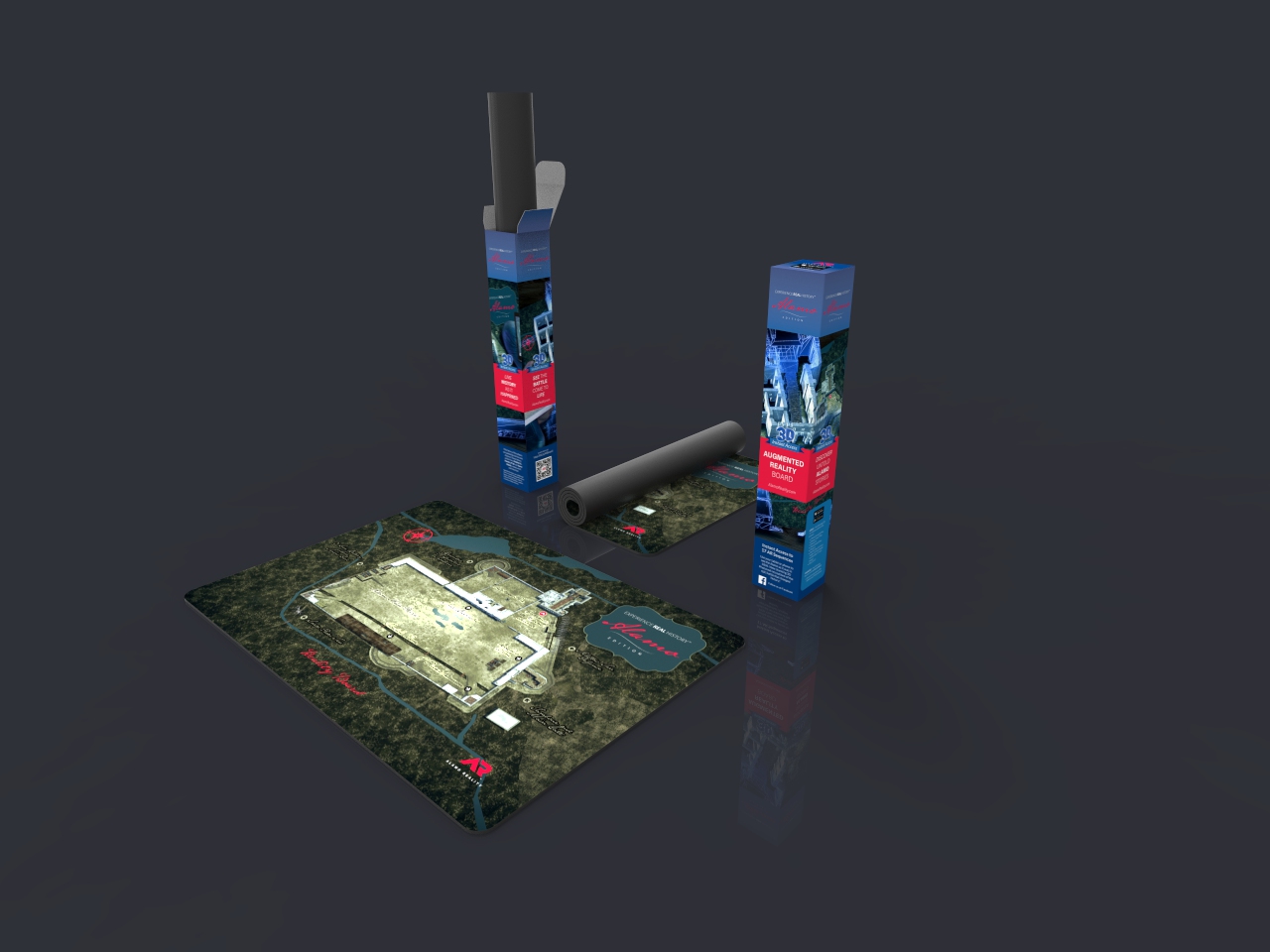
-
@tig said:
This simple script might do some of what you want.
File goes in Plugins folder [install it from the RBZ].
In the Ruby Console type [or copy/paste]: TIG::TextureBaker.new()
All Textures in the Model are assembled into a 'ComboTexture' Material.
Which contains a 'ComboTexture.png' image which you can export.
You could also add code to export it automatically.
The textures are arranged side by side, but you can manually edit the image to rearrange them, or add an algorithm into the code to arrange in a block rather than a line.This is a beta-version - please save before using in case of issues - it's not yet in the Pluginstore...
hey, im just wondering, how do i get this to work? does it work with Sketchup 2018? i actually have a model that im trying to convert the textures into one image file. im not sure how to do it with this though
-
My script was a clunky idea, fraught with issues.
I don't recommend it for use
Advertisement







