Measure an arc
-
good night, I drew a circle with 20 cm perimeter and want to measure 2 cm how can I do it?
-
You should remember your very basic geometry. If the circumference of the circle is 20, that's 20 over 360°. 20/2=10 and 360/10=36. So measure 36° of arc on your circle with the Protractor tool and you'll have an arc that is 2 cm long.
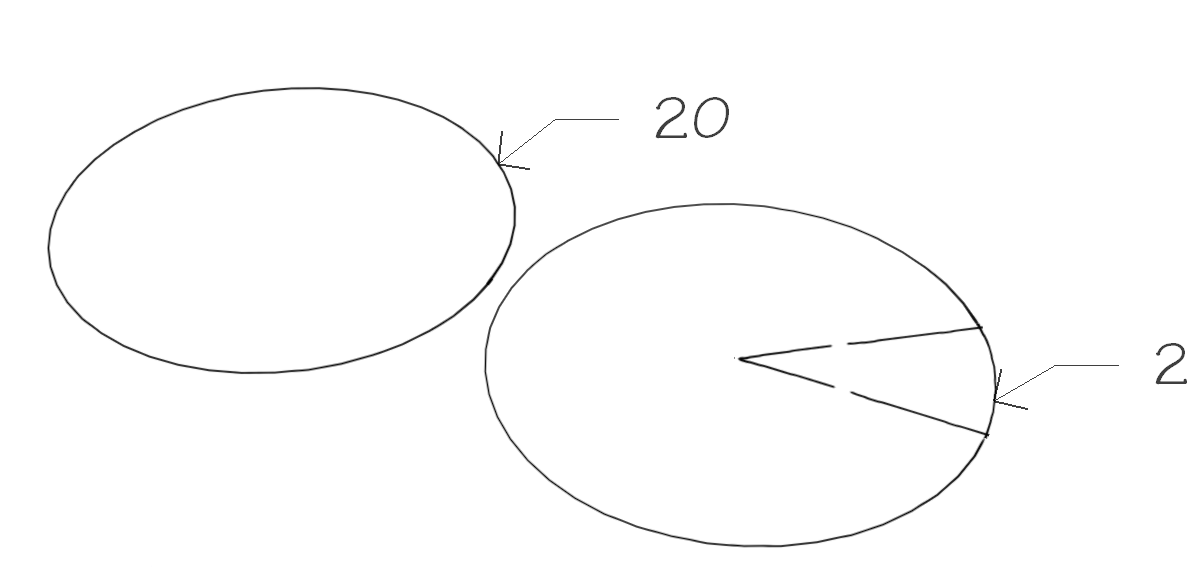
-
in the entity info box increase the segment to say 100 to make a smoother circle if not already so, right click the perimeter, then choose divide, enter 10
then you will have 10 arcs that measure 2cm
(if original circle had 100 segments, then each arch will have 10) -
Aren't they normally measure in cubits!
-
Only if your eyes are almond-shaped and on the side of your head.


-
Bet you can't tel me how many animals Moses took on the Ark?
-
two of each kind
-
@box said:
Bet you can't tel me how many animals Moses took on the Ark?
Bet I can. You have to pour more beer into me than that to get me to trip up on that one.

-
Bugga, but I got one. I'll have to send more beer.
-




-
heh....
-
Hi folks.
It is Noah that took animals on an ark.
Just ideas.
-
What if it is unknown. If I have to measure unknown arch. How to do that at SU.
An example how I would like it to be. But maybe there are some ways of doing that??That would be a nice way. A pity its not on standard tools

Of course, you can always count if you know arch radius and segments (all that you can see in Entity info ) or copy arch/ explode it, select all and then you will be able to see the length of exploded arch in Entity info.
-
@ipsketchpi said:
What if it is unknown. If I have to measure unknown arch. How to do that at SU.
An example how I would like it to be. But maybe there are some ways of doing that??That would be a nice way. A pity its not on standard tools

Of course, you can always count if you know arch radius and segments (all that you can see in Entity info ) or copy arch/ explode it, select all and then you will be able to see the length of exploded arch in Entity info.
There isn't a tool to make an arc dimension line. You can do that manually and add the dimension you read from Entity Info. There's no need to explode the arc.
-
@dave r said:
@ipsketchpi said:
What if it is unknown. If I have to measure unknown arch. How to do that at SU.
An example how I would like it to be. But maybe there are some ways of doing that??That would be a nice way. A pity its not on standard tools

Of course, you can always count if you know arch radius and segments (all that you can see in Entity info ) or copy arch/ explode it, select all and then you will be able to see the length of exploded arch in Entity info.
There isn't a tool to make an arc dimension line. You can do that manually and add the dimension you read from Entity Info. There's no need to explode the arc.
Hi
but how/ where? You have to explode to see the length/ or is there another method?
See images, please.
-
Haven't you ever wondered what would happen if you click on that button in the upper right corner of the Entity Info window?
Here's a circle, unexploded, and you can clearly see its length or circumference.

It's also the circumference of the circle, not the sum of the lengths of the edge segments.
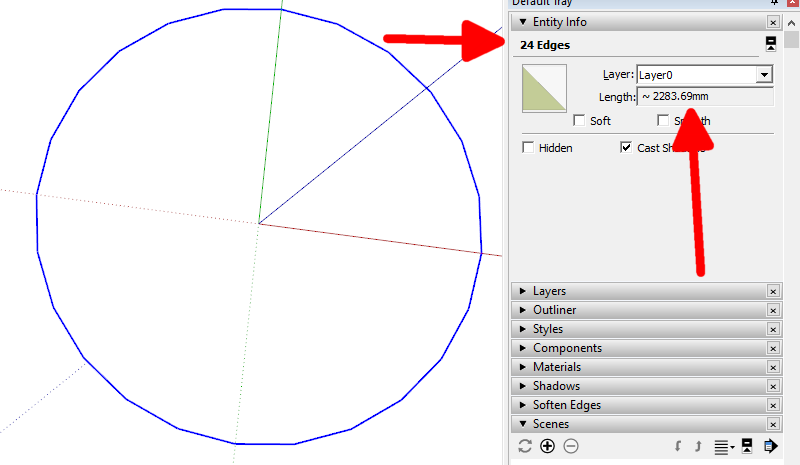
Advertisement







