Issue with .dxf file
-
Hi to everyone,
I'm working with S8. I've imported a triangle with border in .dxf format. Please, check the attachment
I've expanded the triangle to push-up ONLY its border, but when I try to do it, I can push-up only the entire form. The two parts (outside and inside) are melted. The border has its lines closed, so there isn't that problem.
Someone can help me?
Thank you
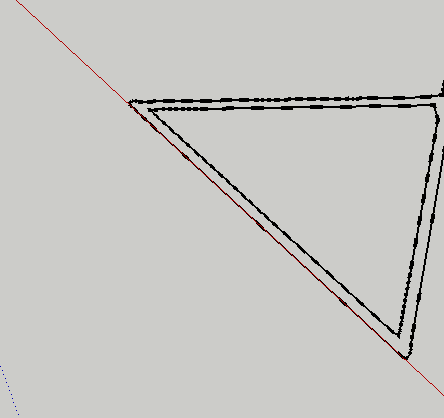
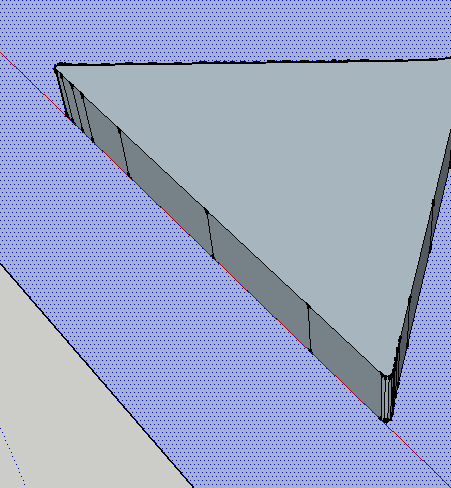
-
Maybe you could share the SKP file?
It looks to me as if the inner triangle isn't dividing the face. Either it isn't on plane or it needs a little encouragement. Try using the line tool to trace one of the edge segments on the inside triangle.
-
Thank you for your reply. Tracing the edge on the inside, it's possible to separate it.
Probably the .dxf file is imported on two separate layers. There's a way to merge the layers?
thank you
-
Based on all the Edge end markers all along the perimeter, it looks like the dxf has the edges of both "triangles", especially the inner one, all broken up into small segments. It seems likely that there are some defects - either small gaps or out-of-plane points in that triangle. Anything that keeps SketchUp from regarding it as a closed planar Face will keep it from cutting when the outer triangle is pulled up.
-
@mm88_mm88 said:
Thank you for your reply. Tracing the edge on the inside, it's possible to separate it.
Probably the .dxf file is imported on two separate layers. There's a way to merge the layers?
thank you
In SketchUp, layers do absolutely nothing to separate geometry. It would be a good idea, however, too put all geometry on Layer 0 where it is supposed to be.
Advertisement







