[PLUGIN] Flowify v1.1.0 (updated 150327)
-
@ Jamie If you want some help post your file in V6 or Maxi 2017 Make !

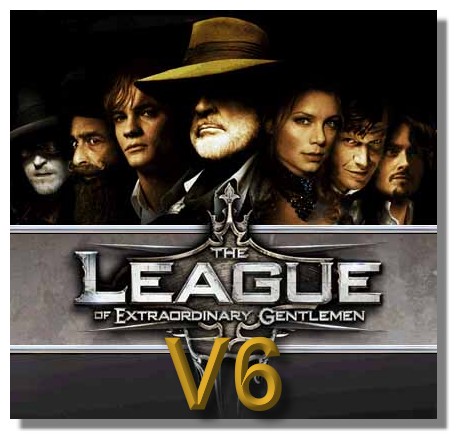
-
@jamie1407 said:
it doesnt appear and error so i guess now everything is ok. but when i click on flowify it doesnt do anything i keep waiting and nothing not even an error. Nothing.
thanks for your help. any help will be useful.
On destination mesh:
You have two group levels inside that mesh group so I exploded that one.
I removed the rim around that mesh since it is not needed to wrap that Voronoi mesh.
Run Solid inspector and removed stay edges.
Removed line group and created it again.On Voronoi mesh I removed thickness, you can add it after you create a new one using the JointPushPull plugin.
There are some weird spikes after I run Flowify but you can move them to their position manually.
-
@nlipovac said:
@jamie1407 said:
it doesnt appear and error so i guess now everything is ok. but when i click on flowify it doesnt do anything i keep waiting and nothing not even an error. Nothing.
thanks for your help. any help will be useful.
On destination mesh:
You have two group levels inside that mesh group so I exploded that one.
I removed the rim around that mesh since it is not needed to wrap that Voronoi mesh.
Run Solid inspector and removed stay edges.
Removed line group and created it again.On Voronoi mesh I removed thickness, you can add it after you create a new one using the JointPushPull plugin.
There are some weird spikes after I run Flowify but you can move them to their position manually.
Omg thank so much!
-
Hi there, can I ask one thing?
I tried to use plugin but I guess doesn't work when file is huge....
Clicked plugin and nothing happened. No alarm.....
Is there any method without divide geometry?
Any help will be helpful
Many thanks.
-
Hello!
I'm trying to use the Flowify extension to apply tufting to a curved sofa, but it looks like Flowify is only compatible with Sketchup 2019 and under. I was wondering if there is a similar extension I can use to do the same effect of bending the geometry?
Thank you in advance,
Amy -
@amycreech said:
Hello!
I'm trying to use the Flowify extension to apply tufting to a curved sofa, but it looks like Flowify is only compatible with Sketchup 2019 and under. I was wondering if there is a similar extension I can use to do the same effect of bending the geometry?
Thank you in advance,
AmyI use Flowify for that purpose also and it works in SU 2021 just fine.
Can you post pictures or a file so we can see what is the problem? -
@junie1111 said:
Hi there, can I ask one thing?
I tried to use plugin but I guess doesn't work when file is huge....
Clicked plugin and nothing happened. No alarm.....
Is there any method without divide geometry?
Any help will be helpful
Many thanks.So I deleted some of your model because I do not have time to do it all.
You should try and do a portion at a time to have more control and to not stall your computer.
I used just the Flowify method and not Flowify without cut
Here is my try on curved baluster:
https://1drv.ms/u/s!AkMAr9Me_-ODgY4pxDlGCkxKzsr4nQ?e=Fc6HRZFew notes:
- You can not use components, only groups
- Clean your model of unnecessary geometry, like internal geometry.
- Clean your model of unnecessary lines, if you do not have any use for them.
-
Hello Caul ,
Can You Update For Sketchup Pro 2020 ?? -
This plugin is incredible, thank you. This task put even my parametric colleagues off!
OK the shingles dont stay the same size but ill take it.
Thanks agian!




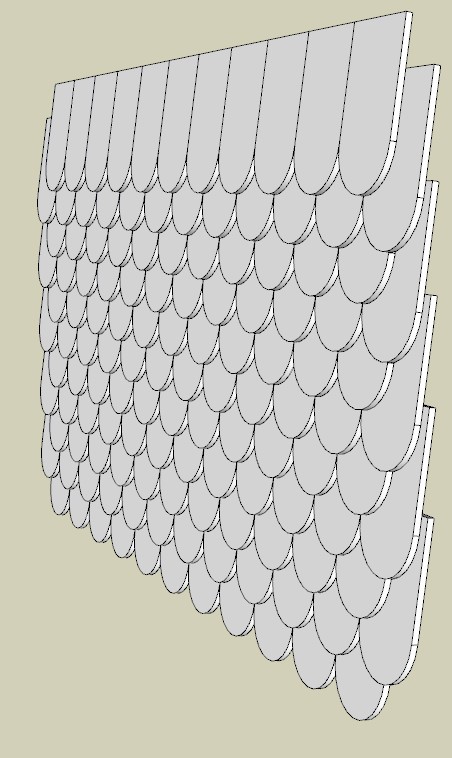
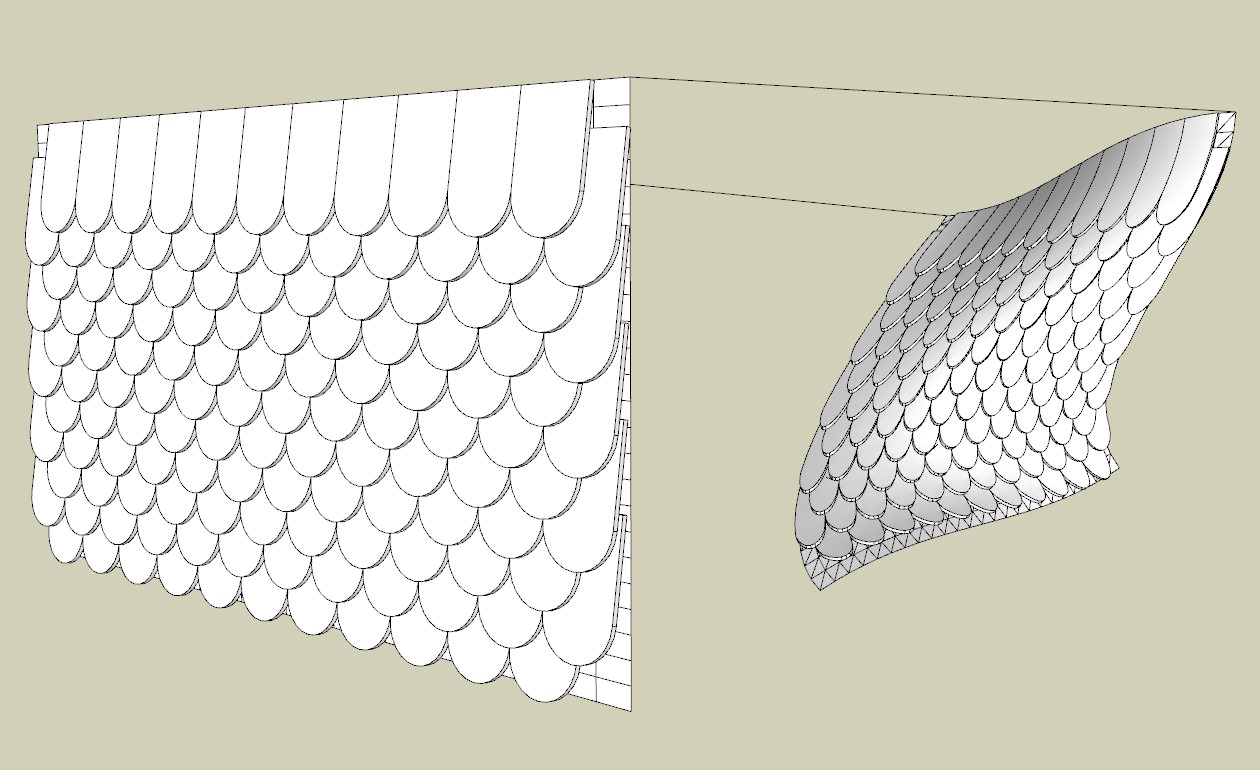
-
What is the most recent update for Flowify? Has it been updated yet for SketchUp 2021 or 2022?
-
Take somewhere a version of the free 2017 Make for use the Flowify!

-
I see, thanks Pilou. So it hasn't been updated for these versions?
-
i just cannot get my head round this, watched video after video and i don't know what i am doing wrong. i cannot even get it to impose a grid let alone wrap the object any ideas where i am going wrong ?
-
I can help you only if you save your fil SKP in 2017 version or earlier!
Your profile said 2013 but seems that is not updated!
-
thank you pilou and i have update the profile
i get the error message ''The extension skb is not allowed'' when i try to upload the 2017 file
-
oops it worked that time once approved

-
@jed clampit said:
i get the error message ''The extension skb is not allowed'' when i try to upload the 2017 file
The .skb file is a backup file which is not an allowed file type to upload. The upload worked the next time because you uploaed the actual SketchUp file which has the .skp extension.
-
i just got a little confused David

-
I believe that your object to project must be only one Group of elements and not a group of "groups"!
So explode all and make only one simple group!

-
And for the entiere target grid you must make a "quadrangular UV" and not a "concentric" pattern!
Advertisement







