Visibility, layers and strange grid
-
I am 3D modeling a theatre for setdesigning purposes.
I am always modeling on layer 0 and than transfer the group or components on appropriate layers.The theatre on which I am working has a mezzanine. I have create a major group called mezzanine that include others sub-groups and sub-components (floor, walls, fireextinguihers etc..). Once all these items modelized, I have put my major group called mezzanine on a layer called 80_Mezzanine.
Now that I want to mask either one on the sub-group or the major group, a strange grid corresponding to the exact volume of the item I want to mask appears.I invite you to take a look at the document here attached.
Thank you all,
Katerine
(My english has a strong french accent...
 )
)
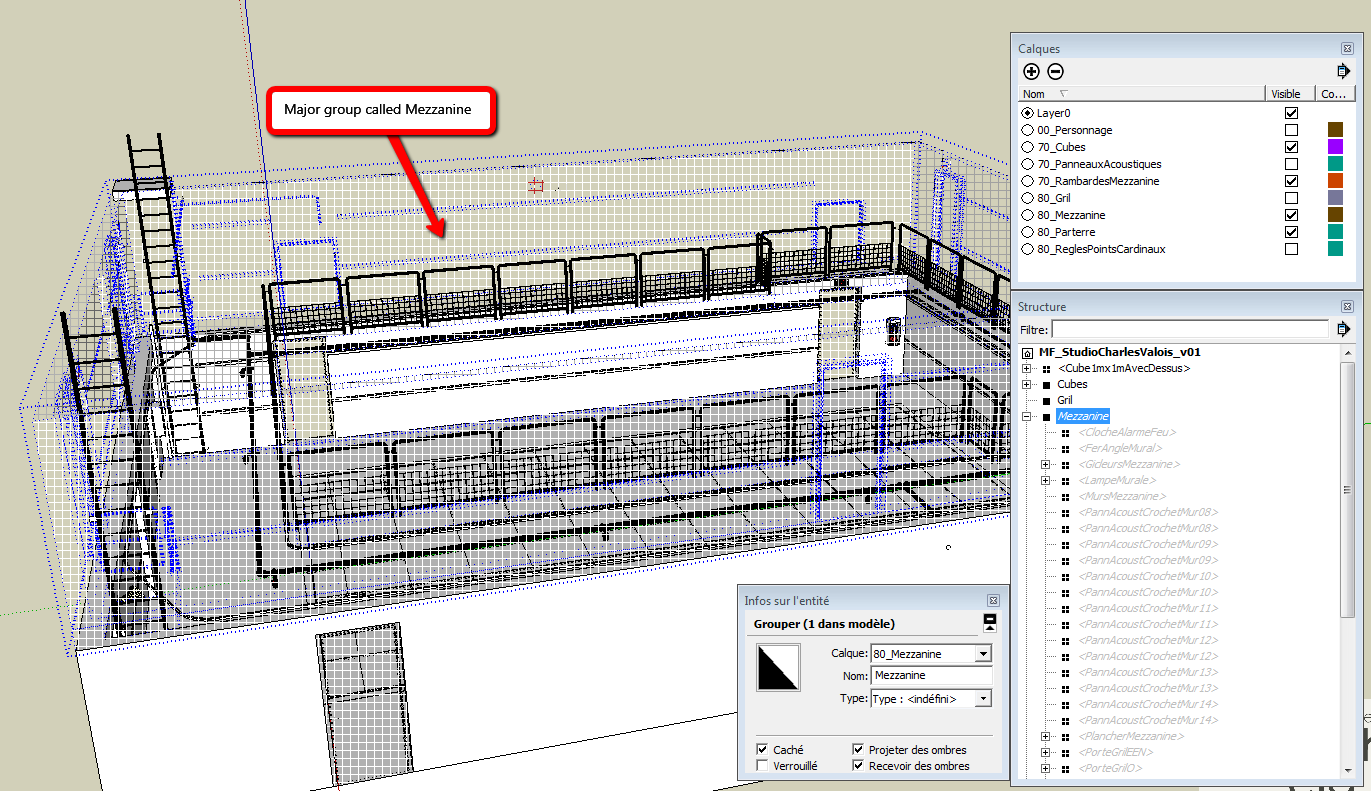
-
Looks like you have the group hidden with hidden geometry turned on.
Click on group > unhide > switch off hidden geometry should resolve the issue.
-
Arklandesign got it in one. Proof is shown in the names of the components under Mezzanine are grayed out and Mezzanine and it's sub component's names are italicized.
Instead of hiding the mezzanine, why don't you turn off its layer visibility. After all, that's what layers are for in SketchUp.
-
There was another topic recently on the main SketchUp board in which the user had done the same thing: created a lot of pieces, gathered them into a large group, and then hidden the group instead of putting them on a layer and making the layer non-visible. The poster there gave me the impression that this group and hide process was being recommended by some experts over using layers. I don't understand why (I think the advice is wrong). Can anyone explain why group and hide would be better than layers?
-
Thank you all.
I am still discovering this marvelous sotfware...
Advertisement







