Bounding box offset annoyance
-
At the risk of being banished to the doh! thread, I'm having an issue with bounding boxes. I'm not sure if this is something new, but I never remember there being any offset between outside component dimensions and the bounding box borders.
Of late it seems all components have a small offset to the bounding box — which is incredibly annoying (this is the case even when all guides are erased in the model)
Example below: draw new rectangle / push pull / make component =
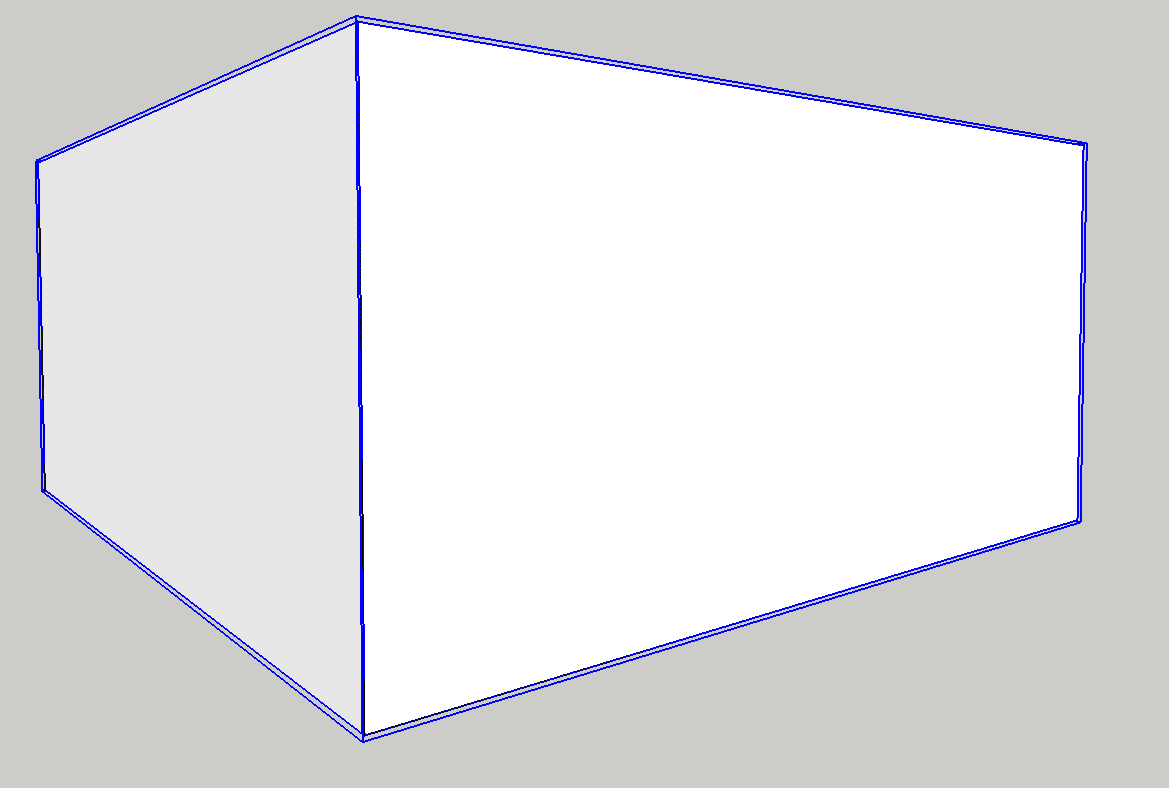
So my query is this:
has it always been thus, and I just didn't notice (don't think so)
or, is it new behaviour with the new version (2015)
or have I inadvertently changed some setting that affects the bounding box behaviour / display?or some other explanation?
It's not just a visual distraction, but it also makes it tougher to see/find/pick/inference the various reference points between components, especially in a complex model.
Anyone have a solution?
-
In the Face setting for the style, change transparency from best quality to medium or fastest or whatever they're called.
It has been a thing for a long time.
-
Thanks Dave — that was it.
I thought I must have changed a setting that affected the behaviour. I guess I've never run into it before, because I had never messed with the transparency settings for my default drawing style, but did so recently for a scene used in a layout document. Should have cloned the style and made a new one.
Figured it was something basic, but didn't connect the two. Thanks for short-circuiting the source of annoyance for me!
-
Glad to help, Doug. Sometimes it's just asking the right question that gets it all sorted.
Advertisement







