Fbx-out generates unexpected textures
-
Trying out the fbx-export function I ran into something strange.
A simple doorhandle, a solid, the mapping coordinates were re-applied in Blender (all in 0-1 space) and re-imported in Sketchup.
When fbx-exporting, several smaller copies / fragments of the same texture are generated. Why?? I fail to see the logic and this behavior is not consistent.
I hope someone has an idea whats going on...
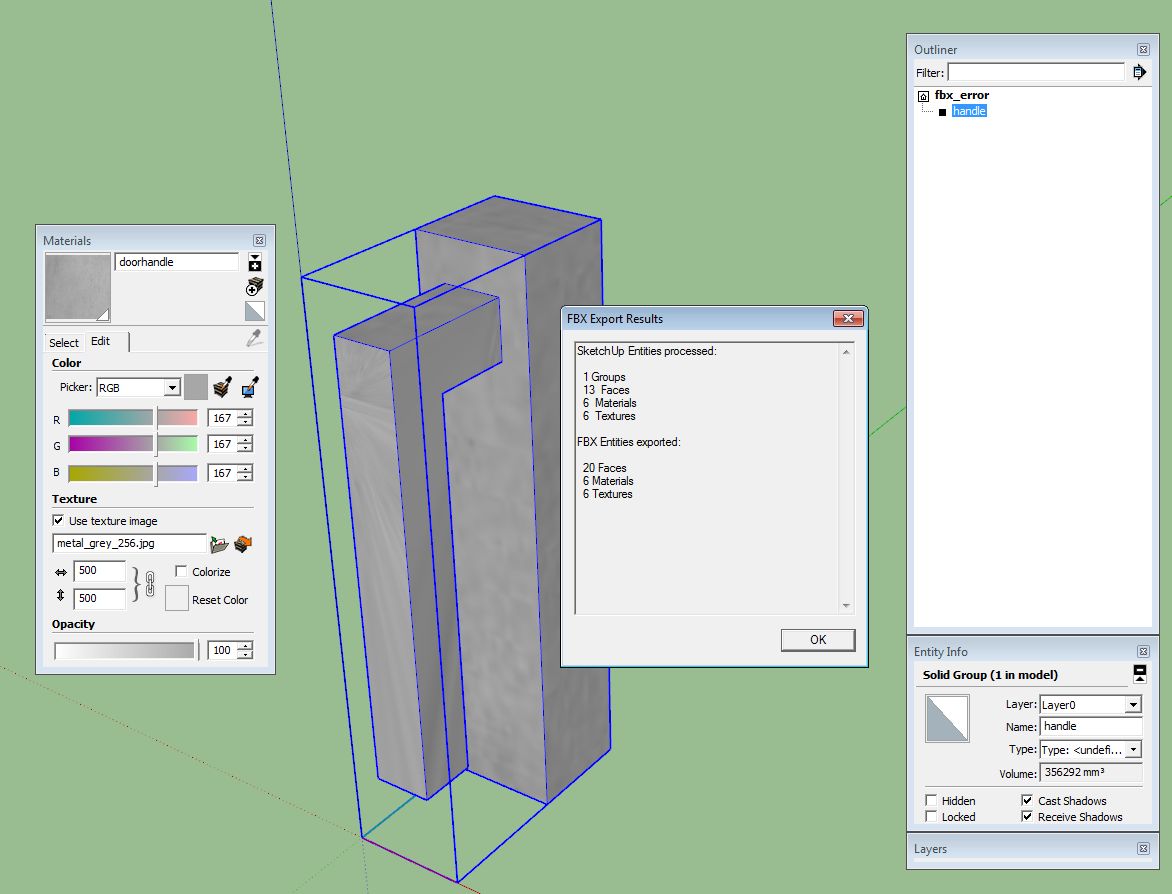
-
I assume you different/unique'd materials on some faces. If you go to the "In Model" category of your materials window, you will see all the materials present. These will be exported with the fbx. You can right click + delete to get rid of them, and just paint the whole thing with a single texture.
-
Thanks for your reply oceanembers but as you can see in the statistics, there's only one material present in the scene.
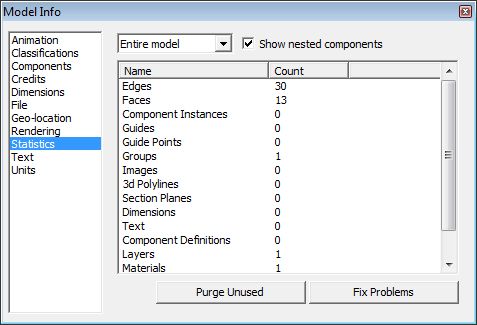
-
I'm not sure why this is happening then, actually. I downloaded the model to check it out - If you repaint all the geometry with a single texture, it does fix it, implying that the problem is sketchup seeing multiple textures on the model, but it's quite clear that there is only one. The only possible reason I can see for this is that you might have moved the texture positions on the faces, but that should only affect the UV coordinates in the export anyway.
If I get rid of the other unused textures, and check Sketchup.active_model.materials.length in the ruby console, it returns 1. One material.
In short, the fix works, but I have no idea why. I suspect it's just the fbx export feature sucking, but I'd be interested to see if anybody else can shed some light here?
-
@oceanembers said:
...In short, the fix works, but I have no idea why....
I don't think your fix fixes the real problem, by re-applying the material you are destroying the custom mapping cordinates that were applied using Blender.My quick theory is: by exporting the mapping (Sketch UV) and changing the mapping in a third party plugin and re-importing the mapping in Sketchup it looks visually OK in Sketchup but there might be something fishy with the mapping coordinates 'under the hood' that makes the fbx exporter go wild.
Its just a theory. Still investigating.
-
Seems to be a known problem when applying custom mapping / using SketchUV. Dale (Whaat) even posted a workflow for it but I can't seem to get it to work:
- create object
- apply material with texture
- export UV's (obj) using SketchUV to third party program (Blender for instance)
- apply UV's in third party program, export as obj
- import UV's using SketchUV
- apply 'triangulate' in SketchUV
- export as fbx
this workflow still generates multiple materials and textures. I must be missing something. Any suggestions greatly appreciated.
Advertisement








