Grainy light
-
%(#0080FF)[Hi there

The big spotight I placed on the celing gives grainy light. The increase of Sampling-Photos Subdivis of that spotlight from 500 to even 1200 didn't change it not even slightly. Could you please advice what to do ?]


-
The subdivisions are a square, so essentially if you have 8 subdivisions you're multiplying 8x8 and throwing 64 samples. By putting in 500 or 1200 subdivisions in your value your just throwing samples on top of each other. Id suggest putting it in as 32 subdivisions and see what your results are.
-
@tedvitale_cg said:
The subdivisions are a square, so essentially if you have 8 subdivisions you're multiplying 8x8 and throwing 64 samples. By putting in 500 or 1200 subdivisions in your value your just throwing samples on top of each other. Id suggest putting it in as 32 subdivisions and see what your results are.
On new picture attached subdivision 8 I marked with red colour, subdivision 32 I marked with blue. It looks like there is almost no difference in between them, grainy light stays. May the solution lay somewere else ? |What is also strange that there is no grainy light lying on the worktop.
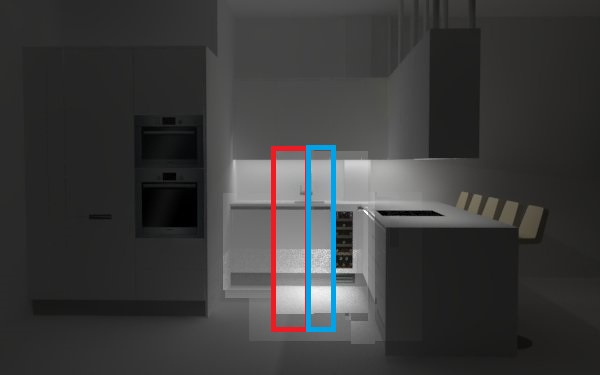
-
It may also be the glossy material on the cabinets. Can you share your scene? Id like to take a look at it if I can.
-
I think I found the reason :
I made Component out of Rectangle light so to be able to copy it. When component light is copied it is possible to change settings of all copied components in the same time, not each light separately. I thought changing the light into component might be the reason of grainy light. I checked it: made new rectangular light and then changed it into Component. Before the change it worked perfectly smooth, after it become grainy.What scares me is that when I have 50 lights in sloping ceiling and I want to change the power of them I have to change setting of each light separately.
After 1 hour of further working on the project I found that strange: I made rectangular light under cupboard, created Component out of it and duplicated it. The light was not grainy ( the picture below ). I don't understand.

Advertisement







