Oops, your profile's looking a bit empty! To help us tailor your experience, please fill in key details like your SketchUp version, skill level, operating system, and more. Update and save your info on your profile page today!
🔌 Smart Spline | Fluid way to handle splines for furniture design and complex structures. Download
Odd texture position behaviour
-
has SU always done this and I simply never noticed?
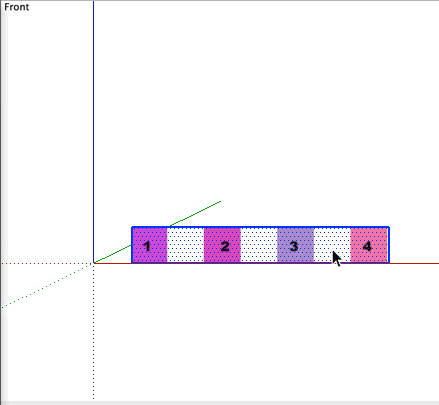
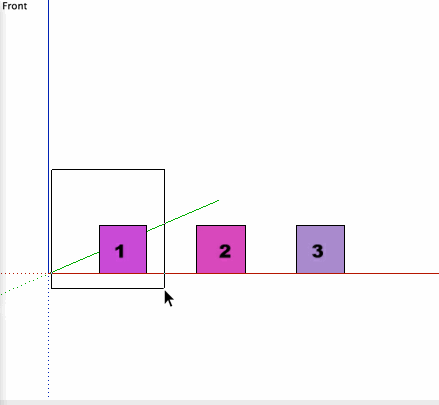
I'm on a mac...
john
-
Yes, it has done it forever, at least since v8.

A Texture on a Face, which has no UV-mapping assigned to it, is anchored at the Origin [of the active_entities context] and so the Face will Move independently of that Texture.
But you can 'bake' a Texture onto its Face...
Select the Face > Context Menu > Texture > Position - immediately exit by pressing the Spacebar [Select] or another Tool.
When you Move that Face, its Texture will now Move with it.
I believe this is the same on PC & MAC. -
cheers Tig,
I always position Textures, so I never noticed until I was making a giff to show how to use 'Position Texture'john
Advertisement







