How do I fill in these shapes?
-
How do I fill in the shapes that don't have areas in the attached photo? I want to fill them in so that I can use the Push/Pull tool. I don't know why the center six are different than the other four to the left and right. I even tried remaking these six but the area still disappears and they just become outlines. When I zoom in closely, I can see that each of the curved segments are connected, but still no area or fill in appears.
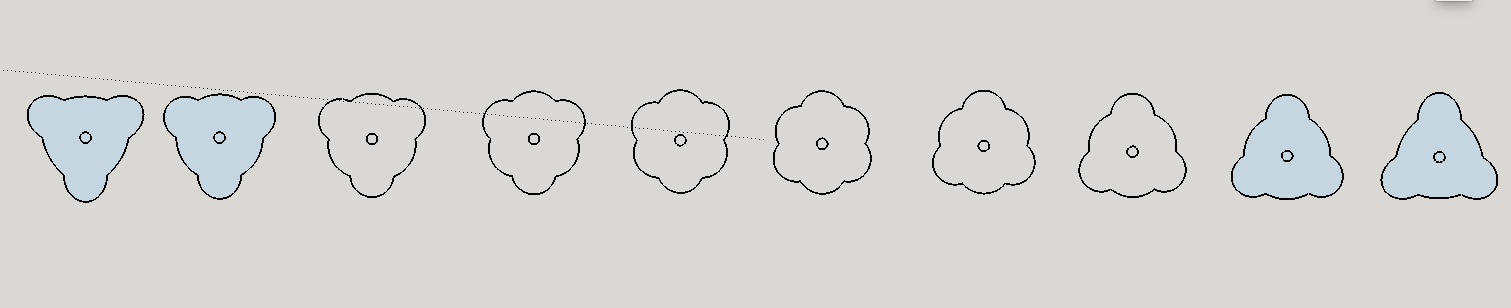
-
usually the inability to create faces is due to a point or points are not coplanar. Post the model if possible.
-
Or the scale is awfully small.
-
There are a number of different Flatten scripts in the Ruby section you can use to ensure that all the points are coplanar. Just type Flatten ruby in the search box up above.
But you might also want to try throwing a diagonal or two across the problem shapes, just to make sure that there aren't any microscopic gaps. Obviously...if there is a gap...the shape will fill-in on the side of the diagonal that doesn't contain it. If you do find this to be so, you can zero-in on the fault by trying a succession of such diagonals...filling-in more and more of the shape until you're left with the culprit section. -
Thanks for the help everyone. I tried the making diagonals method that was suggested and some really weird stuff happened. Basically after each diagonal the area between the diagonal and the external curve filled itself in, and when I made the final of the three diagonals shown the first picture the whole shape filled itself in. I then removed each of the diagonals and for whatever weird reason the shape still stayed filled in, as seen in the second photo. Just out of curiosity, does anyone have any idea why it stayed filled in after I removed the lines? In any case, thanks for the assistance.
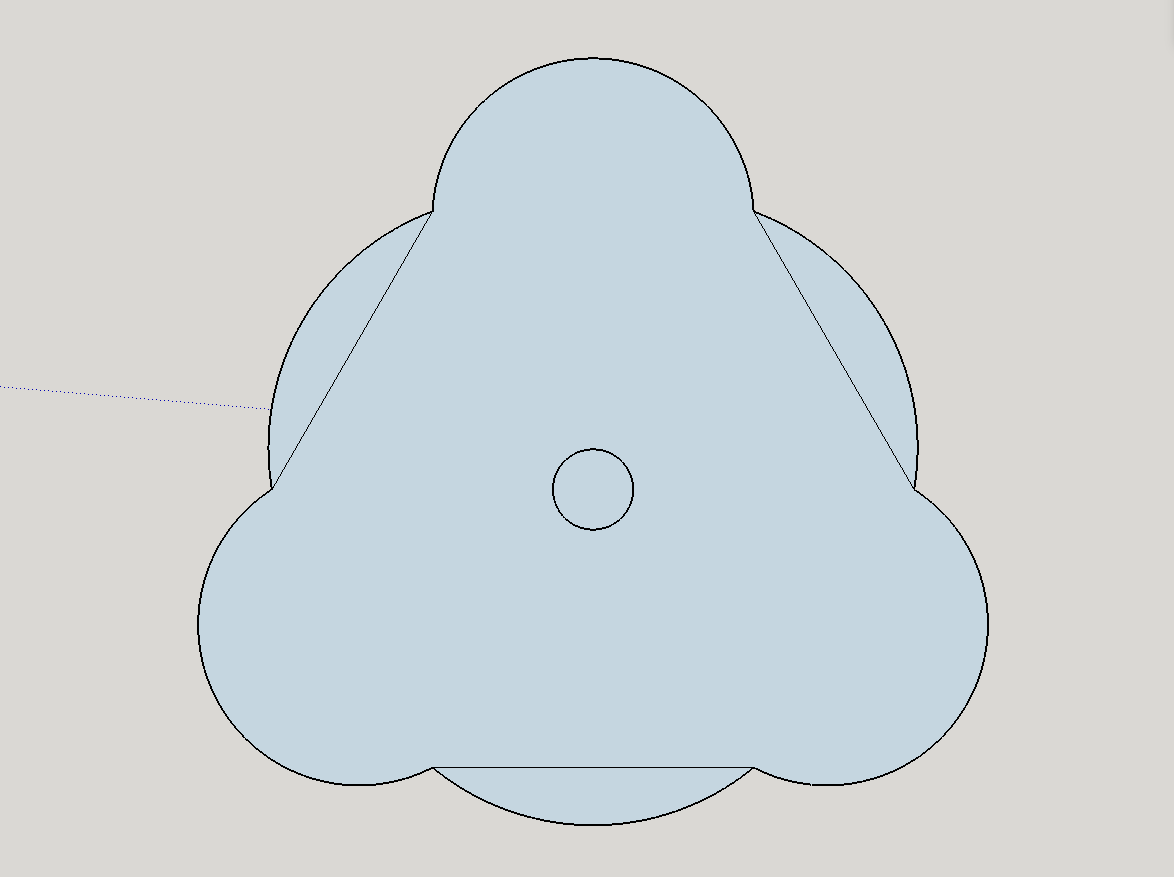
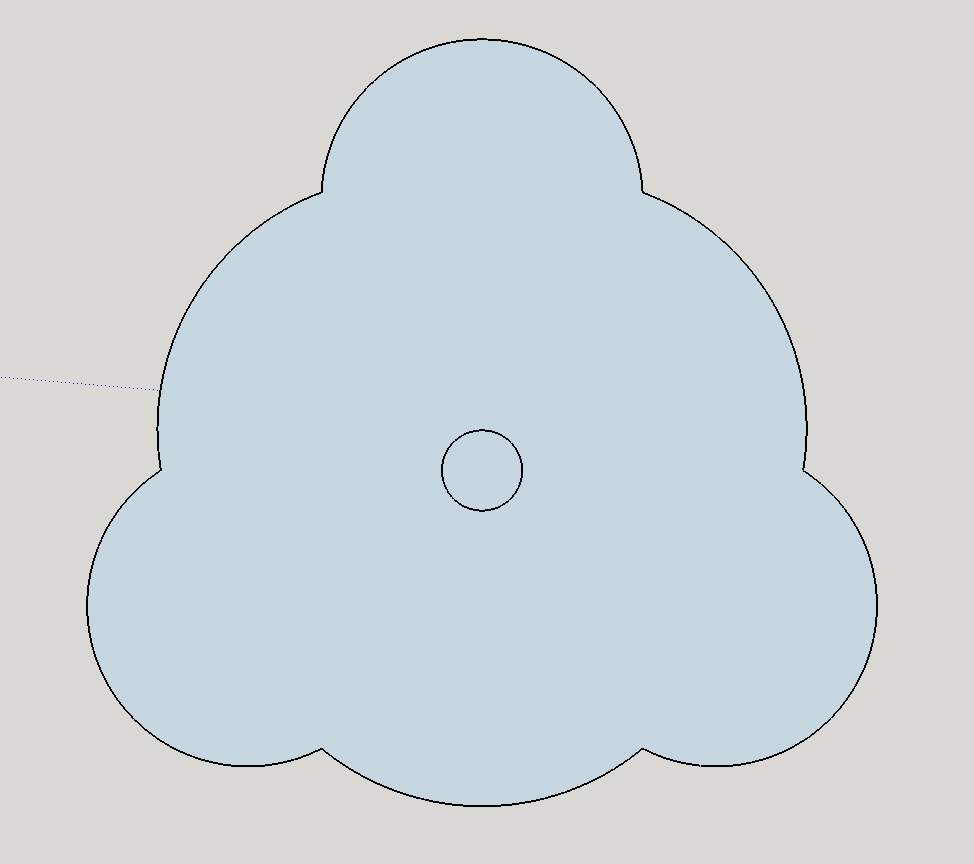
-
How did you produce the shapes in the first place? Apparently they were already OK as far as being completely enclosed. In such a case simply tracing over one of the existing edges will cause it to make a face. This is commonly done with imported geometry. Drawing your diagonal was similar. Once the edges were "encouraged" to have a face they continued to keep it.
I'd expect the especially odd behaviour if this was imported geometry and/or very small. Tiny inaccuracies can exist and SU will make faces and work OK otherwise.
-
I essentially just used the draw arc tool to make them. They are around 4" x 4".
-
Usually to fill a shape like that you have to draw at least two lines from the inside circle to the outside shape. Also if you have any small segments inside the shape it won't close unless you remove it or you draw one of the two lines from/to it.
-
AS Elisei says...sometimes with more complex shapes SU needs a bit of coersion to fill-in. I'm thinking in terms of a shape like a hollow hemisphere with an interior and exterior skin (like a wooden fruit bowl). If you'd produced those two surfaces separately and needed to join them together across the cut section of the thickness of the material, you'd probably have to make a few zigzags from the inside to outside surface in order to get a sectional face on it.
In your case, it's probably that little centre circle that's causing the problem. It's pretty much the same scenario...just a smaller interior. -
If the edges are all coplanar then something like http://sketchucation.com/pluginstore?pln=addfaces
should work, if all edges are selected and the plugin is then run...
Advertisement







