2015 just ate my file
-
I recently upgraded to 2015. For what it is worth it makes me cringe often.
And why?....
 I just lost about 8 hours to a crash. The folder I was saving to has been written over with a bunch of .skb files with auto generated names. I can see the one that I want...it has the correct properties but it is a .skb. There is no matching .skp anywhere on my box.
I just lost about 8 hours to a crash. The folder I was saving to has been written over with a bunch of .skb files with auto generated names. I can see the one that I want...it has the correct properties but it is a .skb. There is no matching .skp anywhere on my box.Can I retrieve the old file?.....a can't believe a days work flushed.

(it was a ruby that hung my box)
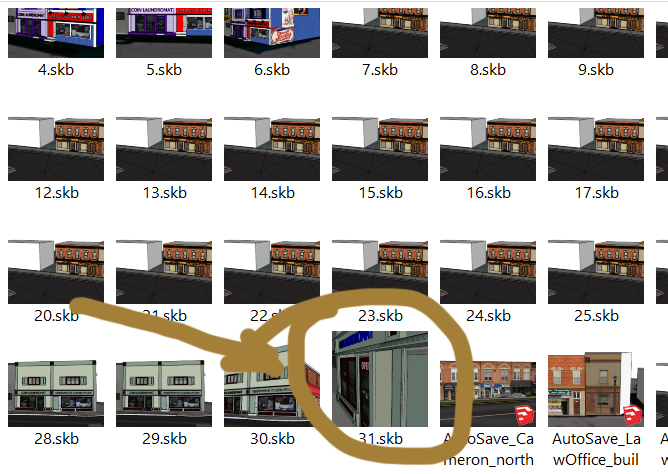
-
Open a new sketchup session and from there open the latest skb file. Make sure in the files of type you have selected all files.
That should be your latest model. I have saved a lot of models helped by the skb files.
That error has happened to me also, mainly due to conflicting plugins.
Also when you have a copy or two of your file back, delete the Autosaved files, to help create other new ones. I believe that once the old autosaved file is there a new one won't be created. -
Wow....
 Thanks so much Ely!!
Thanks so much Ely!!
31.skb was the one with the freshest date and it is the correct file just as you said.
That's so cool!! That makes my day. I think I'll go have a brew...cheers to you!! -
Bravo !
I was about not to mention about it(I thought opening the skb was your first option) but I am glad I did it after all !
By any chance you use SUSOLID? That extension plus the Autosave made my life a nightmare for about a week, then I removed it and it goes smoother from then. -
@unknownuser said:
I was about not to mention about it
I'm sure glad you did!! I haven't been using SUSOLID. It was RoundCorner. but I was using it rather aggressively. It hung on a very simple straight line and I think I killed it a little to hastily. I have noticed that tools on surface gives me different results in 15 than it did in 8. It seemed to handle a lot more geometry in 8. It hangs often in 15.
-
I hope you are using the most up to date versions of your plugins and not just a copy of your SU8 ones.
-
Thanks box I did update the plugins although I see a fredo 6.7 now and I have 6.6b. I am finding that both round corner and the extrusion tools handle much less geometry. I'm having to change my methods. I haven't had time to figure out why this is the case yet. SU 2015 also performs slower in many cases. The save times on files over 50mb are very long.
-
'Numbered' SKB backup files are usually the result of you working on a SKP that is on a memory-stick, a remote drive etc.
If the 'response time' is slow then the usual renaming of these fails - so you end up with "0.skb", not "xxx.skp".Here is the blow-by-blow process...
You 'save' your model "xxx.skp".
Before the actual model is saved at all...
Its backup is made from the previous version, so the existing file "xxx.skp" is copied as "0.skb"
When that is done "xxx.skp" is saved, overwriting the original skp of that name with the newer version.
Then "0.skb" should then be renamed as "xxx.skb" - again overwriting any preexisting skb of that name.
This way your model's SKP is always the newest saved version and its matching SKB is the previous saved version.
If you have a catastrophe you can rename "xxx.skb" as "xxx.skp" and you'll lose only the latest changes.If the "0.skb" fails to be renamed, then the file still stays in the folder.
At the next save the SKB file-name's number increments to the next unused one, e.g. "1.skb"
In your case you got to "31.skb" !It is always best to work on SKP files located locally on your computer [usually where SketchUp.exe is installed].
Working on 'remote' SKP filess is know to cause these numbered SKB anomalies... -
Thanks Tig for your detail...that describes my situation somewhat. I was running SU8 on an SSD...so 8 was on

SU 8 became unusable (still not sure why) so I upgraded to pro15 but I didn't install it on C:. Instead I installed on the local hard drive which is now I was saving to a location on D as well not to the SSD so that's why I said "somewhat".
I was saving to a location on D as well not to the SSD so that's why I said "somewhat".
I don't think my configuration would fool SU unless I saved to D by accident (which is possible )...cheers! (I did get the file back so at the time Ely made me smile very large......cheers!
)...cheers! (I did get the file back so at the time Ely made me smile very large......cheers! -
I'm having a similar issue. I've been working on four individual SU files. They're all saved locally, in the same folder. Three of them work fine; the fourth, however, has been behaving basically as roland described above. The original file won't save, and it keeps creating backups in numbered sequence. The other three files don't do this, just the fourth.
Anyone have any ideas why this would be happening to one file in particular? It's not much different than the other three. In fact, all four are essentially the same model with just about the same file size.
Thanks for any help!
Advertisement







