[Plugin] FredoTools::AutoReverseFaces - v1.0a - 25 Feb 15
-
AutoReverseFaces is a standalone script which is part of FredoTools.
It automatically perform the alignment of face orientations as well as their proper orientation on shapes that looks like a solid, that is, where visually you could tell where is the inside and where is the outside.
AutoReverseFaces operates on top level geometry and groups / components at any level.
IMPORTANT: AutoReverseFaces is primarily useful when you have a patchwork of faces with good and bad orientation. The reason is that the algorithm tries first to identify the ‘good’ orientation, and then propagate it to the other faces by adjacency.
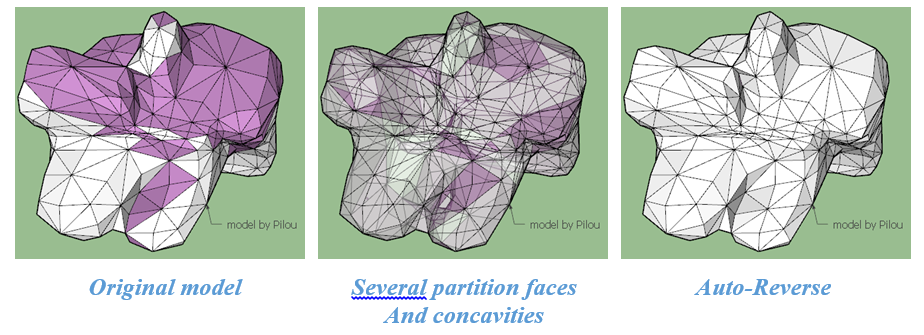
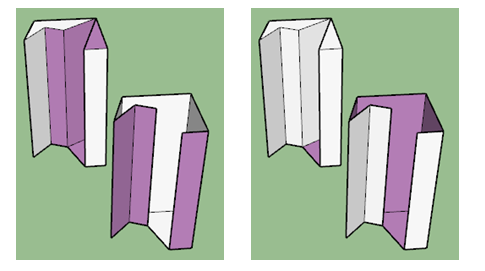
AutoReverseFaces is installed as part of FredoTools 2.6 and above.
See the main post for this plugin for Installation of FredoTools
(see also section Quick Start and Video below)
Quickcard AutoReverseFaces - English - v1.0.pdf- SU Versions: SU6, SU7, SU8, SU13, SU14, SU15 – works better with SU8 M1 and above
- Platforms: Windows and Mac
- Languages: English, French
- Menus: by default, AutoReverseFaces is installed in Tools > FredoTools. There is also an entry in the Contextual menu.
- Icon toolbar: Fredo6 Tools. There is only a single icon. By default, it is not shown. You need to go to the Default Parameters… dialog of FredoTools to enable the icon.
- The plugin is free, for private and commercial usage.

AutoReverseFaces Overview
[flash=640,480:rdek3q20]http://www.youtube.com/v/gD_rxq1rL9c&hl[/flash:rdek3q20]Launching AutoReverseFaces
Just launch AutoReverseFaces on a selection. If there is no selection, AutoReverseFaces proposes to apply the operation to the whole active model.
Note that in general AutoReverseFaces does the work in one pass. It won't change the orientation again if it considers it is fine.
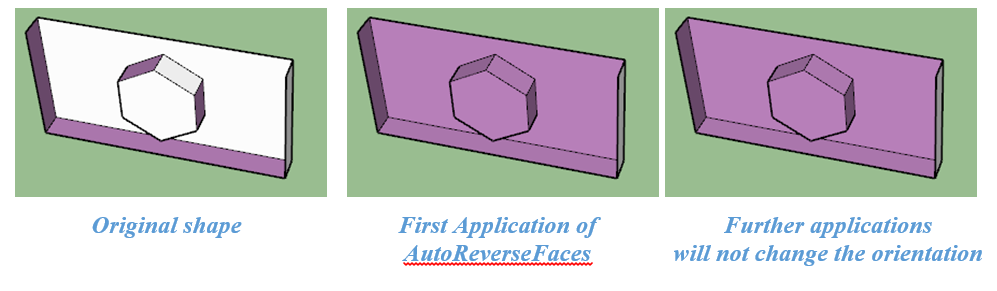
AutoReverseFaces 1.0a – 25 Feb 15: Initial public release in FredoTools 2.6a
-
Excellent! Thank you!
-
Fredo is fixing SketchUp "bugs".
 Fantastic! Deserves new shortcut key ALT-R. Thank you.
Fantastic! Deserves new shortcut key ALT-R. Thank you. -
@srx said:
Fredo is fixing SketchUp "bugs".
 Fantastic! Deserves new shortcut key ALT-R. Thank you.
Fantastic! Deserves new shortcut key ALT-R. Thank you.You can't use Alt-R, it's already my shortcut

-
most excllent kudos due
-
Download not disponible
-
As explained in the main post in this thread: it is part of FredoTools - which you can download from the PluginStore...
[for some reason Fredo's link in broken...]
https://sketchucation.com/pluginstore?pln=FredoTools
Como se explica en la publicación principal de este hilo: es parte de FredoTools, que puedes descargar desde PluginStore ...
[Por alguna razón, el enlace de Fredo está roto ...]You'll also need to install the latest LibFredo.
También deberá instalar la última versión de LibFredo.
https://sketchucation.com/pluginstore?pln=LibFredo6Restart after completing the two installations...
Reinicie después de completar las dos instalaciones ...I guessed Spanish rather than Portuguese ?
¿Adiviné español en lugar de portugués?
Advertisement







