How to lighten ambient occlusion layer?
-
Hi,
I've just sterted to use Vray, so please excuse my 'not professional' description of the problem.
I'm trying to render the rbg layer and ambient occlusion layer of my interior. I'd like to merge them to get more 3d effect.
The thing is, that ambient occlusion is very dark and has some dirty spots on the walls. I can't find any solution to lighten it. In all the windows I've got plane light, but I didn't turn off GI light.
I tried to remove the plane lights or remove ceiling, but while I do it AO layer and RGB layer doesn't fit although they are same size.
How can I solve the problem with AO light or matching 2 layers?
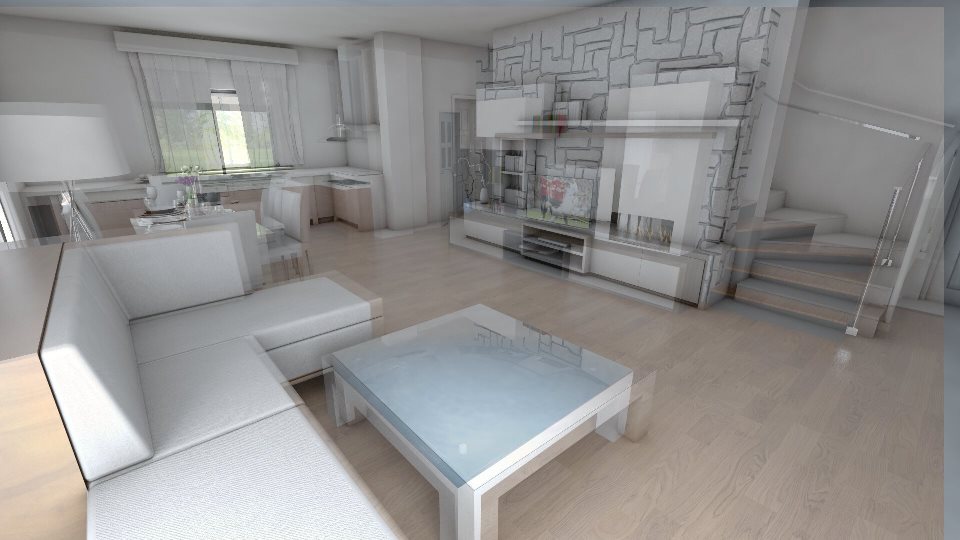

-
The issue here is that you are trying to make an AO pass the same way they do in Max. The huge difference is the Max workflow uses VRayLight Tex as the base image and we don't have that in VR for SU.
2 Solutions.
1- Just use the AO tick box in your GI settings and it will add the AO automatically (less flexible than having a separate pass.)
2- Remove your ceiling/roof and use pure white in your GI to flood the space with light. You'll have to test this one out.
I have asked the Chaos guys to give us the VRayLightTex and the XtraTex pass in order to do AO the Max way, but for now this is what we have.
Advertisement







