Why make groups?
-
I guess this discussion must have been here for a lot of times. Can anyone post a link for discussion showing importance of groups?
I mean, we don't know when the need will arise for something when we need dynamic change/cloning change possibilities later, so it is always good to make components initially. So what is the need for groups?
-
I don't have a link for you but in short:
I use a component for stuff that will be in the model multiple times like doors, furniture etc,
Groups are used for unique elements like: all the walls, the roof etc. The group is also just a container used to make a nested hierarchy using the outliner.edit: added a screenshot of the Outliner from a dummy project. Maybe it illustrates the above more clearly. The icons looking like black boxes are groups, the icons looking like 'divided boxes' are components.
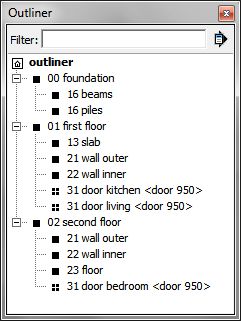
-
use groups if you want to make objects non-sticky.. no need to name/set axis/ save an instance to the file etc if doing that.. (like- when you explode or delete a group, it's gone from the file.. with a component definition, it's still in the file and you'll need to purge to really get rid of it)..
@unknownuser said:
I mean, we don't know when the need will arise for something when we need dynamic change/cloning change possibilities later
not really sure about that.. you generally know if the thing will need to be a component or not.. but if you do happen to group something which needs to be a component later on, it's not hard to change.
edit-
but.. if you don't see a reason for grouping then don't do it.. just always make components.. no big deal
-
Someone never use groups, only components!

I believe that is Dave!
Call him adventages of this!
Advertisement







