BuildEdge PRO is Here!!
-
Hi all!
After a LOT of hard work, BuildEdge PRO is available!
BuildEdge PRO is the best way for you to quickly and easily create and edit architecturally accurate building models.
The best way to see what BuildEdge PRO can do for you is to download it from the plugin store and try it yourself for free for 14 days: http://sketchucation.com/pluginstore?pln=BuildEdgePRO
Or you can check out a full series of tutorial videos on our page: http://www.buildedge.com/pro/
When you are ready to buy your full seat for only $75, head over to our store: http://store.buildedge.com/
As always, please let me know what you think!
Thanks,
Aaron -
Congratulations to you and your team, Aaron! Good luck with the roll-out!
-
Hi.
I rarely do projects with standard rectangular doors/windows. Can Buildedge create custom content? I'm always on the lookout for faster solutions like this. -
@aarondietzen said:
My suggestion would be to download and give it a try! You can run it for 14 days for free. That should be plenty of time to see if it does everything that you need.
Thanks!
AarinCheers, I will give it a try for sure.
-
@cadmunkey said:
Hi.
I rarely do projects with standard rectangular doors/windows. Can Buildedge create custom content? I'm always on the lookout for faster solutions like this.Mr Munkey,
You can, indeed, customize the doors and windows that you place in BuildEdge PRO. To do so you will need BuildEdge PRO and the ability to edit Dynamic Components. BuildEdge PRO comes with a set f Dynamic Component Doors and windows that you can modify and save. The openings are rectangular, but you can create "filler" between the wall and the opening, if need be.
My suggestion would be to download and give it a try! You can run it for 14 days for free. That should be plenty of time to see if it does everything that you need.
Thanks!
Aaron -
A quick unanswered question from the buildedge website:
"Mark Sloan 2 months ago
I just purchased BuildEdge Pro with much anticipation, to use in my workflow with Skalp to quickly develop construction documents. To my dismay, I've found that while solid objects, such as floors, hatch properly using a Skalp section, Walls do not. It appears this is because walls are not solid objects (no top surfaces). This ultimately means no hatching of floor plans in Layout, which would be the next logical step for using BuildEdge Pro in a designer's workflow. Do you have any suggestions or future plans to improve Build Edge Pro's use in a workflow with other plug-ins/extensions, such as Skalp. The two would be a killer combination working together."Has this issue been resolved?
A quick second question:
It seems that the Buildedge Pro license is perpetual and includes all future updates, is this correct? -
Ergonomy suggestion : why not an automatic selection of the closed path of walls ?

Some avoid clicks and a house in 30 seconds!
-
Hi guys,
Sorry, haven't been by for a while, but here are a couple answers!
@juju said:
A quick unanswered question from the buildedge website:
"Mark Sloan 2 months ago
I just purchased BuildEdge Pro with much anticipation, to use in my workflow with Skalp to quickly develop construction documents. To my dismay, I've found that while solid objects, such as floors, hatch properly using a Skalp section, Walls do not. It appears this is because walls are not solid objects (no top surfaces). This ultimately means no hatching of floor plans in Layout, which would be the next logical step for using BuildEdge Pro in a designer's workflow. Do you have any suggestions or future plans to improve Build Edge Pro's use in a workflow with other plug-ins/extensions, such as Skalp. The two would be a killer combination working together."Has this issue been resolved?
I am not sure, to be honest. Last I heard, the Skalp guys were going to take a look. Unfortunately, there is not a whole lot we can do from our end (other than completely change how we draw walls... which is not something that we are excited to do...). Hopefully, they can figure how to make solids from our geometry and we can play nicely together, once again!
@juju said:
A quick second question:
It seems that the Buildedge Pro license is perpetual and includes all future updates, is this correct?With the purchase of a seat of BuildEdge Pro, all minor releases will be available for free. At some point in the future (though I do not know exactly when), we will offer a major update. At that time, updating to the new version will have a nominal cost, though I am not sure exactly how much that will be. I should say that, at this point, we are working on additions to the current version (minor updates) and do not, yet have a plan for our next major release.
@pilou said:
Ergonomy suggestion : why not an automatic selection of the closed path of walls ?

Some avoid clicks and a house in 30 seconds!
I like the way you think! We are working on "Auto-outline" commands for floor and roof input. Keep an eye out for updates on our progress!
Thanks, all!
Aaron -
Hey, I'm trying to buy the plugin Buildedge Pro, but the website is out, can you send me the link please?
Thanks -
The BuildEdge site address is http://www.buildedge.com.
However, it looks like the product may be dead?
You may be able to purchase a license through their [url=https://keymark.zendesk.com/hc/en-us/categories/200077699-BuildEdge-Pro-for-SketchUp:r6cketoc]customer support site[/url:r6cketoc].Does anyone know what happened to BuildEdge?
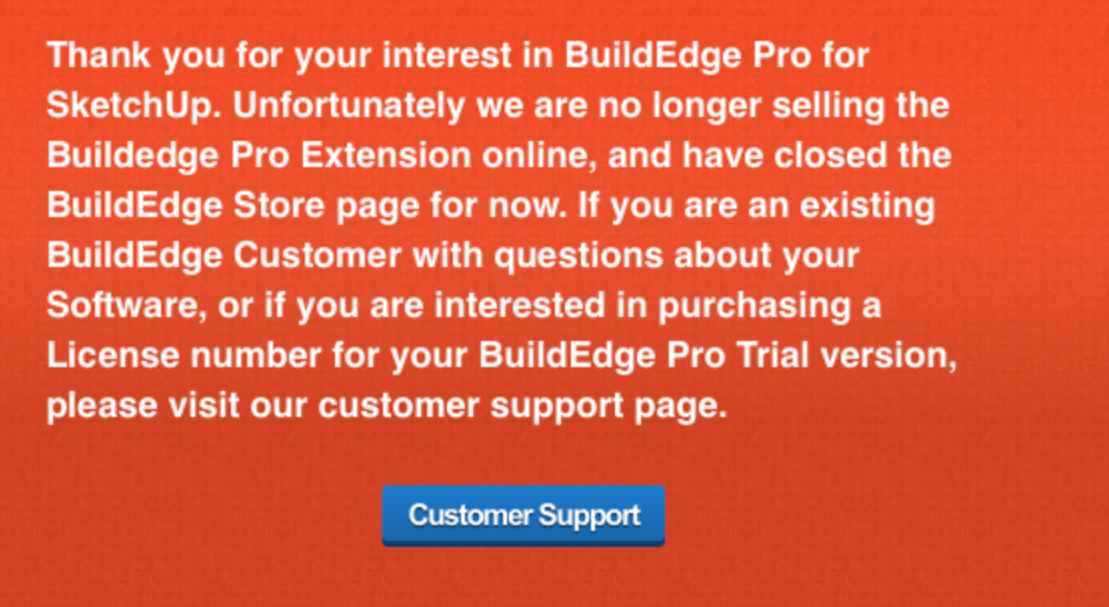
-
The brains behind BuildEdge joined SketchUp...
-
Interesting. It seems that the result of hiring great developers has been to stop development of plugins, and not clear what benefits are resulting. I'm glad if the person involved attained their goal however.
-
@pbacot said:
Interesting. It seems that the result of hiring great developers has been to stop development of plugins, and not clear what benefits are resulting. I'm glad if the person involved attained their goal however.
Are you refering to Chris and Thomthom?
-
@rich o brien said:
The brains behind BuildEdge joined SketchUp...
I didn't know that. Makes me hope something like that will be in the next SU.
I usually keep my hopes for new features down but one can't help wishing... -
He was in London. You probably crossed paths.
Sent from my iPhone using Tapatalk
-
@juju said:
A quick unanswered question from the buildedge website:
"Mark Sloan 2 months ago
I just purchased BuildEdge Pro with much anticipation, to use in my workflow with Skalp to quickly develop construction documents. To my dismay, I've found that while solid objects, such as floors, hatch properly using a Skalp section, Walls do not. It appears this is because walls are not solid objects (no top surfaces). This ultimately means no hatching of floor plans in Layout, which would be the next logical step for using BuildEdge Pro in a designer's workflow. Do you have any suggestions or future plans to improve Build Edge Pro's use in a workflow with other plug-ins/extensions, such as Skalp. The two would be a killer combination working together."Has this issue been resolved?
@pixero said:
@rich o brien said:
The brains behind BuildEdge joined SketchUp...
I didn't know that. Makes me hope something like that will be in the next SU.
I usually keep my hopes for new features down but one can't help wishing...I'm hoping the issue with using SKALP gets resolved and, yes, also hoping for greater things in the next SU PRO version.
-
Hi all,
Yes, it is true, I have accepted a Sales Engineering role at SketchUp. So far it has been great and I am very excited to be even closer to the software that I love using and talking about!
As for BuildEdge, it is still being sold, but, for now, they are only selling over the phone. I don't know what the plan is for BuildEdge, moving forward, but I have truly enjoyed the opportunity that Keymark (the company that created BuildEdge) has given me to both create new software and be involved in the SketchUp community, professionally.
Cheers!
Aaron -
Well done, Aaron! Looking forward to maybe meeting and discussing things with you at Basecamp next year!!
-
@aarondietzen said:
Hi all,
Yes, it is true, I have accepted a Sales Engineering role at SketchUp. So far it has been great and I am very excited to be even closer to the software that I love using and talking about!
As for BuildEdge, it is still being sold, but, for now, they are only selling over the phone. I don't know what the plan is for BuildEdge, moving forward, but I have truly enjoyed the opportunity that Keymark (the company that created BuildEdge) has given me to both create new software and be involved in the SketchUp community, professionally.
Cheers!
AaronSo Buildedge software (at least the SketchUp section thereof) hasn't been sold to SketchUp/Trimble?
-
Andrew, I would say that we are long overdue to hang out! I believe I owe you a pint or two!
Juju, you are correct! BuildEdge is still completely owned by Keymark Enterprises. I chose to leave for a job at SketchUp. The software was not mine to bring, so it stayed where it was.
Advertisement







