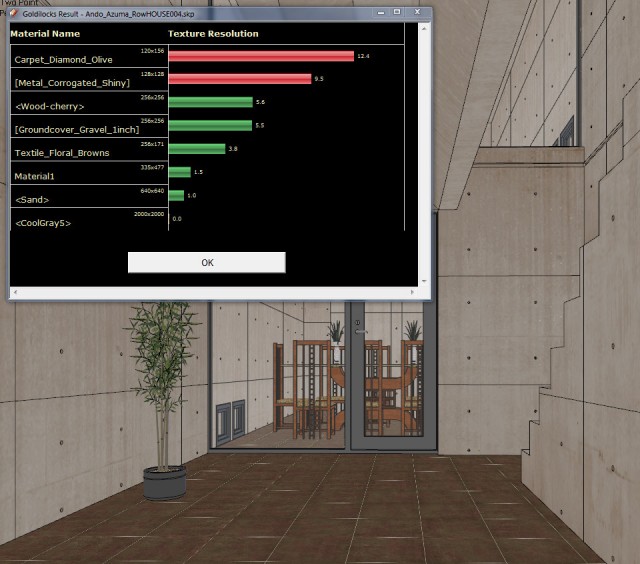Ballooning File Size
-
I noticed that my current model had reached an unexpected file size. I looked at the preliminary model and it was a great deal smaller. The first basic file is 4,527 KB (on the left side of the jpg). The model with the materials applied is 45,708 KB (on the right side of the jpg). The models are basically the same with regard to faces, edges, components, groups etc. The only difference is in the material count. I have used "purge unused" on both files and the above is the result. Does the application of materials create such a heavy result to the file size or is something else going on here?
KrisM
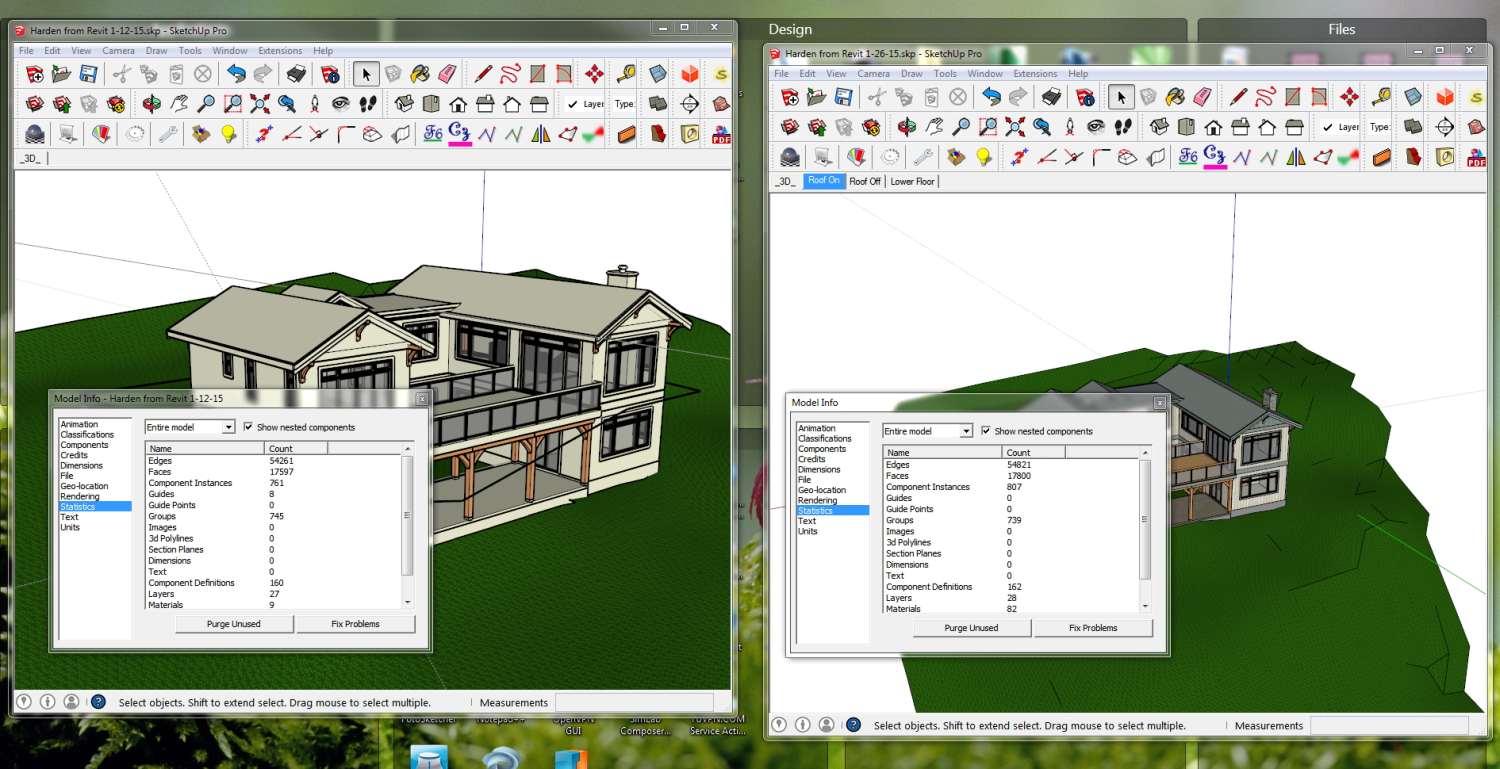
-
In the textured model you have over 70 more materials than the first one. If each material image has 500kb that means you have 35mb more... Each material size it's added to the file size.
-
try doing a model purge, every texture and component you've tried (even if not currently assigned) is still locked in the model, purging only keeps what you're actually using and results in smaller file size
-
Seems to me that Elisei is right. Your choices would be to reduce the number of distinct textures or edit the texture files to reduce their size. Otherwise the file bloat is unavoidable because SketchUp embeds the texture images into the file.
-
Not to mention that it only takes one large image (jpg png etc) as a texture to send things overboard. Pick the wrong image to import from google images and you have added 30mb for one throw pillow.
-
Thanks all for your comments. I had the same thought this morning about the texture size for the materials. Surely the number of materials may be an issue but more likely is the size of the materials themselves.I have never looked at all the materials to see if they were bloated in size. I will report back.
-
So... is there a quick way to get the file sizes for the materials in a model? Examining each texture could be a bit of an arduous process.
-
I dragged and dropped the textures into a new collection and it became immediately clear what is going on. 7 textures over 2 MB, 14 textures from 1 to 2 MB,15 textures from 250 KB to 1 MB, the rest from 2 KB to 1 MB. Some housekeeping is in order. Amazing how those little things add up. You should learn something new every day...guess I'm good for today.
-
-
Good suggestion. Just installed it. Definitely quicker than my drag and dropping. It certainly shows my errant materials.
-
There's an extra l in your link but a search for 'texture resizer' finds the plugin. A useful tool to be sure. Some clever people solving the endless examples of bad modeling. Thanks to all you smart guys.
-
have a look at [anchor=texture_resizer goto=http://sketchucation.com/forums/viewtopic.php?p=360679#p360679:3q4d018w]texture_resizer[/anchor:3q4d018w], I haven't used it lately, but it's very good...
john
Advertisement