Creating a new surface! Help please!
-
Hi guys,
First time posting here! I have a question about creating a plane/surface between 2 separate surfaces without having to draw each individual line. Please have a look at the attached photo. Basically I have surface 1 and then surface 2 (which is the same shape as surface 1 but which is slightly smaller and was created by offsetting surface 1). I want to create a new surface between the 2 and I can do this by drawing lines between the 2. However this process is time consuming as I need to draw each line and it can be especially longer when dealing with curved edges. Is there a plugin available which can create a surface between 2 different sized planes?
Thanks!
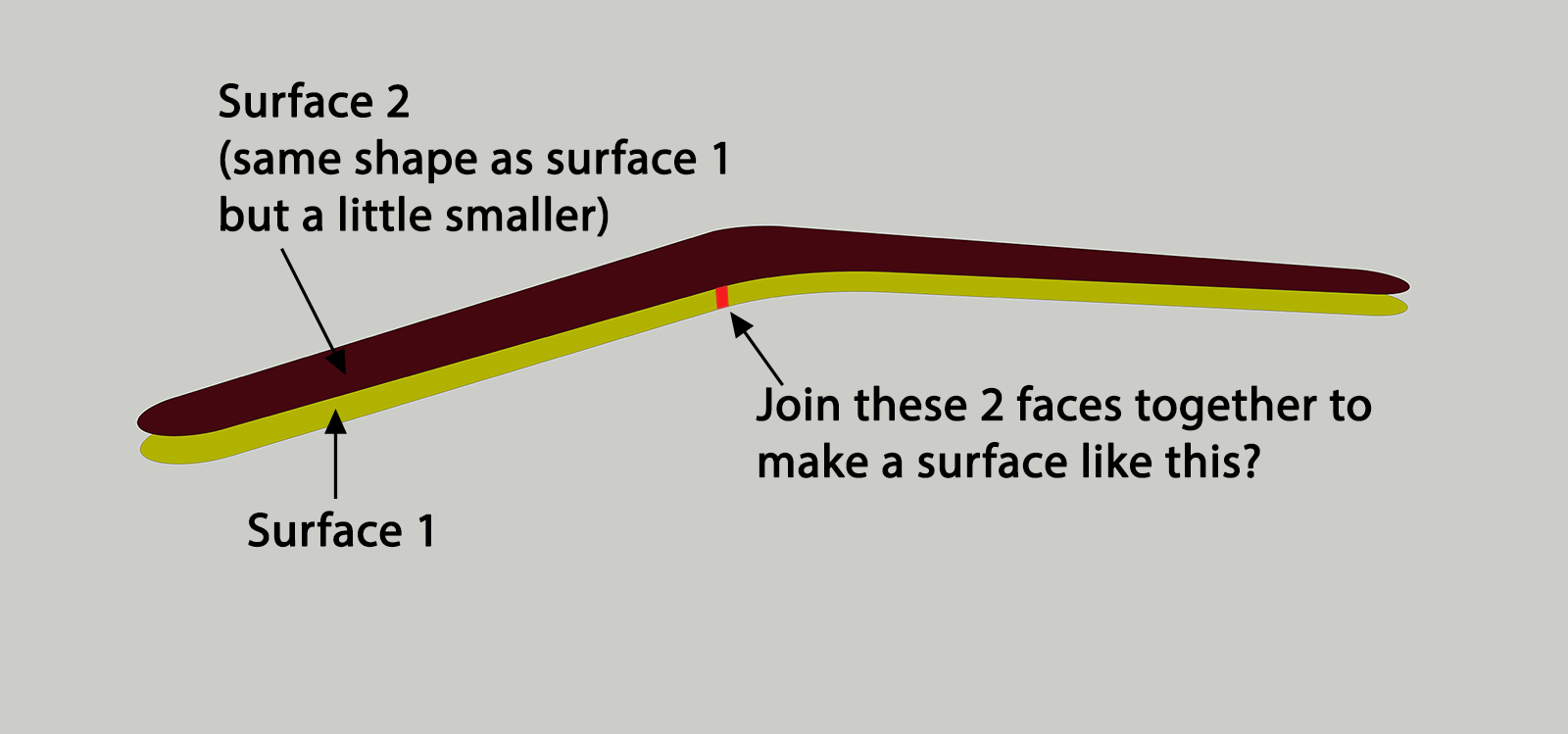
-
Fredo's Curviloft would make quick work of it.
-
Great thanks a lot!
-
All right! but why not to start by extruding plane 1 and scaling the top surface to get plane 2?
-
Scaling an odd shape like that might not result in the same shape as using Offset.
-
Indeed, scaling a non symmetrical object like that will twist the shape in a not desirable way. If you just offset the surface it will make it perfect when connected with curviloft.
-
my bad! sorry, even using sandbox from contours create some unwanted lines and faces... will check first next time!
Advertisement







