Matching output between Vray and Sketchup
-
Hi guys:
I make a couple of renders in HQ and after that I figure out that I will need to show some lines from the model on Photoshop. what is the best method step by step to do that. When I render I override the viewport to generate 4000x3000 and If I export from sketchup there is not match the render.
Thanks in advance for any comment. Gonzalo.

-
Provided that you still have the scene in SketchUp, just export the same view using the 3000 height dimension and align it in PS. It should be the same view vertically and the horizontal difference will overlap.
-
Hi:
thank you for the quick response. I attach a sample of there render (size to see) in reality is 4000x3000 and The output from sketchup the same height but it doesn't match at all, do you have any other suggestion?
Thanks again.

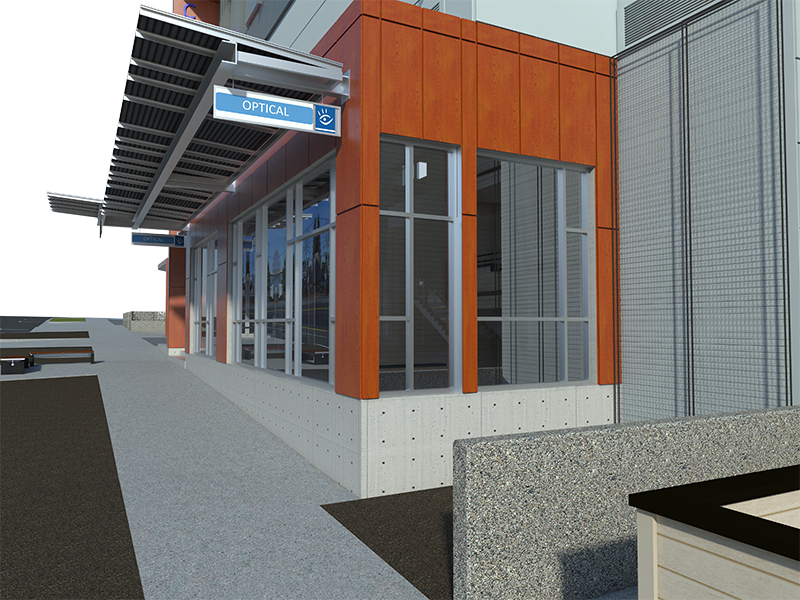

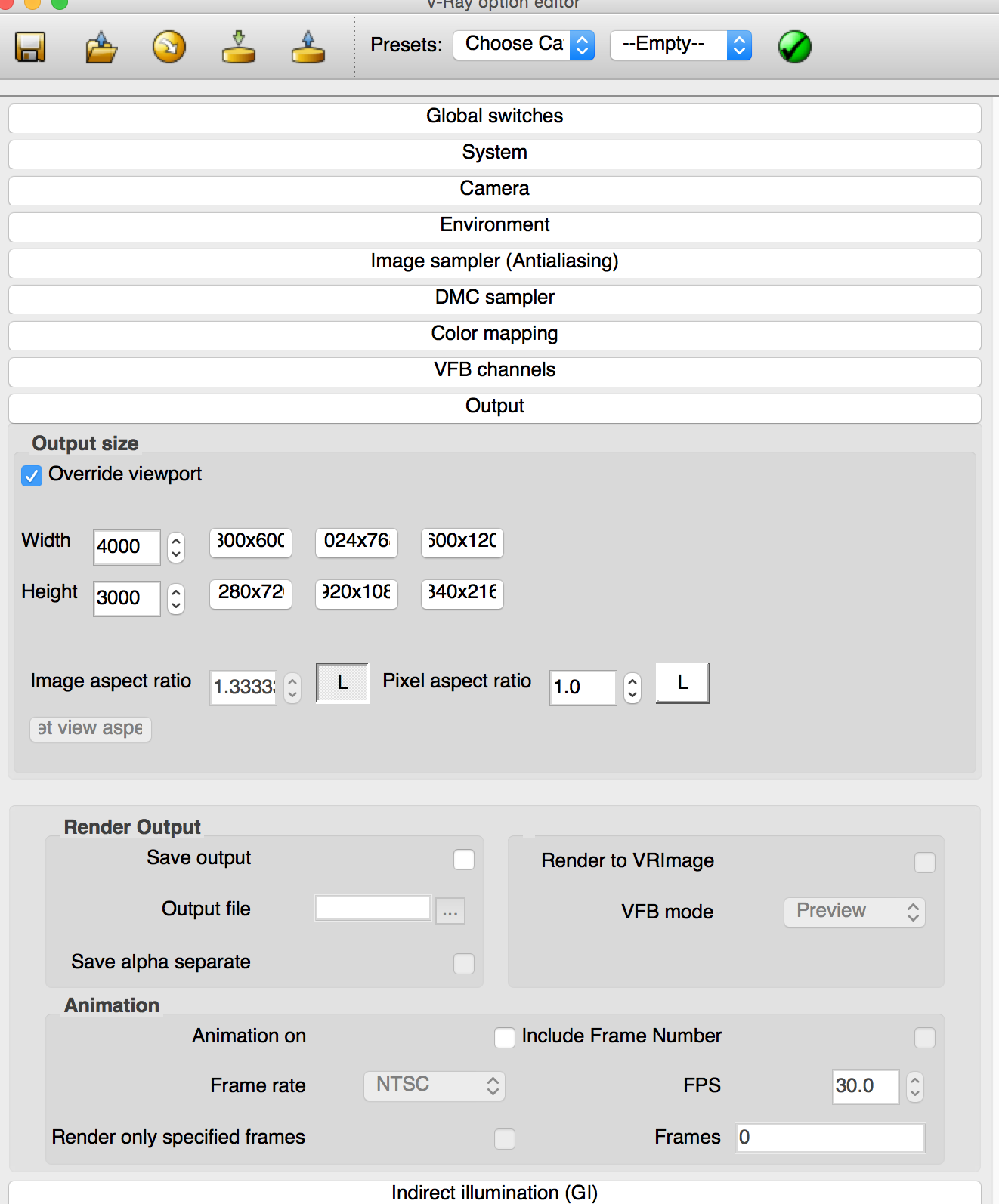
-
I've run into the same problem too. Sorry I don't have any solution other than what valerostudio said. For something like this, you just have to stretch the SU output in PS as best as you can. As long as the viewpoint is the same, it is possible to match them up.
Andy
-
Your issue is your image aspect. Its set to 1.333 (the default) You need to first click L to unlockl the ration, then click The Get Aspect button to match SketchUp's viewport. This is different on mostly every computer because of screen size, toolbars, etc. Then click L again to lock it.
It also looks like you are using a 2pt perspective. This only works in the latest version of V-Ray. Otherwise you need to turn 2pt off and adjust that in Photoshop.
-
@valerostudio said:
Your issue is your image aspect. Its set to 1.333 (the default) You need to first click L to unlockl the ration, then click The Get Aspect button to match SketchUp's viewport. This is different on mostly every computer because of screen size, toolbars, etc. Then click L again to lock it.
It also looks like you are using a 2pt perspective. This only works in the latest version of V-Ray. Otherwise you need to turn 2pt off and adjust that in Photoshop.
I get the sense he wants to avoid having to re-render. Changing the aspect ratio doesn't help after the fact. Sometime re-sizing the SU window to more closely match the vray aspect can help sometimes. You can also try Thomthom's vray toys - you can use it to match the 1 1/3 aspect in the SU viewport. I find it runs into the same problems though - SU tries to match the height of a view, while vray matches the width...
-
Thanks for your help both, I think is time to someone with the skills maybe chaos create in some point export the lines in sketchup to match Vray render. Is a common problem when you render 4-3 view size not 16-9. I use Thomthom's vray toys but I run to the same issue that day mention. For now there is not a simple solution.
Thanks again.
-
Even using ThomThoms Vray Toys, as long as you are clicking Get Aspect before rendering. It will match SU exactly. If you are not in the latest 2.0, than turn off 2 point. I use a SU export every time I render and I have never had a problem matching the views.
Advertisement







