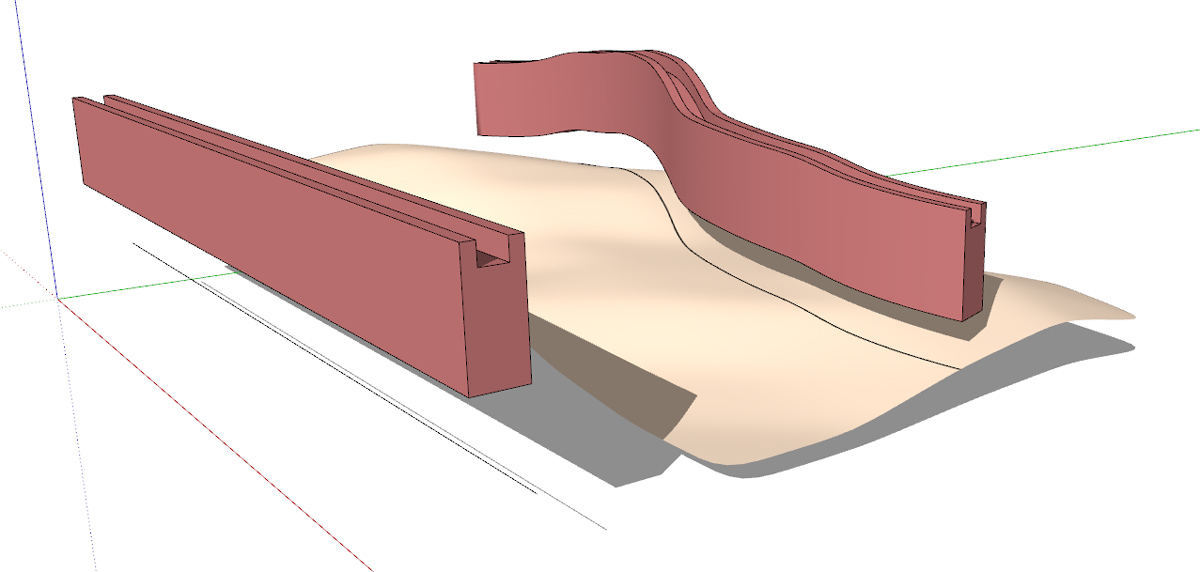Conforming a wall onto an arbitrary surface
-
Hello!
Can you help me please with an idea of the technique to build a stone wall on mountain slopes?
Or a plugin?
Thanks in advance!

-
-
Or if you have the walls 'plan' outline drawn on the surface [perhaps using Fredo's ToolsOnSurface?] you could use it to select that part of the surface [its edges with hidden-geometry OFF], then extrude the new wall surface vertically 1 or 2 meters to make a wall following the land's surface...
You could use my ExtrudeEdgesByVector constraining the vector in the blue/Z axis.
After the extrusion is made leave it grouped, select the surface and copy it to the clipboard, edit the group, paste-in-place, then use Move+Ctrl on it to copy it up to form the wall's top surface.
Orient the faces of the wall so they are all 'outwards'...
Alternatively try Fredo's JointPushPull tool to make the extrusion...
Now you have a wall following the land's surface exactly.
You might want to delete the bottom face as that is never seen...If you want a more Hadrian's Wall like solution...
Within a group/component make the top faces of the wall approximating to the general land form.
Select that outer edges of that top surface, and use my ExtrudeEdgesByVectorToObject constraining the vector in the blue/Z axis, drag the extrusion outline completely through the land surface.
The wall is then extruded down until its vertical sides stop on the land surface.
Alternatively use Fredo's JointPushPull tool to make the extrusion, making sure it penetrates the land surface... then select the extrusions faces and Intersect with Model to get a cut-line at the land-surface - delete the lower parts as necessary...
This way you have a wall resting perfectly on the ground surface but its top can follow the ground less closely - just like a real wall... -
@ cotty; @ TIG: Both of you have been very kind. Thank you very much!
Advertisement