How to slice geometry without sections?
-
Hi,
I have a roof (with beams and rafters) in multiple groups. I want to slice off and erase a 3' slice on 2 sides (back and side).
Pretty easy with a section...but when I export the geometry, I lose the "cut" because the section tool doesn't seem to allow me to "bake" the cut.
Any ideas? Have searched high and low for a miracle plugin...to no avail. The roof, is NOT a solid.
I've attached the SU file...would love to get pushed in the right direction - thanks.
-
Zorro 2 have a submenu: slice at section.
-
-
Both of the suggestions given should do as you ask.
-
mmmh....it could be that I am missing something pretty fundamental...but:
- When I try and use Slicer it tells me thats its not a Manifold Solid and I can go no further.
- If I try and use Zorro, no matter what I try, I can't seem to get the "slicing plane" to run vertically. It always insists on cutting through at an angle.
The first 2 images below shows the before and after that I am looking for (exactly what a section plane would do - but with real impact on the geometry). If it could cut and delete that would be even better!
The third image shows Zorro - after choosing a cut line exactly on the Red Axis! H-E-L-P!
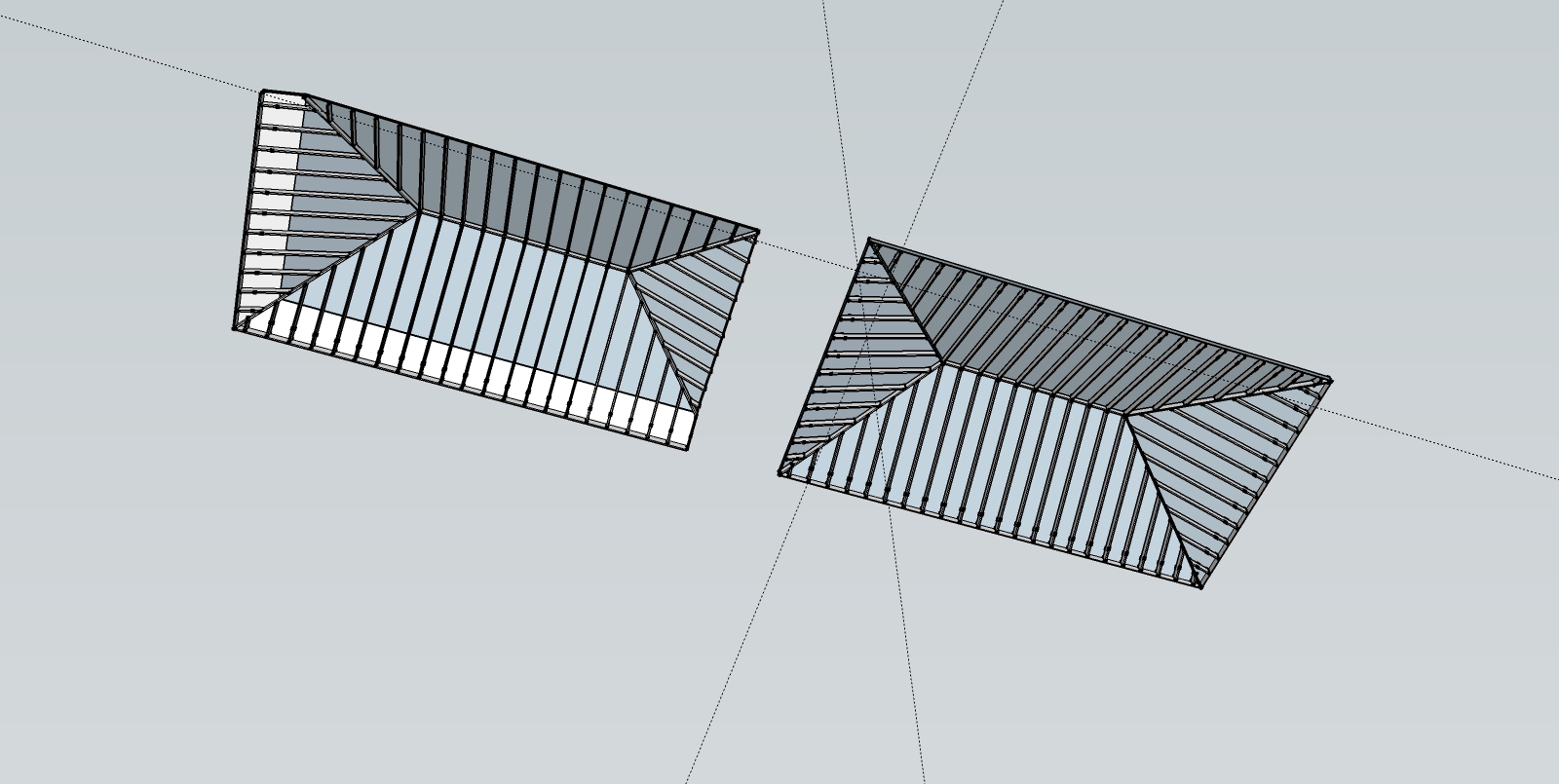
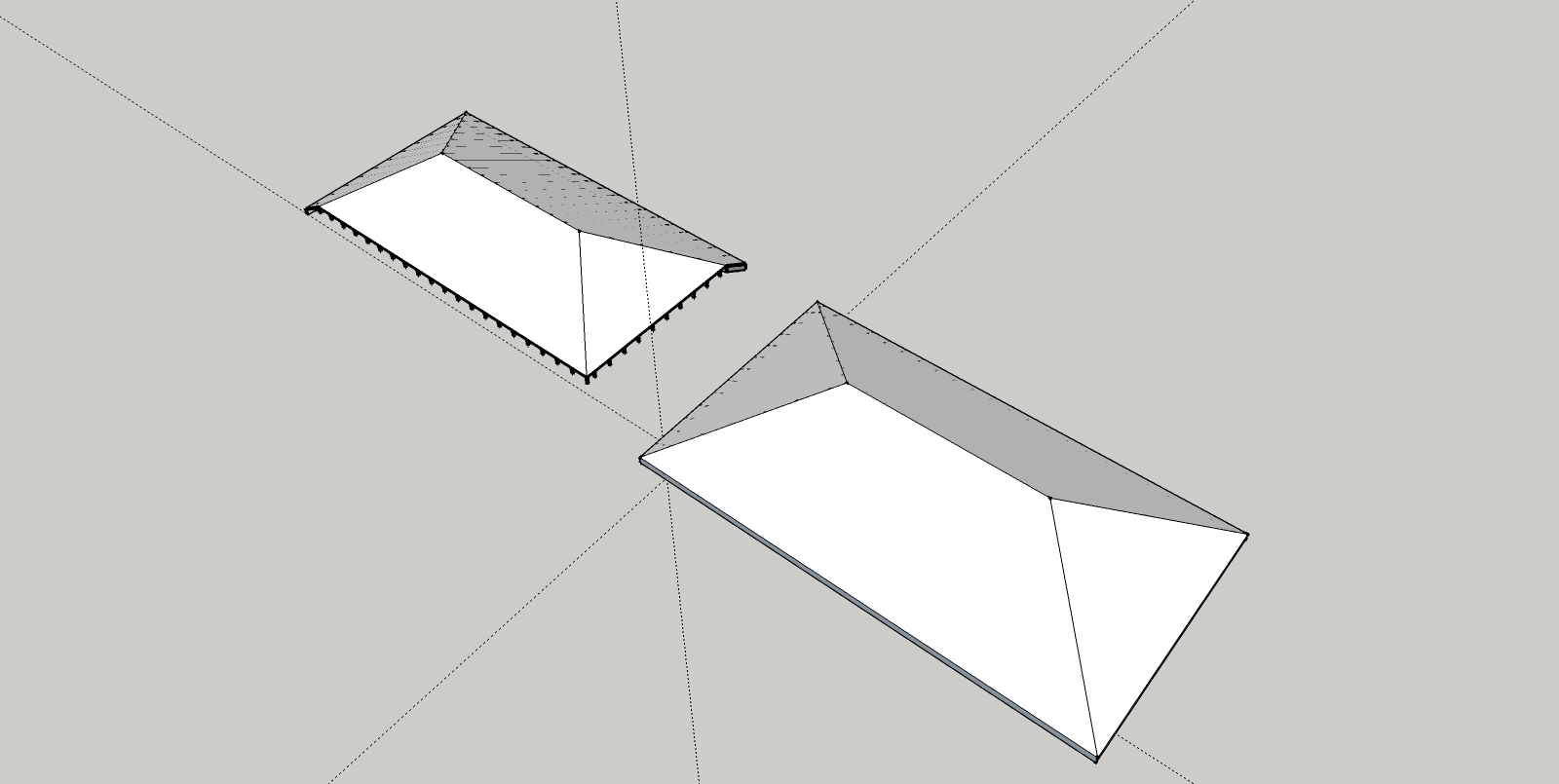
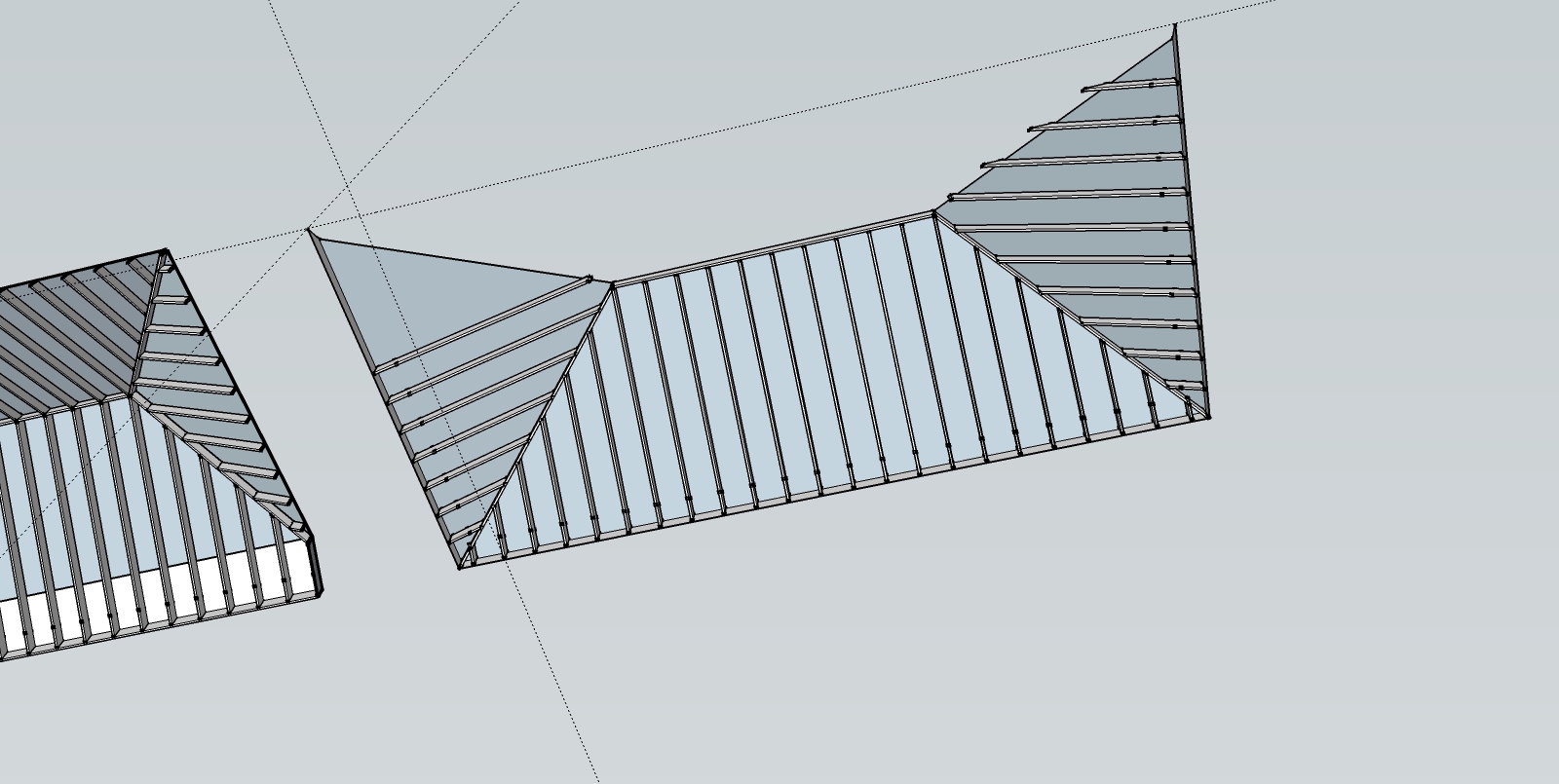
-
Why not approach this from another direction...
Try by firstly making the hip-tree beams, and any ridge-board or valleys etc.
That gives you something to extend/trim to...Then, assuming the rafters are raw geometry or individual groups...
Make them shorter than the span they need...
Select the end of the rafters.Use my Extrude Tools - ExtendEdgesByVectorToObjects...
Pick the vector, using the magenta 'inference' so that it's parallel to the rafter's length [or make a guide-line earlier on to help you snap]
Pick well through the target hip-tree etc.
The ends of the rafter[s] are then extruded to the hip-tree etc, with auto miters as you hope for... -
@skavan said:
mmmh....it could be that I am missing something pretty fundamental...but:
- When I try and use Slicer it tells me thats its not a Manifold Solid and I can go no further.
- If I try and use Zorro, no matter what I try, I can't seem to get the "slicing plane" to run vertically. It always insists on cutting through at an angle.
The first 2 images below shows the before and after that I am looking for (exactly what a section plane would do - but with real impact on the geometry). If it could cut and delete that would be even better!
The third image shows Zorro - after choosing a cut line exactly on the Red Axis! H-E-L-P!
[attachment=3:2l8uco4k]<!-- ia3 -->final cut a.jpg<!-- ia3 -->[/attachment:2l8uco4k]
[attachment=2:2l8uco4k]<!-- ia2 -->final cut b.jpg<!-- ia2 -->[/attachment:2l8uco4k]
[attachment=1:2l8uco4k]<!-- ia1 -->final cut c.jpg<!-- ia1 -->[/attachment:2l8uco4k]For Zorro you must first insert a section, then right clicking the selected section the submenu propose slice model at section.
After this delete the section plane.
Note: make this inside group or component or it will slice the entire model.
Hope this is what you're looking for.
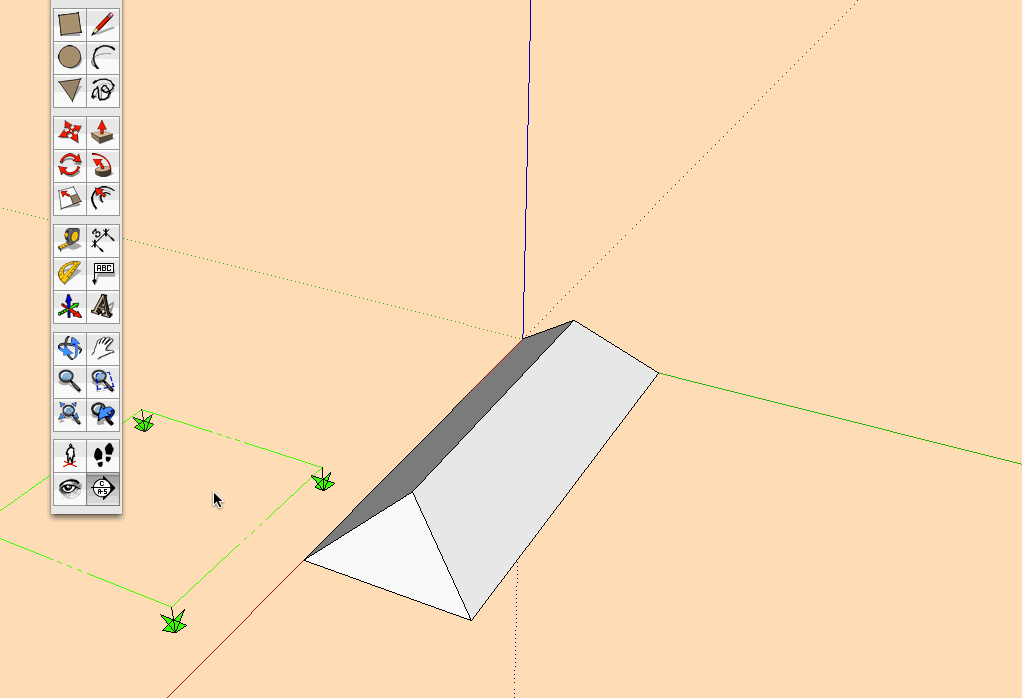
-
Awesome -- Zorro (now that I understand how to use it!) did the trick.
TIG's method is a bit more elegant - but a lot more work!
Advertisement









