What are these leftover lines
-
So, I'm trying to make some small knobs with my 3D printer. I made a cylinder, and a second one perpendicular to the first. I moved it to overlap the top edge, then selected all and intersected the selections
When I deleted the perpendicular cylinder, it leaves the curve i wanted on the top, but there were some leftover spikes I can't delete. When I exported to .stl and loaded into my slicing software the spikes were there.can someone tell me how to remove these?
Thanks!
- a -
-
Go to View and turn on Hidden Geometry. Then you should be able to use the eraser tool on the edges of those faces. Be careful not to erase edges that are required to create faces in the cut out area. Very likely, your model would benefit from being scaled up prior to the intersection operation.
I would approach it this way:
Draw the crossing cylinders but do not use the Intersect operation yet. Select all of the geometry and create a component. It must be a component, not a group, for the next steps to work correctly.
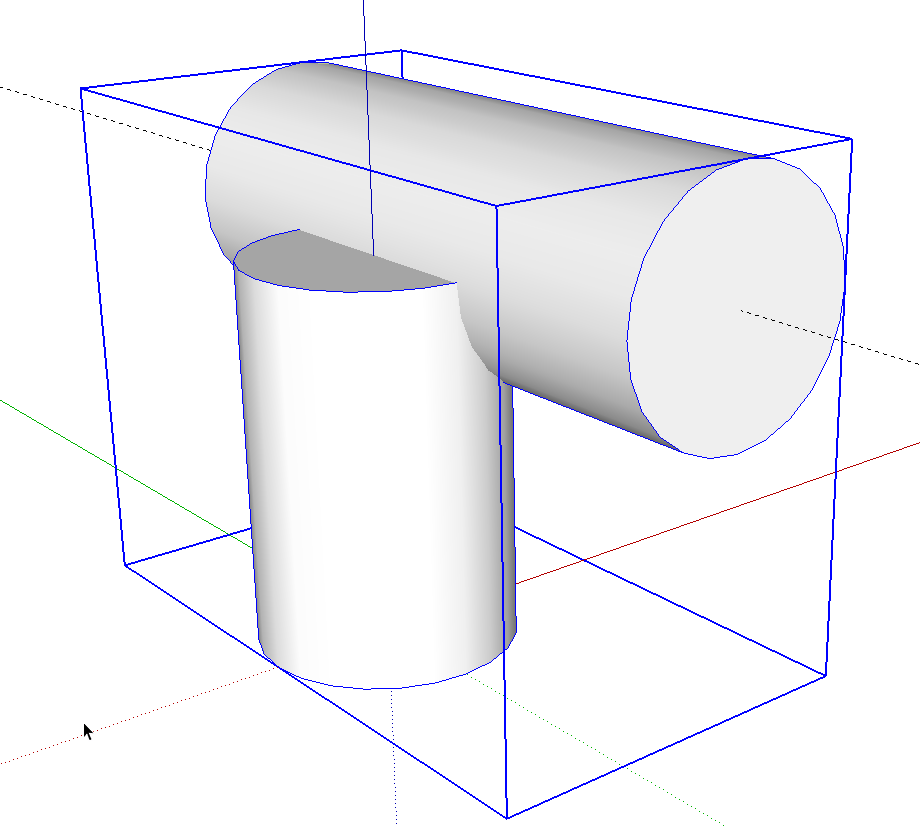
Make a copy of the component off to the side a bit. Scale that copy up. I scaled up by a factor of 10. You can see the original component where I left it.
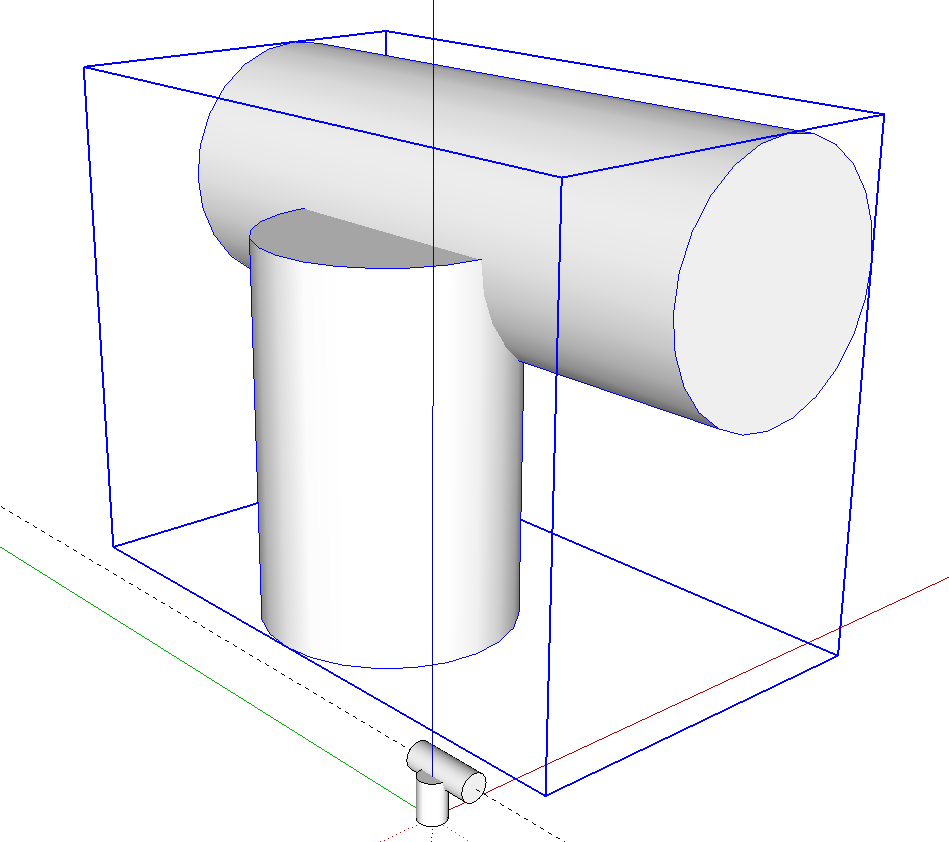
Open the large component and run the Intersect operation. Delete the unwanted geometry and correct the face orientation. You can see the original has had the same treatment.
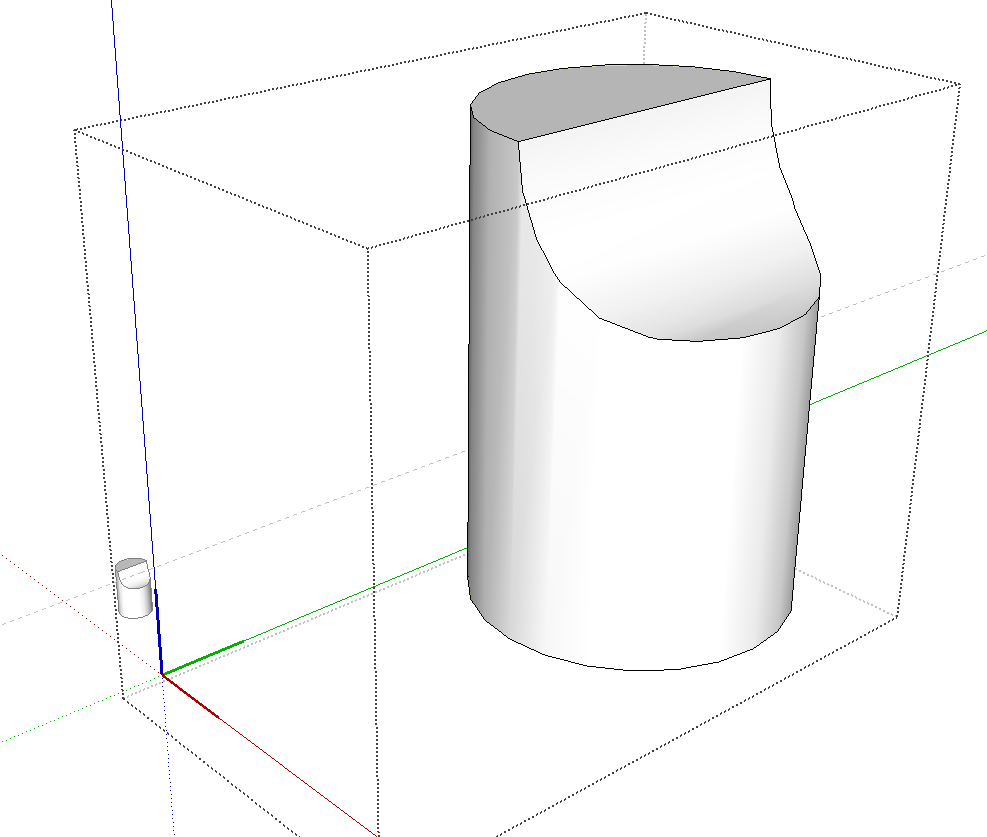
Close the large copy to get out of edit mode. Delete the large copy and go back to the original with Zoom Extents.
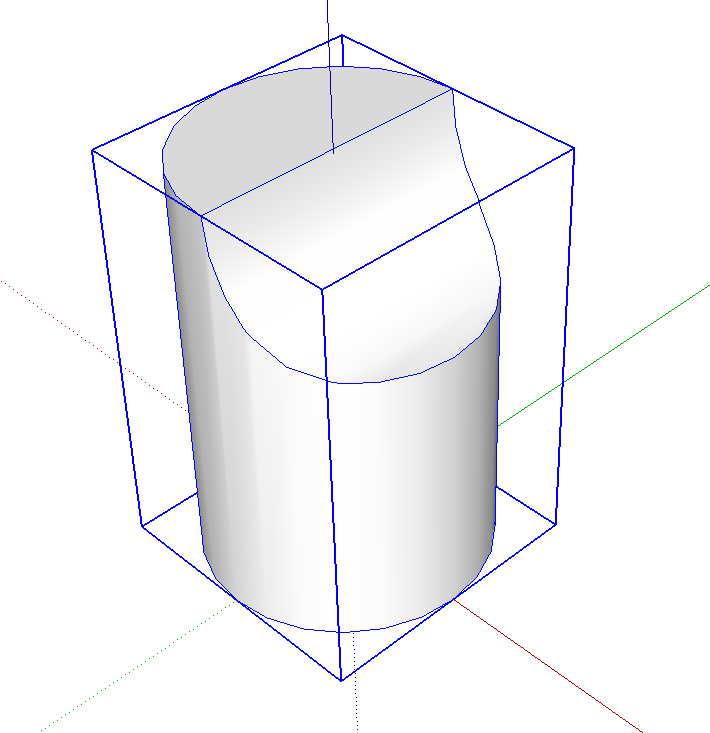
By doing this you maintain the correct size of the component definition and the original is left in place.
-
Dave implied and demonstrated but didn't state explicitly the original cause of your problem: the geometry you intersected was too small, and this caused SketchUp to merge some vertices. Jagged edges, strange spikes, and missing faces generally result from this action. It is almost always worth your time to scale up before doing an intersect and scale back down afterward.
Advertisement







