Plugin uninstaller
-
Is there any plugin manager that let me uninstall unnecessary plugins? I have sketchup plugin store.
-
Why don't you use the Plugin Store plugin manager for that?

-
The SketchUcation Plugins Manager [Toolbar OR submenu item] lets you Disable a selected Plugin so it no longer Loads when SketchUp restarts, but it it is still listed in the right-hand column, so you can always Enable it or Temporary-Load it as desired...
Enabled Plugins are named .rb/.rbs, Disabled ones are .rb!/.rbs!BUT, if you want to UnInstall a Plugin then you can use the SketchUcation submenu item to UnInstall it - using a similar dialog interface.
In that case the UnInstalled Plugins' files are renamed .rbx/.rbsx/.rb!x/.rbs!x
These UnInstalled Plugins can still be ReInstalled using the same dialog - until you actually manually delete their .rbx/.rbsx/.rb!x/.rbs!x files in our Plugins folder.
The UnInstaller also helps if you have several Plugins folders set up... it shows duplicated loading Plugin entries in pink, so you can ensure that only the one you want is getting loaded... -
@tig said:
The SketchUcation Plugins Manager [Toolbar OR submenu item] lets you Disable a selected Plugin so it no longer Loads when SketchUp restarts, but it it is still listed in the right-hand column, so you can always Enable it or Temporary-Load it as desired...
Enabled Plugins are named .rb/.rbs, Disabled ones are .rb!/.rbs!BUT, if you want to UnInstall a Plugin then you can use the SketchUcation submenu item to UnInstall it - using a similar dialog interface.
In that case the UnInstalled Plugins' files are renamed .rbx/.rbsx/.rb!x/.rbs!x
These UnInstalled Plugins can still be ReInstalled using the same dialog - until you actually manually delete their .rbx/.rbsx/.rb!x/.rbs!x files in our Plugins folder.
The UnInstaller also helps if you have several Plugins folders set up... it shows duplicated loading Plugin entries in pink, so you can ensure that only the one you want is getting loaded...I know about disabling plugins but can' t seem to figure out the uninstall option that you are telling about. Can you post a screenshot? I can understand the exclamation mark method of weeding out but unable to comprehend the "SketchUcation submenu item to UnInstall it - using a similar dialog interface."
-
Does this help?
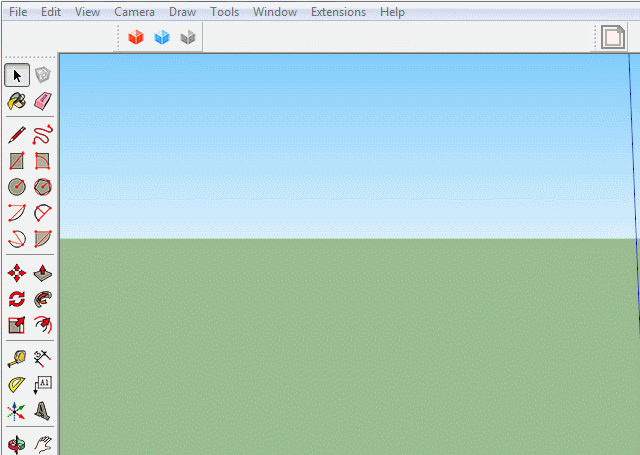
-
Oh!! Thanks. I should have looked more.


Advertisement







