Intersecting models whilst in a group
-
Hi guys. I recently did a sketchup course and the guy showed us how to intersect models, but he did it after he had made the objects a group. I can't seem to make this happen now I'm back home. Which means I can't seem to keep the geometry where both models intersect. I hope this is making sense to someone, I'm very new to this language! Can anyone offer any advice?
Cheers,
Gus -
This is to do with 'context'.
In the attached image the overlapping boxes are groups.
One group in the left-hand pair was selected and the context-menu Intersect with model was used on the selected group.
The new intersection edges are made in the same context as the selected group - i.e. as 'loose' geometry in the model, overlaid on its faces, but not merged with those faces.
These are shown highlighted in yellow for clarity...But in the right-hand pair that group was first 'edited', and then all of its geometry selected, then the context-menu Intersect with model was used on that selection.
This time the new intersection edges are made inside the group that was being edited - i.e. as 'merged' geometry as parts of its faces.
The highlighted group [yellow] shows those additional edges and split faces, all now inside the group itself...
-
This is what Tig is saying in action.
The first pair is ungrouped geometry.
The second grouped but not open for edit.
The third grouped with one open for edit.
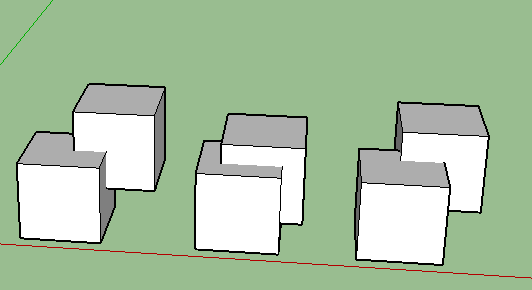
-
Thanks @Box - I was too busy to do more that a quick screenshot - and YOU are the 'gifmeister' after all

-
Ah-ha! Thanks so much guys, that's fantastic. It's funny how I get stuck on things for hours and then see what I was doing wrong and the same thing takes seconds to do.
Nice one

Advertisement







