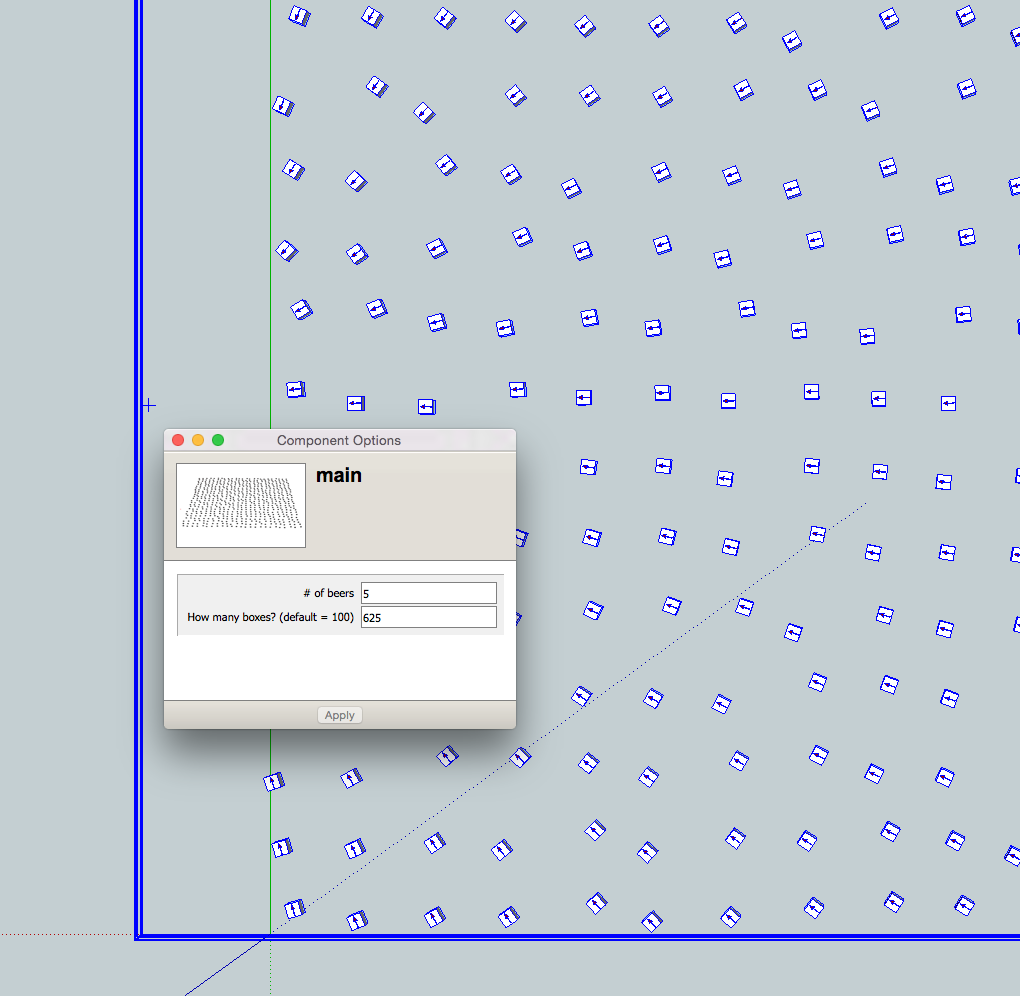Always face center-line/ Magnetic tool
-
Jeff I hear what you're saying and understand what you are getting at. The complexity you wish would probably scare away many newbies, yes.
It's difficult to find a balance of power and simplicity.
I think XSI foundation did it nicely, but alas...But we can drop the subject if you prefer..
EDIT: That Z_BRUSH model
 One of those belts of the model would kill Sketchup.
One of those belts of the model would kill Sketchup.@unknownuser said:
they are already there, SU just fails to use them with it's own tools...
but exports them to AutoCad, go figure...What do you mean. Does Sketchup have some underlying code I never heard about ?

@unknownuser said:
can't the vector be form child.bounding_box.centre to target.bounding_box.centre ?
I place the boxes on points from a grid. Those points can be reused for building the vectors to target. So it would probably be the same thing as you mean ?
I suppose a "Align with vector" Node would be in order to transform locally in the vector direction.Anyway I try to keep a maximum of 50 nodes when developping, so I have to deal with this later. I just wanted to show that it could probably be done with point to target algorithm.
However rereading the post more closely I don't think it's what the author wants. So back to Jeff and the magnetics

-
Right! (about the model)
@unknownuser said:
it would be neat to see sketchup adopt some sort of psuedo-nurbs eventually ala bonzai3D (or now form•Z jr)
Pseudo-Nurbs ?! I forgot about Forms. Should have a peek and see what the pseudo is about.
It's problematic with the tesselation as Quad type in Sketchup since we can only use planar faces. Also adding geometry is fastest with Polygonmesh class which also requires triangles.
So I don't know..In my case I'm only subdividing the tesselation/triangulation.
But I agree, NURBS built into the Sketchup core would be nice.
-
i suppose you can get close enough if only pointing objects which are far away via 'always face CL/magnetic tool'..
just deal with the inner ones a little differently
?
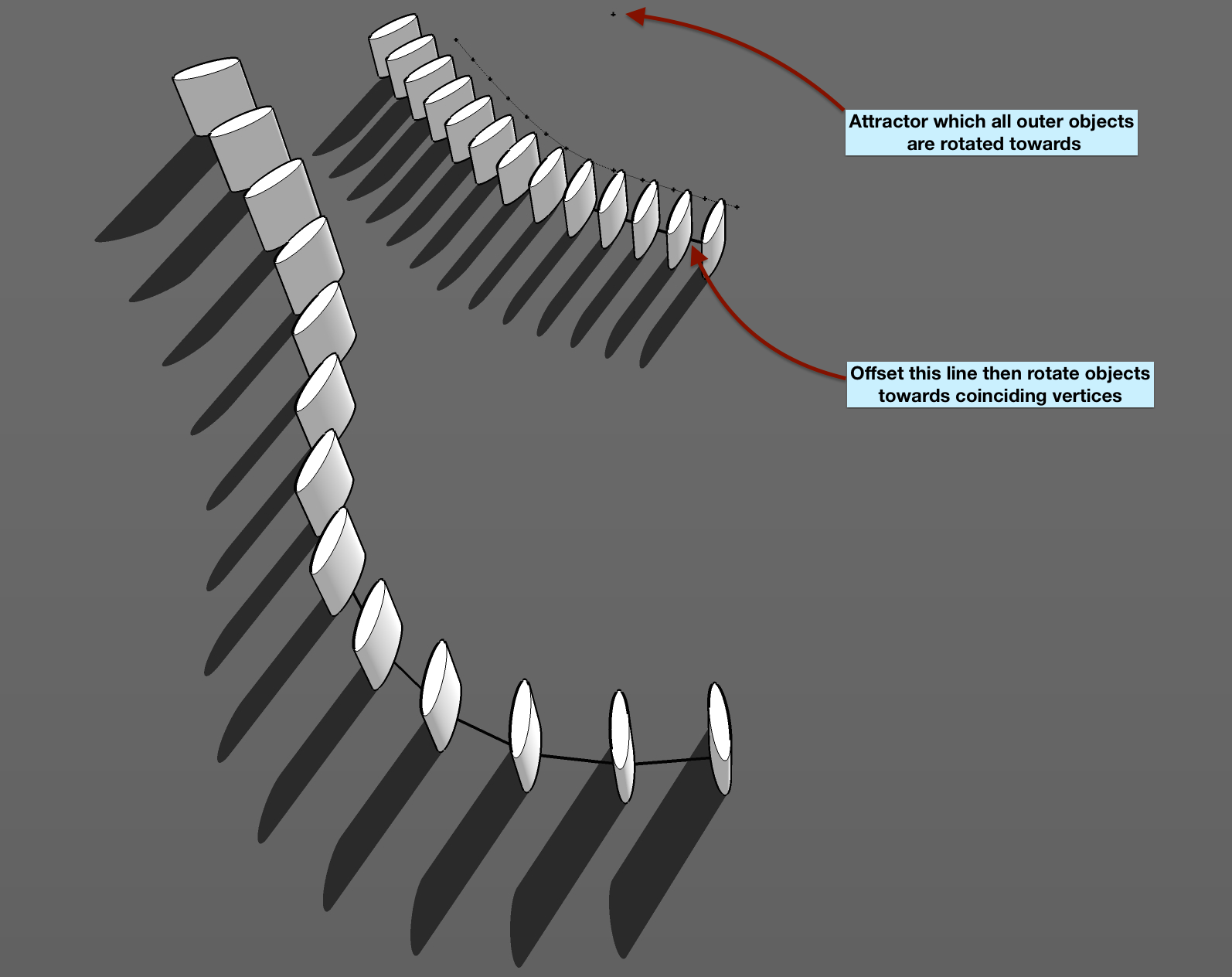
-
@box said:
On a side note, there is always Sketchy Physics for using Magnetism. But I can't imagine how that could be translated into fixed positions not to mention the time it takes to set things up. Perhaps the inner workings of SUPhy can lend something to another plugin.
But it's a magnetic thread so I had to do something.waaaah! This looks very cool!
-
Hi Jeff, I'm not trying to compete with Zaha. I have been using sketchup since the very beginning. In the beginning I started to do some simple architecture using sketchup but now years later I'm doing some pretty advanced architecture designs using sketchup where I'm trying to reach the limits of the program.
I'm very exited about sketchup2015 because the 64bit version makes much more possible.
Off course I can use Rhino to do some modelling. But at the end my clients want to see a Sketchup model because for them a sketchup model is easy to read.
@jeff hammond said:
@flippie123 said:
I did some experimenting with the pathcopy tool and some curved lines. I used 2 magnetic points here. But it will become really interesting if I can add 3,4 or 5 magnetic points.
I'm just a user...not a developer, but I can assure everyone that we are using sketchup to make the most awesome architecture here in our office.
don't you guys have a copy of rhino in your office?
i'm pretty sure zaha used paneling tools to create this.. possibly in conjunction with a custom script..
it's super powerful for various types of attractors etc..[attachment=0:ddwi3rqq]<!-- ia0 -->Screen Shot 2014-12-10 at 10.59.16 AM.png<!-- ia0 -->[/attachment:ddwi3rqq]
@box said:
On a side note, there is always Sketchy Physics for using Magnetism.[...]
But it's a magnetic thread so I had to do something.heh.. neat

-
@flippie123 said:
Hi Jeff, I'm not trying to compete with Zaha. I have been using sketchup since the very beginning. In the beginning I started to do some simple architecture using sketchup but now years later I'm doing some pretty advanced architecture designs using sketchup where I'm trying to reach the limits of the program.
I'm very exited about sketchup2015 because the 64bit version makes much more possible.
Off course I can use Rhino to do some modelling. But at the end my clients want to see a Sketchup model because for them a sketchup model is easy to read.
my bad.. i suppose i read too literally when you posted her model saying 'i want to make this'
here are a couple example DC files showing attractor type stuff in sketchup.. maybe some ideas will spring from them:
created by sketchucation member TAEKLE
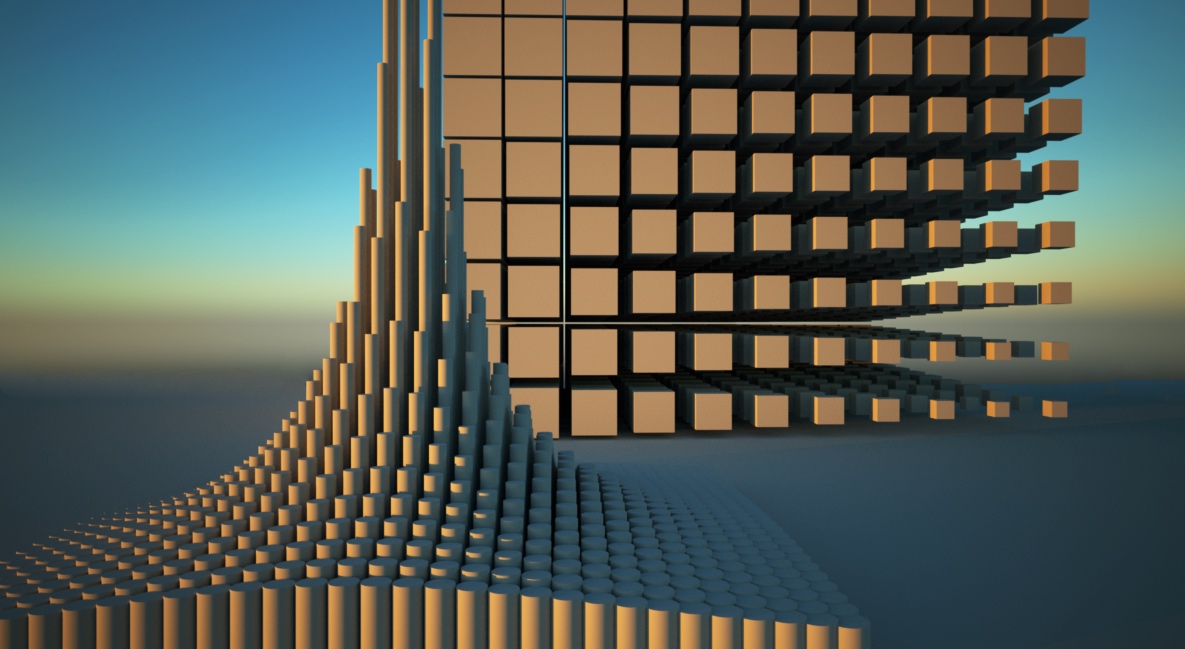
-
here's possibly the most basic dynamic component ever made

it's a one liner:
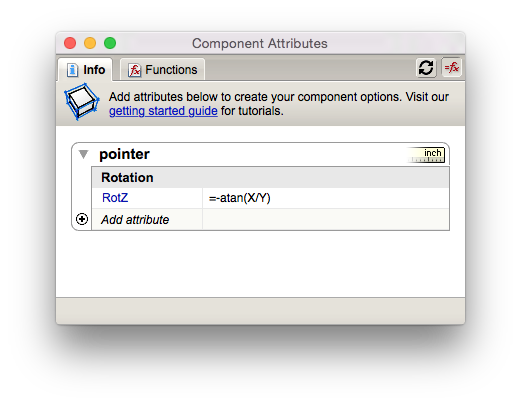
just use the regular Move tool to move it around and make copies (though doesn't seem to work with copy/array)?.. it will always point at the origin.
(as is, you have to stay on the positive side of the red axis or it will point backwards)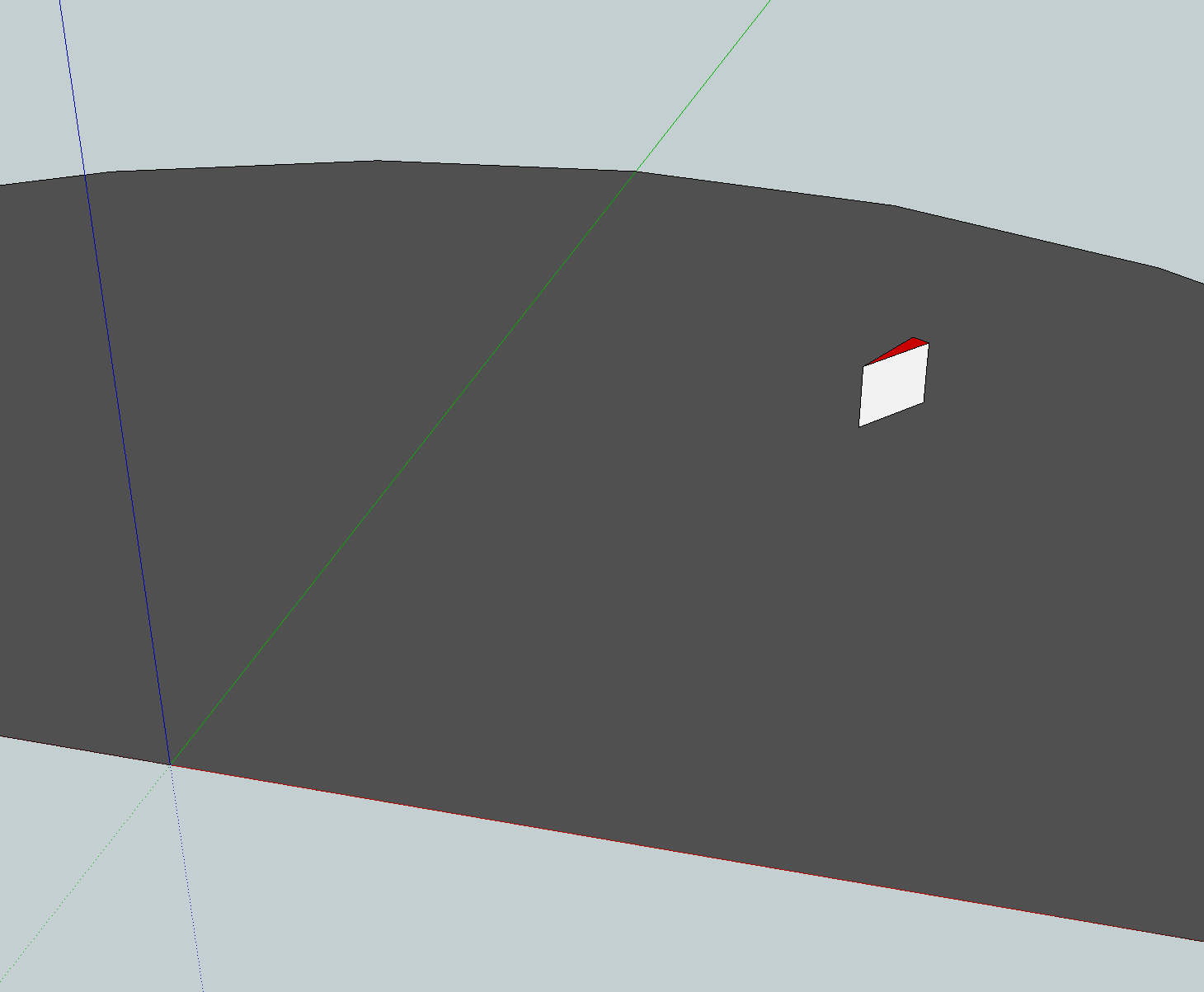
-
@jeff hammond said:
here's possibly the most basic dynamic component ever made

haha...yes it always point to the center line but it is not magnetic. I tried to use the sketchyphysics tool but it only works for Sketchup7. And it is not easy to use.

-
@flippie123 said:
haha...yes it always point to the center line but it is not magnetic.
hmm.. it was meant as proof of concept.. the origin in this case is "magnetic"..
copy a bunch of them around:
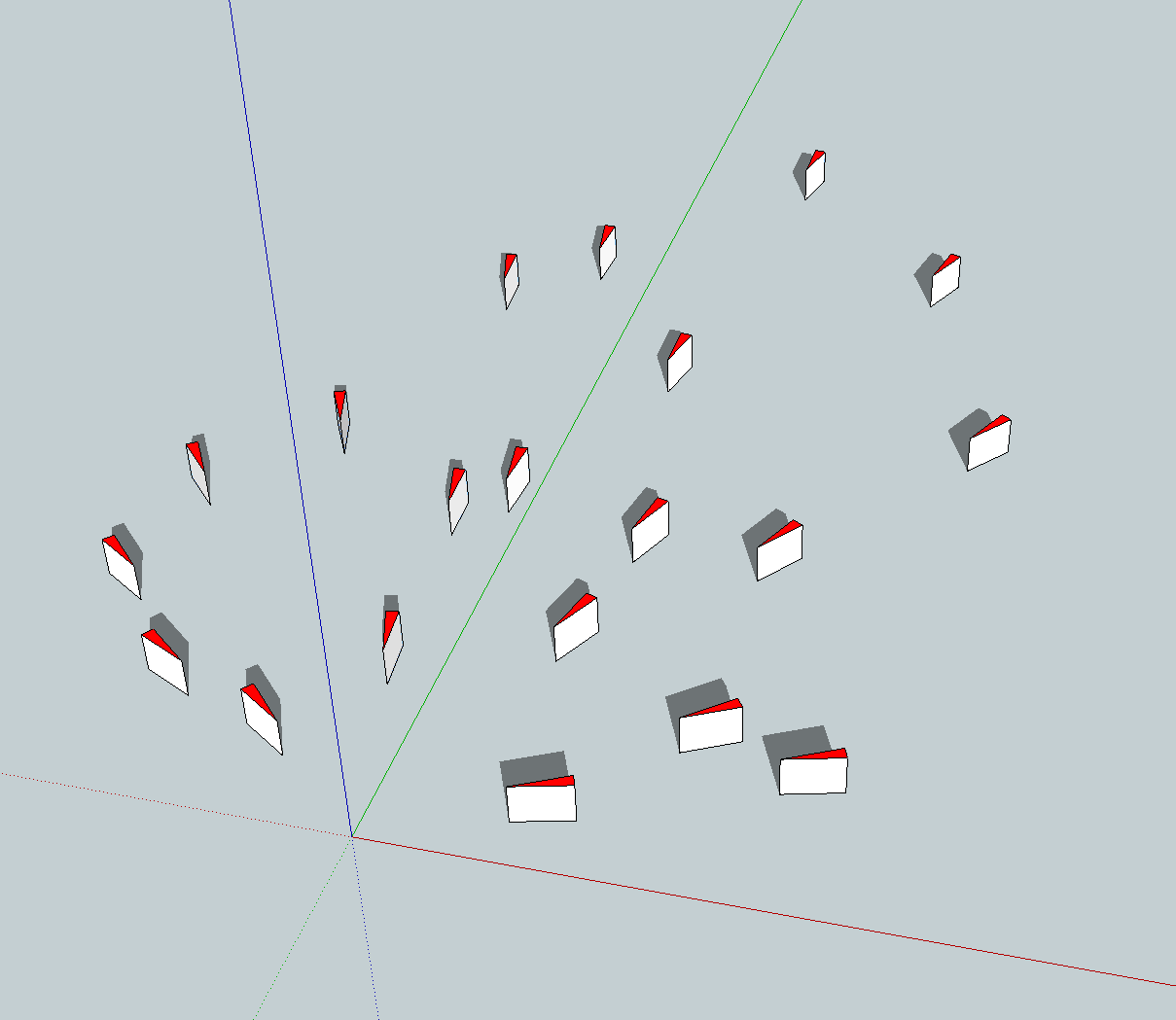
then select them all and move them at once:
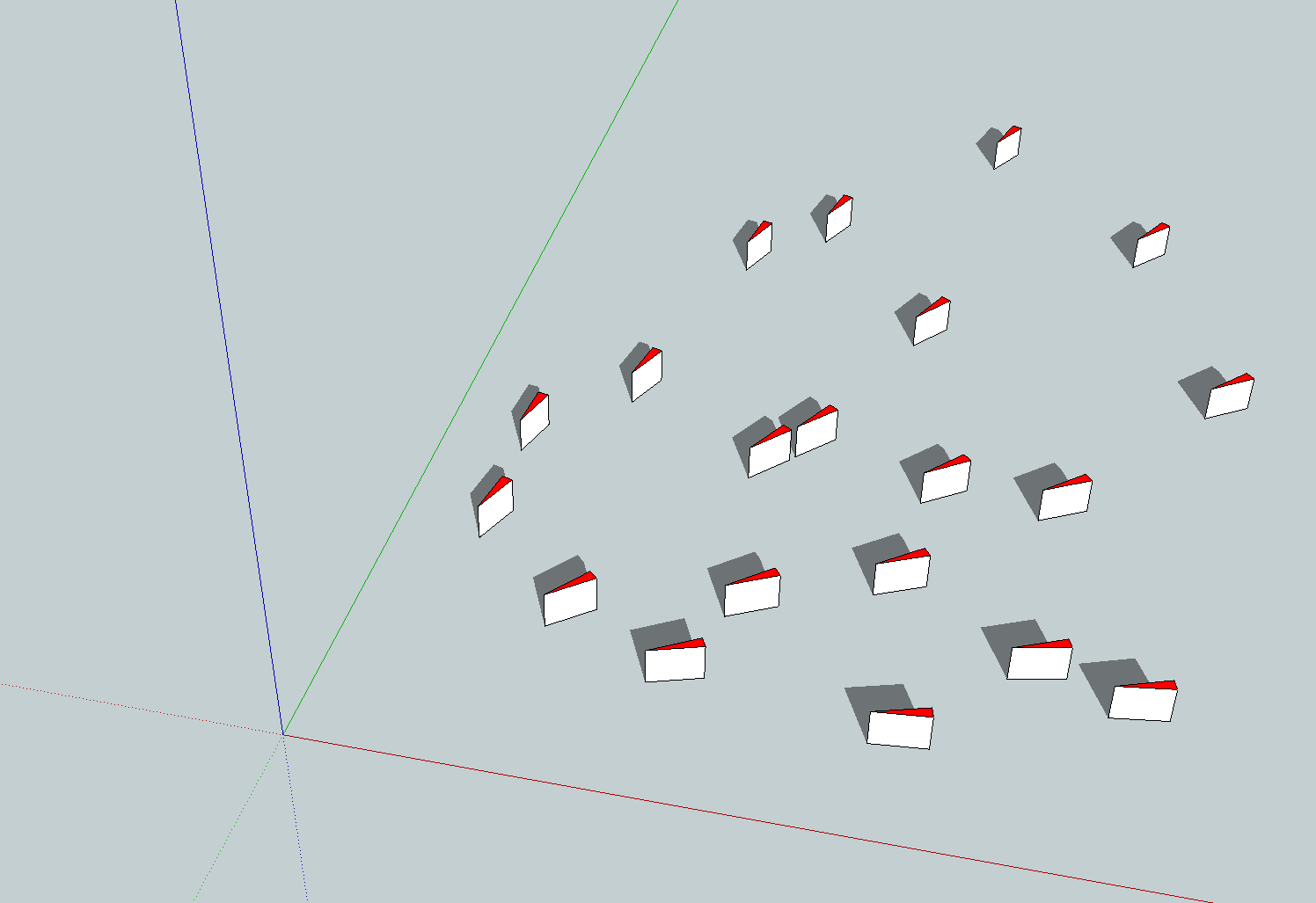
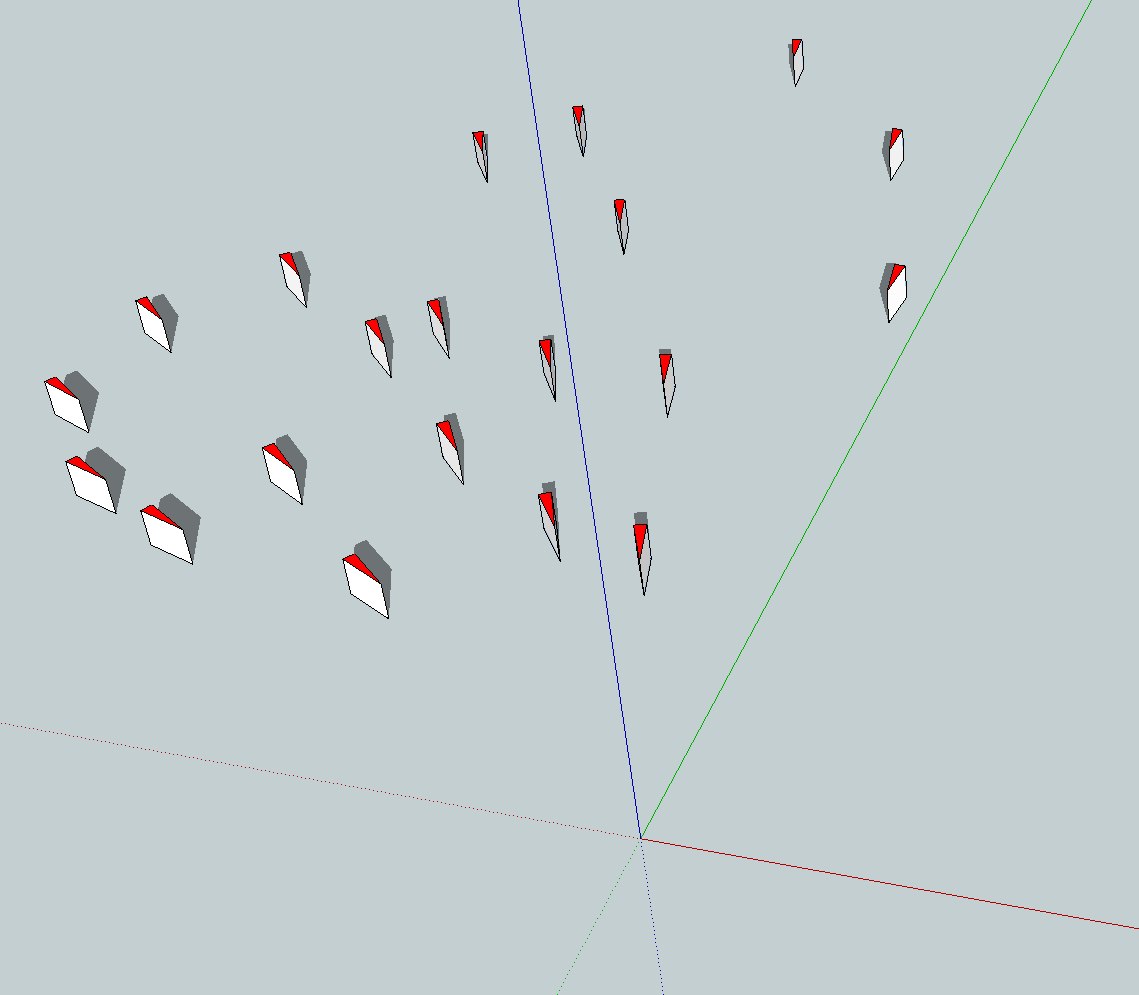
with a less simple DC, you could make it the other way.. the objects stay put and you move the attractor around (though probably moving the the attractor via numerical input).
-
@flippie123 said:
I tried to use the sketchyphysics tool but it only works for Sketchup7. And it is not easy to use.

My model up there was done in 2015 32bit, the only version it doesn't work in at the moment is 2015 64bit. Make sure you are using the latest version.
Yes it can be difficult to use, it isn't the most easily understood plugin and the documentation is limited.
But mostly I don't think it would work for you as it doesn't really work for positioning stuff then placing it. It is more of an animation tool.
-
@flippie123 said:
... but it only works for Sketchup7. And it is not easy to use.

That's wrong...
http://sketchucation.com/pluginstore?pln=SketchyPhysics -
.
here's a dynamic component which does the thing in the original post..
to use it:
• double-click the outer component (main) to enter it.. (there are two more components inside: box & attractor)
• Move the attractor component with the move tool
• exit the main component then right-click on it --> Dynamic Components-> Redraw. -
@jeff
that's really good... -
-
.
1024 boxes, a 12-pack, and change the shape of the box component
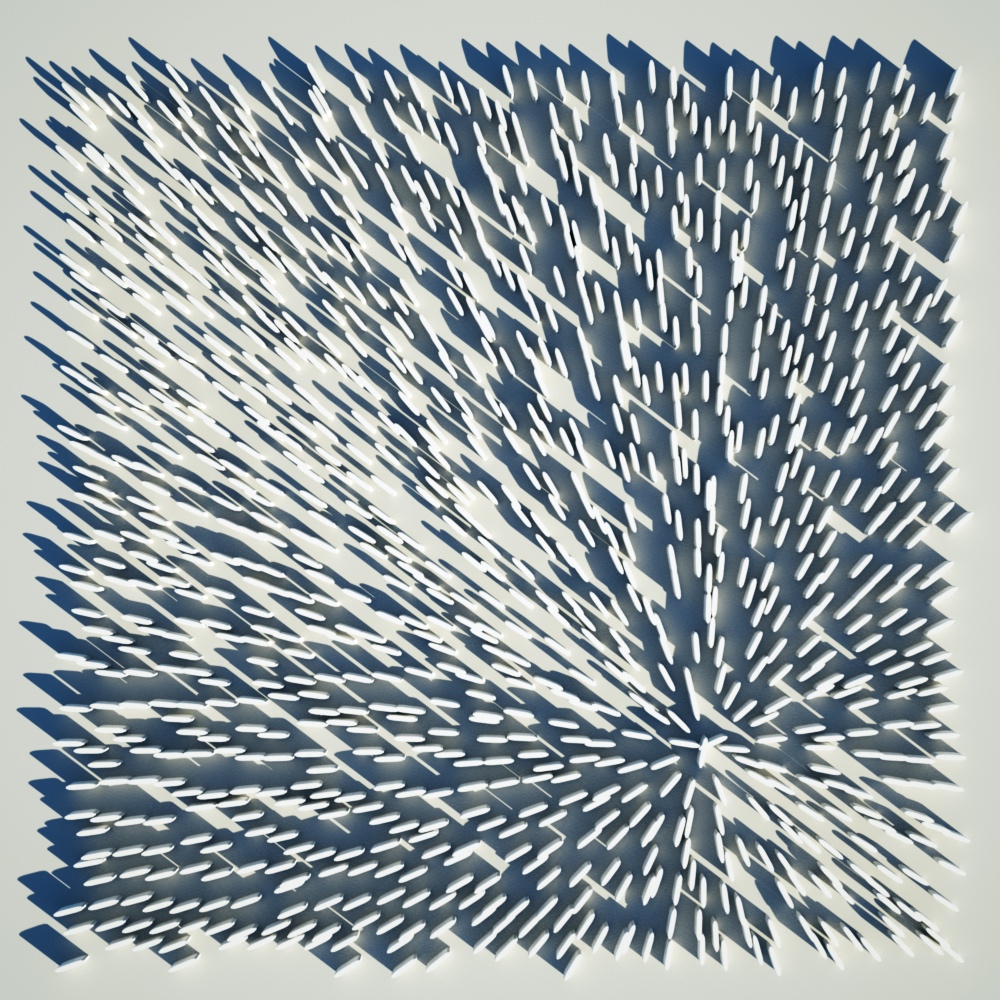
-
-
@flippie123 said:
I just made this and gave it a twist.
yeah, it's something to do with replacing the box component with one on a different axis.. haven't quite figured out how to control it properly.. i made it this far:
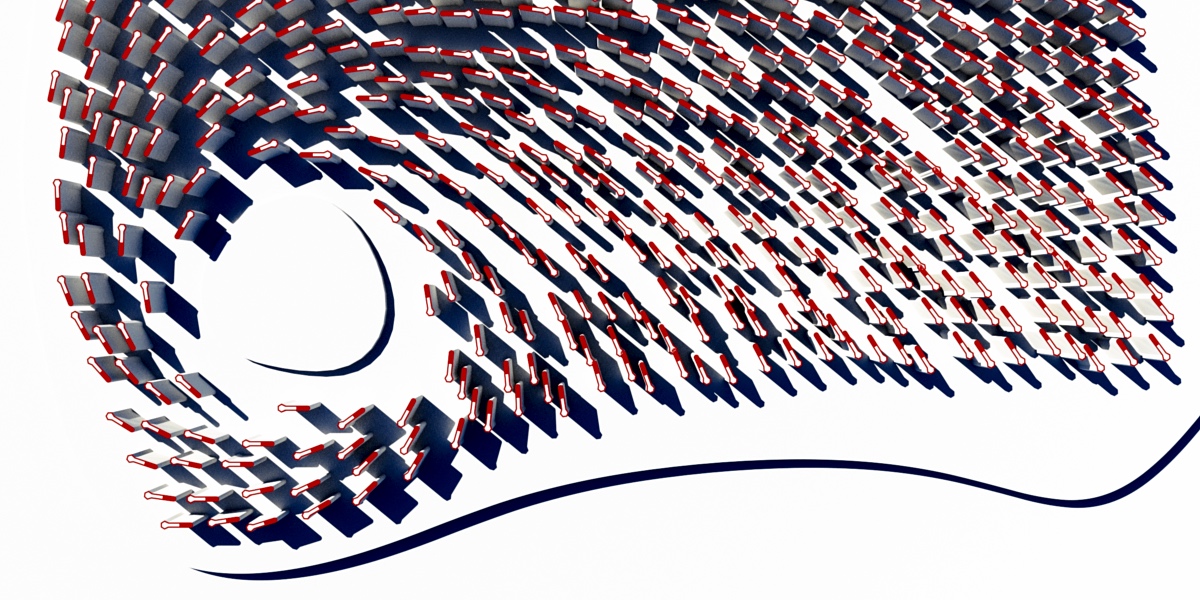
-
sweet!
(i'm not sure how to use the code but the gif looks cool
 )
) -
@jeff hammond said:
...i'm not sure how to use the code ...
just paste into 'Ruby Console' hit return, will run till end of session...
it's only active when inside the DC so you can do other modelling...I can put it in a rbz with the DC if you want...
john
-
@driven said:
@jeff hammond said:
...i'm not sure how to use the code ...
just paste into 'Ruby Console' hit return, will run till end of session...
it's only active when inside the DC so you can do other modelling...I can put it in a rbz with the DC if you want...
john
oh nice. i see now.
it works along with the dynamic component i posted.. i didn't realize things like that were possible.but yeah, that's a lot better than manually triggering the redraw

Advertisement