[Req] For somebody to please make this plugin
-
Hey everyone,
I have been trying to make a certain plugin myself but found out that it is too time consuming and too hard because I don't have enough programming experience, especially in ruby and the skecthup API.
Now I'm willing to pay around 30€ if the plugin is made properly (I believe this is somewhere around 35 to 40 dollars) but until I have seen the plugin work and even work with my model (can send it to you for testing when you have it done.
What I want in the plugin in the following.
It should check that all solids for intersections with other solids (THIS DOES NOT INCLUDE TOUCHING).
This should be available as a seperate check but normally it should occur at the beginning and end of the script. When an intersection occurs a warning windows should pop up only if their is an intersection (would be nice if the warning windows would be toggable).
It should have a window with at least 6 buttons for moving till hit, X_axis, -X_axis, Y_axis, etc.
When clicking one of those buttons it should:- Make a new scene
- Check for any intersections
- move all selected components (and thus nested) a certain distance only in this new scene so that when you play the animation the components move throughout the scenes
- Check again for any intersections
This certain distance is the distance from a component(face) to the closest next component(face) in a certain direction (x,y,z axis and reverse directions) (I migth have an idea as how to test this distance). What this basically means it moves all the selected entities as ONE unit the same distance until the first hit/touch along the direction it was supposed to move.
A way to export the animation (if it's not possible to do so throughout sketchup would also be nice).
A few more things I want to make clear is the following,
I have a lot of nested components in my model and can't tell how deep the level of nesting is and there are about 130 solids in my model. The intersection method has to work really well and zooming in or any othewr to show the intersection is a big plus. Another plus is saving the new position in a new scene of the model/selection should the automatic move till touch function fail.
I don't expect the script to be super fast but I don't want to wait more than a minute for everything I run the move button.
What I mean with solids is the following, it is a component with no other components inside and skecthup will consider it a solid. In other words a component of the lowest level and that can be operated on with the solid tools from sketchup.Now I would like to know if anybody is willing to and CAN make this.
If you are willing to do so it would be nice to know how long it would probably take, e.x. 2 weeks, a month, 2 months, 3 months, more?I know it isn't a huge amount of money but I don't want to spend too much on this since afterwards I still need to buy the materials that will have to be lasercutted (which are going to be expensive).
I hope to hear form you soon

-
Why do you don't post an image before / after ?
Maybe your script is yet existing! -
Try looking at SUsoild plugin
-
I have looked for scripts but there is none that does this specific thing.
SUsolid does only 1 thing and that is highlight intersections.
There are some animation scripts that allow you to animate moving object.But there is no script that checks for intersections, then moves the components/solid along an axis till touching and generates a new scene for this to add to the animation (and then rechecks if there still aren't any intersections).
So yes seperate plugins exits for checking intersection adn for creating animation with components at different places (however I believe some of those animation plugins can only go up to 9 positions or so). However there is no plugin that checks what the distance till touch along an axis is and then moves the components that distance along the axis.
More importantly it is impossible to combine these script since most of them are encrypted meaning that it is unknown how the functions work and under what name you can call upon them to use them.It's not that all parts of this script are entirely new it's just that functionality I need does not exist. Which is a combination of moving pieces with a collision test and generating that into a animation.
I'm designing a puzzle box (enough to find on the internet http://www.youtube.com/watch?v=VRUSSY8v6PU) and in comparison to most puzzle boxes which have somewhere between 10 and 50 moves mine in going to have over 150 at least (last time I checked a little over 200). Meaning that if I have to do every check by hand and every movement by hand it's going to take a long while, something that only saves me 10 to 20 seconds per move will end up saving me half an hour or more of frustating agony and possible human errors. Considering I get tired and annoyed this plugin would probably save around 4 to 6 six hours of work for me. Especially work I really dislike because it is so tedious. I don't mind paying for something but not if it only does about a quarter (or less) of the work as is the case for SUSolid.
Nonetheless because this is a big puzzle box I'm designing and because it requires a lot of material I want to make sure it has no errors before actually producing it. -
did you look at modifying [anchor=View Partsgoto=http://sketchucation.com/forums/viewtopic.php?f=323&t=39152:17r36mka]View Parts[/anchor:17r36mka] or combing it with [anchor=mover.rb goto=http://sketchucation.com/forums/viewtopic.php?f=323&t=17459:17r36mka]mover.rb[/anchor:17r36mka] or jim's version of that...
john -
Yes I looked at both mover and view parts (have both of them installed as well).
But as I said

@unknownuser said:
there is no plugin that checks what the distance till touch along an axis is and then moves the components that distance along the axis.
-
I'll try one more...
http://sketchucation.com/forums/viewtopic.php?t=24390#p208807
-
For your case i believe that you must use first a "puzzle solver"!
-
I'm sorry driven but as I've tried to explain before that plugin doesn't do the trick either

@pilou, nah don't need a solver, I made it so I know the solution

However I need to check if it works properly so that I can fabricate it without worrying about that. -
You said that you want to know if there is only one solution...
Seems there are 150 movements
So if there are at each turn 20 possibilities ( or more?)
That makes 20 power 150 theoric possibilities to examine!
something like a number of more 195 numbers!
Atoms in univers is something like 10 power 100 ! (100 numbers)
-
@pilou said:
You said that you want to know if there is only one solution...
Seems there are 150 movements
So if there are at each turn 20 possibilities ( or more?)
That makes 20 power 150 theoric possibilities to examine!
something like a number of more 195 numbers!
Atoms in univers is something like 10 power 100 ! (100 numbers)
I didn't say that

I said that I need to check if it works, meaning that the solution I have should work. (trust me there's about only one best solution)
What this means that I need to check that if the puzzle is moved through all the steps for this solution it is actually solved and does not get stuck because I made an error in the design.
If I made a calculation error somewhere that means some dimension of the puzzle might be off by 5 or 10 mm, that is why I need to do this. Next to that I won't to get an animation of the puzzle solving being solved. -
So you can make it with SketchyPhysics with real dimensions (that you must try +- some mm) and see if it's blocking during the resolution!
-
^ i'm pretty sure bob is set on wanting the exact plugin he's outlined instead of messing around with semi-solutions.
i get it.. i've been in that situation a few times.. unfortunately, there are two options (maybe 3)
- get lucky -- a developer's interest has been piqued
- learn ruby and make it yourself
maybe3) offer more in¢entive

-
- At least show us a screen shot of this thing.
-
Problem in real world with puzzle is that the dimensions are not 101010
but maybe 10812 else pieces can't glide and slide between them!So another time number of combinaisons are gorgeous!
Say you have only 50 "boxes"
that makes (3 power 6) power 50 initial positions!
A number of 145 numbers!
I don't believe that such programm is yet existing!
The more easy for you is as I said above make some try with the new SketchyPhysics plugin by Anton!
You can also try this sort of thing!
 (click *Do I qualify for free use? )
(click *Do I qualify for free use? )
More efficient than SketchyPhysics
It's free for non commercial use! Of course you must learn a new modeling program
-
I can't see/find the screen shots but there is another problem. Sketchup scenes only save the camera position and visible layers it does not save the position of objects in the model.
-
I know puzzle should be designed with tolerances, but I don't I design them with a perfect fit than later on during assembly I sand the wooden panels sligthly which introduces minimal tolerances.
Let me try to be a bit clearer I do NOT need a program/plugin that solves the puzzle box. I have the solution in my head. What I need to do is make the box go through the solution sequence to make sure I didn't make any design errors.
Autodesk might be realy useful if there is an easy and good way to export everything to autodesk cad (so that things are actually exported as surfaces and not surfaces).
The biggest issue however is that the "joints" in my box do not belong to any of the standard joint in joint fusion.@Sdmitch
I've added two screenshots this is almost the final product (without checking and testing) but still needs some finishing and final changes.
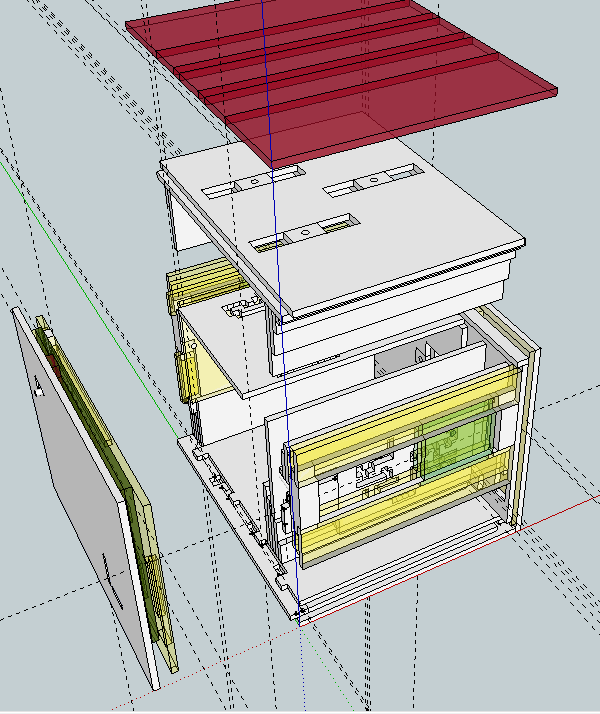
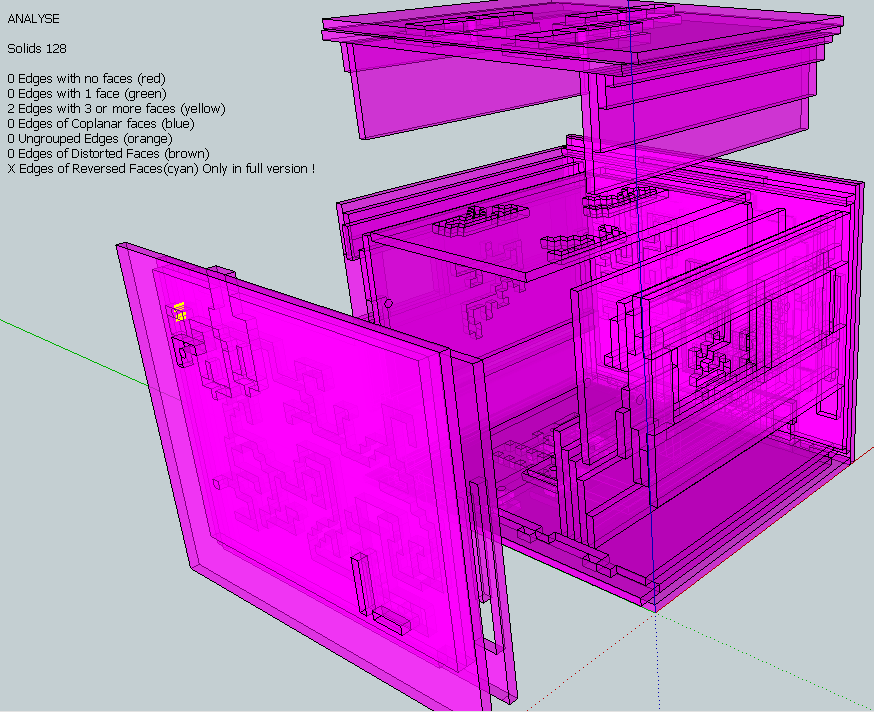
(notice that somethings are not modeled here on purpose, those things being small springs and 2 metal magnetic balls.)
Now probably you will still not understand how this works and functions from just seeing the screenshots (that's why I didn't upload them before). That is because it is an extremely complex puzzle box nonetheless the basic mechanisms are the same as described here:
http://www.instructables.com/id/My-first-puzzle-box/step3/Layers-into-depth/
you can also take a look at the following links
http://homepage.ntlworld.com/bruce.viney/
http://www.instructables.com/id/Creating-a-Puzzle-Box/As Jeff said I'm looking for quite this exact plugin the reason being if I have to use semi-solution it's not going to save me a significant amount of time and head-ache, meaning that I can just work with I already have.
Most of the mover/animation scripts I had already found because normally I try to look for something first. The reason I requested is because I already asked around and searched for a script that had those functions and couldn't find it.
Now I can program a little bit but I'm just a novice, considering that I don't know Ruby and the sketchup API (which can be really annoying) it has proven to be too great of a challenge to program it myself.
-
@sdmitch said:
I can't see/find the screen shots but there is another problem. Sketchup scenes only save the camera position and visible layers it does not save the position of objects in the model.
Sorry uploading failed, they're are attached now.
I know but there are plugins that do this (however some require you to do a screen capture, which is not really a big issue), by example https://sites.google.com/site/morisdov/
-
@bobvandevoort said:
@sdmitch said:
I can't see/find the screen shots but there is another problem. Sketchup scenes only save the camera position and visible layers it does not save the position of objects in the model.
Sorry uploading failed, they're are attached now.
I know but there are plugins that do this (however some require you to do a screen capture, which is not really a big issue), by example https://sites.google.com/site/morisdov/
Bob, On my blog there is a plugin called Scene Manager. What it does is allows you to move things around in the model and then save the location of all components and groups in the model along with the camera data. You are welcome to check it out and see if it helps you in any way.
-
@unknownuser said:
Autodesk might be realy useful if there is an easy and good way to export everything to autodesk cad (so that things are actually exported as surfaces and not surfaces).
The biggest issue however is that the "joints" in my box do not belong to any of the standard joint in joint fusion.Seems joints are not a problem, you just need "move" and "collisions" !
And for the CAD
SU --> Export OBJ
Import OBJ inside Fusion
Convert Tsplines --> Nurbs Inside Fusion
= you have a solid so collisions can work!
Advertisement








