[Req] For somebody to please make this plugin
-
I'm sorry driven but as I've tried to explain before that plugin doesn't do the trick either

@pilou, nah don't need a solver, I made it so I know the solution

However I need to check if it works properly so that I can fabricate it without worrying about that. -
You said that you want to know if there is only one solution...
Seems there are 150 movements
So if there are at each turn 20 possibilities ( or more?)
That makes 20 power 150 theoric possibilities to examine!
something like a number of more 195 numbers!
Atoms in univers is something like 10 power 100 ! (100 numbers)
-
@pilou said:
You said that you want to know if there is only one solution...
Seems there are 150 movements
So if there are at each turn 20 possibilities ( or more?)
That makes 20 power 150 theoric possibilities to examine!
something like a number of more 195 numbers!
Atoms in univers is something like 10 power 100 ! (100 numbers)
I didn't say that

I said that I need to check if it works, meaning that the solution I have should work. (trust me there's about only one best solution)
What this means that I need to check that if the puzzle is moved through all the steps for this solution it is actually solved and does not get stuck because I made an error in the design.
If I made a calculation error somewhere that means some dimension of the puzzle might be off by 5 or 10 mm, that is why I need to do this. Next to that I won't to get an animation of the puzzle solving being solved. -
So you can make it with SketchyPhysics with real dimensions (that you must try +- some mm) and see if it's blocking during the resolution!
-
^ i'm pretty sure bob is set on wanting the exact plugin he's outlined instead of messing around with semi-solutions.
i get it.. i've been in that situation a few times.. unfortunately, there are two options (maybe 3)
- get lucky -- a developer's interest has been piqued
- learn ruby and make it yourself
maybe3) offer more in¢entive

-
- At least show us a screen shot of this thing.
-
Problem in real world with puzzle is that the dimensions are not 101010
but maybe 10812 else pieces can't glide and slide between them!So another time number of combinaisons are gorgeous!
Say you have only 50 "boxes"
that makes (3 power 6) power 50 initial positions!
A number of 145 numbers!
I don't believe that such programm is yet existing!
The more easy for you is as I said above make some try with the new SketchyPhysics plugin by Anton!
You can also try this sort of thing!
 (click *Do I qualify for free use? )
(click *Do I qualify for free use? )
More efficient than SketchyPhysics
It's free for non commercial use! Of course you must learn a new modeling program
-
I can't see/find the screen shots but there is another problem. Sketchup scenes only save the camera position and visible layers it does not save the position of objects in the model.
-
I know puzzle should be designed with tolerances, but I don't I design them with a perfect fit than later on during assembly I sand the wooden panels sligthly which introduces minimal tolerances.
Let me try to be a bit clearer I do NOT need a program/plugin that solves the puzzle box. I have the solution in my head. What I need to do is make the box go through the solution sequence to make sure I didn't make any design errors.
Autodesk might be realy useful if there is an easy and good way to export everything to autodesk cad (so that things are actually exported as surfaces and not surfaces).
The biggest issue however is that the "joints" in my box do not belong to any of the standard joint in joint fusion.@Sdmitch
I've added two screenshots this is almost the final product (without checking and testing) but still needs some finishing and final changes.
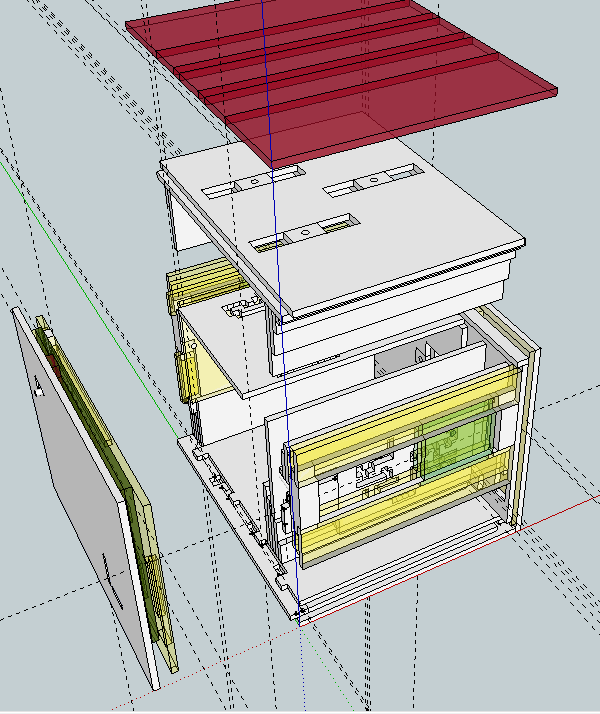
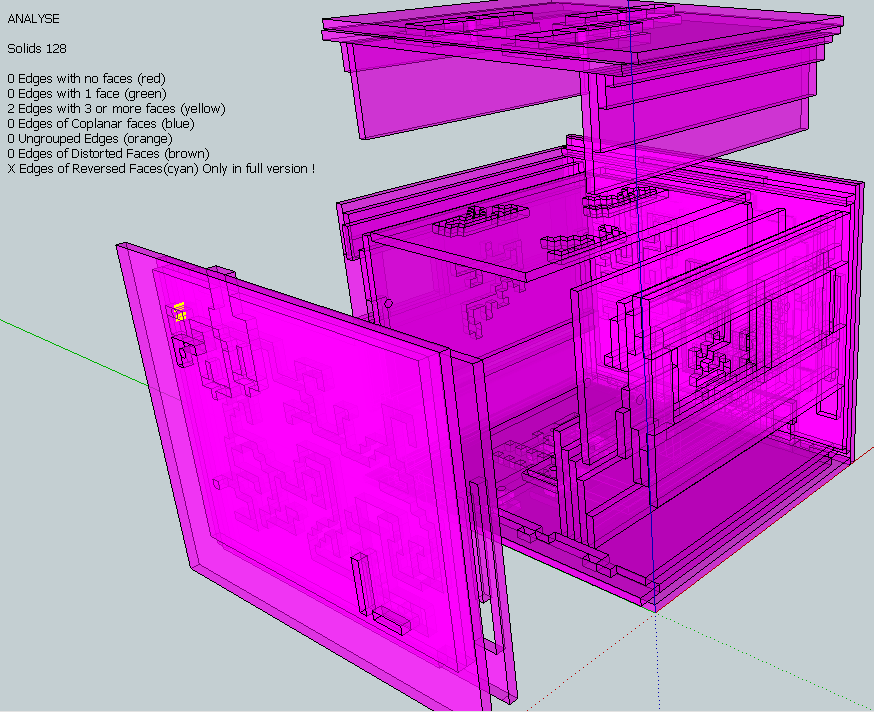
(notice that somethings are not modeled here on purpose, those things being small springs and 2 metal magnetic balls.)
Now probably you will still not understand how this works and functions from just seeing the screenshots (that's why I didn't upload them before). That is because it is an extremely complex puzzle box nonetheless the basic mechanisms are the same as described here:
http://www.instructables.com/id/My-first-puzzle-box/step3/Layers-into-depth/
you can also take a look at the following links
http://homepage.ntlworld.com/bruce.viney/
http://www.instructables.com/id/Creating-a-Puzzle-Box/As Jeff said I'm looking for quite this exact plugin the reason being if I have to use semi-solution it's not going to save me a significant amount of time and head-ache, meaning that I can just work with I already have.
Most of the mover/animation scripts I had already found because normally I try to look for something first. The reason I requested is because I already asked around and searched for a script that had those functions and couldn't find it.
Now I can program a little bit but I'm just a novice, considering that I don't know Ruby and the sketchup API (which can be really annoying) it has proven to be too great of a challenge to program it myself.
-
@sdmitch said:
I can't see/find the screen shots but there is another problem. Sketchup scenes only save the camera position and visible layers it does not save the position of objects in the model.
Sorry uploading failed, they're are attached now.
I know but there are plugins that do this (however some require you to do a screen capture, which is not really a big issue), by example https://sites.google.com/site/morisdov/
-
@bobvandevoort said:
@sdmitch said:
I can't see/find the screen shots but there is another problem. Sketchup scenes only save the camera position and visible layers it does not save the position of objects in the model.
Sorry uploading failed, they're are attached now.
I know but there are plugins that do this (however some require you to do a screen capture, which is not really a big issue), by example https://sites.google.com/site/morisdov/
Bob, On my blog there is a plugin called Scene Manager. What it does is allows you to move things around in the model and then save the location of all components and groups in the model along with the camera data. You are welcome to check it out and see if it helps you in any way.
-
@unknownuser said:
Autodesk might be realy useful if there is an easy and good way to export everything to autodesk cad (so that things are actually exported as surfaces and not surfaces).
The biggest issue however is that the "joints" in my box do not belong to any of the standard joint in joint fusion.Seems joints are not a problem, you just need "move" and "collisions" !
And for the CAD
SU --> Export OBJ
Import OBJ inside Fusion
Convert Tsplines --> Nurbs Inside Fusion
= you have a solid so collisions can work! -
Very cool concept!

I see that you are a specialist!
But I am curious of something!
I have made in the past the "Burr one" by hand (maybe more 40 years ago)
a very similar variation
even in Sketchup here!


I you take the dimensions that you give (only multiple of 5, your Burr Puzzle can't be
works in the real word, because there are no tolerance (except if you sculpt the puzzle in sponge or other maleable material)!
Because if you don't give the good faces to be sanded, the puzzle can't be works again!

PS And yes it's a very difficult 6 pieces puzzle!

I know around me only one person (and me) that had the patience to find the solution!
-
Thanks Pilou, I'm going try that as soon as I have some time (entering the busy period of my exam weeks right now :p).
I know I should add some tolerances but since I'm using wood and because it needs some sanding anyway that is not a problem. Also the biggest difference why I only need minimal tolerances is because the surfaces only slide over each other (with Burr puzzles you have to manage to put them together and try to put them inbetween other pieces). On top of that I will try to cut (by a laser) the majority of the pieces that slides within other out of the same woodpanels. Doing it that way will automatically provide tolerances between those pieces because the laser cuts part of the wood away.
I would still be very happy with the plugin I requested.
@Sdmitch it's a nice plugin but for what I want it's not the best want since it will be too hard to keep track of the over 150+ scenes. Thanks anyway
-
Hey everyone,
I finished my model about 2 days ago and now trying to see if I can export it to fusion 360 (however importing doesn't seem to be possible in the trial version).
Will keep you guys updated and tell you what the out come is.
-
Ok the model is exported to fusion 360, it wasn't to hard to do and there weren't to many errors and those were easily fixed (some components were exported twice).
If you use the export option, the best result will most likely come from dxf (I used 2014 but I think 2012/2013 will give the same result).
The best things was that Components and nested components will still be components and nested within the right components in the fusion 360 file (except for the minor errors mentioned).So far it seems like a decent solution.
One big issue though, it seems to crash a lot which is really frustating
Advertisement








