Style or Template Problem
-
A style or template change couldn't cause that. Is it possible you also installed any plugins recently?
-
@dave r said:
A style or template change couldn't cause that. Is it possible you also installed any plugins recently?
The last plugin I installed was a week or so ago.....I am sure it was not that. I if I edited Profiles in the templat and set it to 0 could it be that?
I have been seeing other problems lately as well. Lot of clipping been going on and sometimes if I do a Ctrl-Z to undo something I get random faces at the origin point. Beginning to concern me. I am running he 64bit 2015 on Win 8.1
One other thing I can think of is that I tried to chage the Units setting.....
Aslo, I would like to save my default style in the Default styles folder but have not been able to drag it to that foler......
-
You shouldn't be able to set Profiles to 0. I don't know why you would do that in the first place but when I try, I get a message directing me to choose an integer between 1 and 20.
It sounds to me as if you've got something corrupted. I'd start by disabling the Plugins folder and see if you see any difference.
Is there some hidden geometry in your template perhaps at a great distance from the origin or maybe very large? Why don't you post your template and we can see if we can duplicate the problem.
-
@dave r said:
You shouldn't be able to set Profiles to 0. I don't know why you would do that in the first place but when I try, I get a message directing me to choose an integer between 1 and 20.
It sounds to me as if you've got something corrupted. I'd start by disabling the Plugins folder and see if you see any difference.
Is there some hidden geometry in your template perhaps at a great distance from the origin or maybe very large? Why don't you post your template and we can see if we can duplicate the problem.
It is attached..........
BTW - I misspoke, I just have Profiles unchecked (not set to 0). I read/saw something that said that was something you could do for performance.....
-
I think you've induced your problems by setting such coarse precision and enabling Length Snapping. I could duplicate the line thing you described until I improved the precision and unticked Length Snapping.
As for Profiles, you can turn them off but keep in mind that anything with a rounded surface and smoothed/softened edges won't display edges at all. I don't think you'll see any difference in performance with them off compared to on. I would set it to 1 instead.
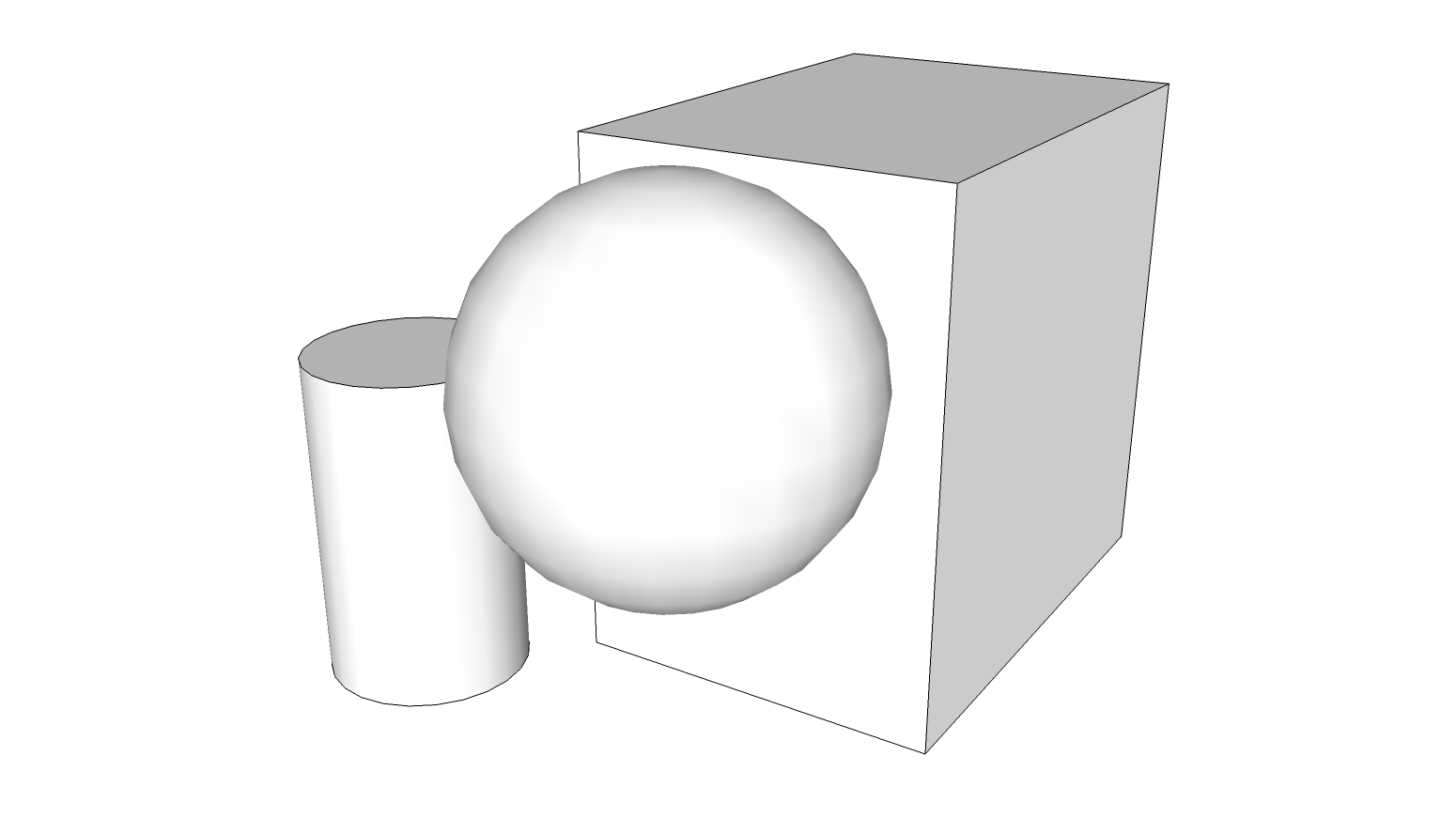
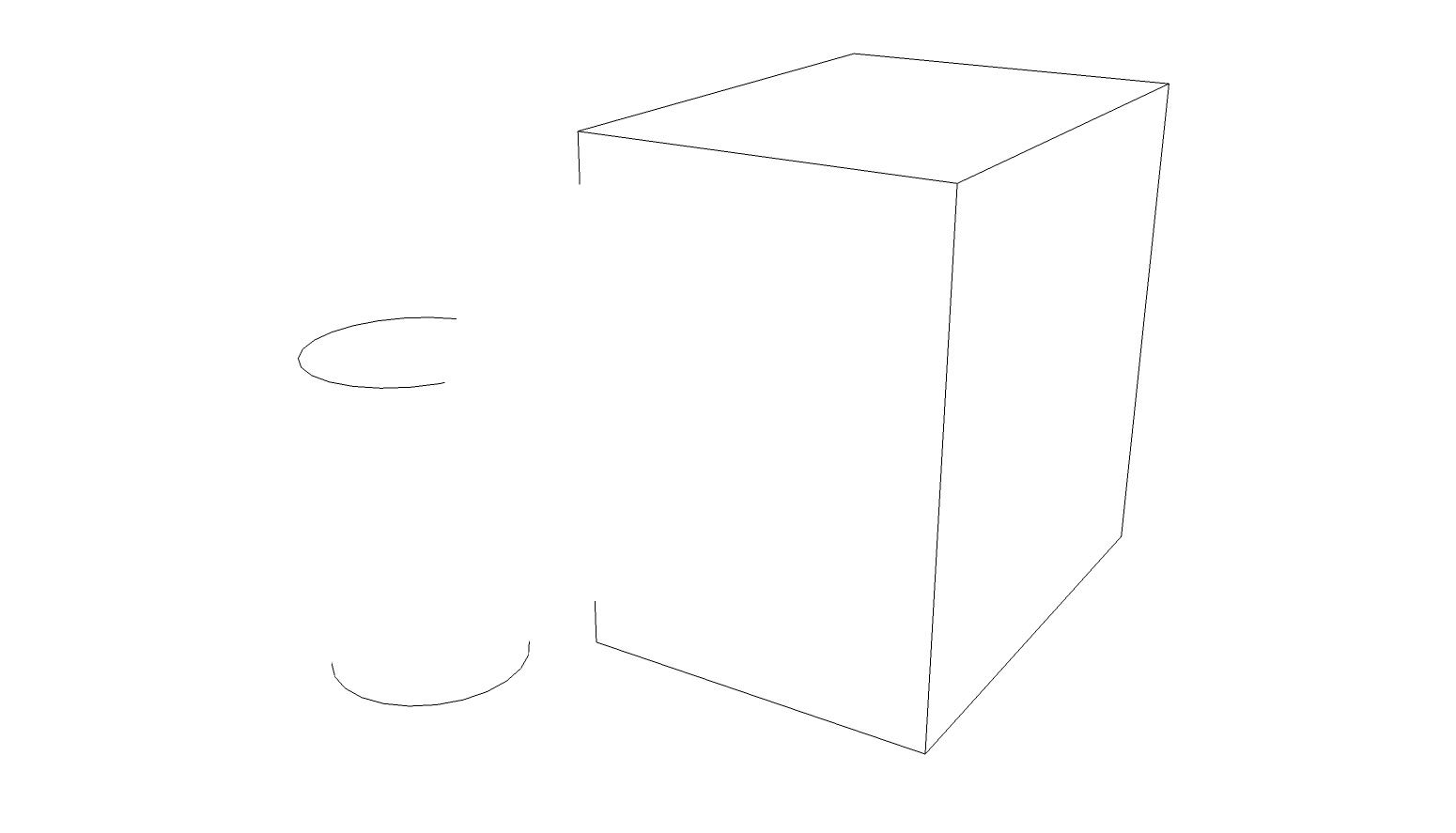
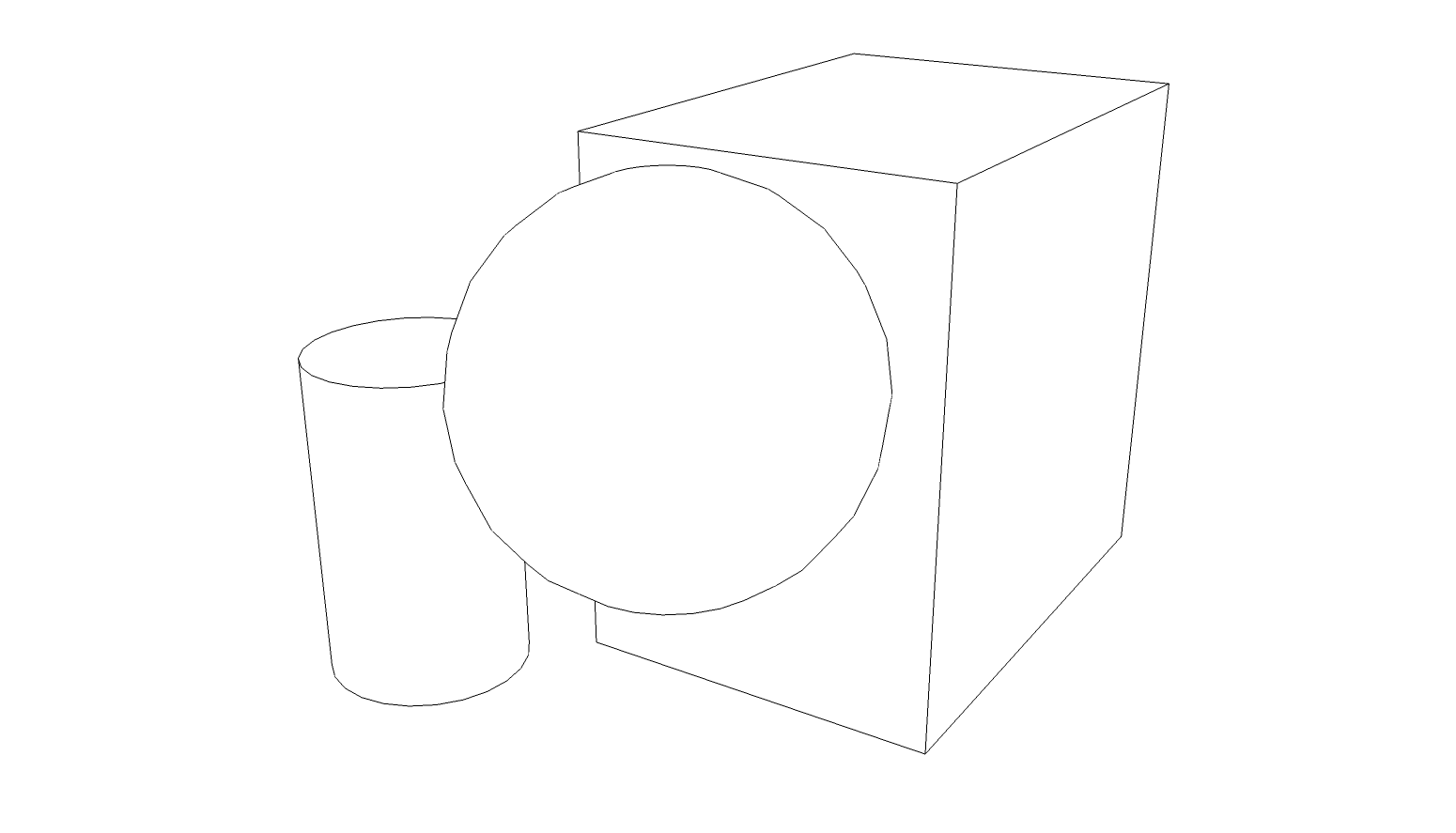
-
Not exactly sure what has been going on but I pulled up a drawing I did earlier today, did a Select All, deleted everything in the file and saved it as my default template and now everything is back to normal........
Not sure what the heck I did before that caused all of the problems.........
-
@dave r said:
I think you've induced your problems by setting such coarse precision and enabling Length Snapping. I could duplicate the line thing you described until I improved the precision and unticked Length Snapping.
As for Profiles, you can turn them off but keep in mind that anything with a rounded surface and smoothed/softened edges won't display edges at all. I don't think you'll see any difference in performance with them off compared to on.
I appreciate this and will be a little more careful with those things in the future. I appreciate you reply........
Is there a way for me to store my default style in the Default Styles folder?
-
Yes. Open the secondary pane and set it to the Default folder. Set the Primary Pane to In Model. Click and drag the icon for the style from the In Model library to the Default library.
-
@dave r said:
Yes. Open the secondary pane and set it to the Default folder. Set the Primary Pane to In Model. Click and drag the icon for the style from the In Model library to the Default library.
Hate to be a pain.........but I have tried that numerous times and it does not work. See the screen shot below (I tried dragging from the Primary Pane to the Default....notice that it never shows up in the default folder.
I have been using SU for over a year now and have been watching some tutorials to pick up tips on things I do not normally use......picked up some really interesting tips and learning some short cuts that should help me in the future.
The unchecked profile option has been working fine for me (so far) and I do seem to see some improvements in speed.
-
As long as you don't mind the missing edges on rounded objects...
As for saving the style in the Default styles folder, you'll have to use Windows Explorer and navigate to the Styles folder in the Program Files/SketchUp 2015 folder and change the permissions to allow you to write to the folder. It's the same issue we used to have with Plugins.
By the way, maybe you could update your profile to indicate SU2015.
-
@dave r said:
As long as you don't mind the missing edges on rounded objects...
As for saving the style in the Default styles folder, you'll have to use Windows Explorer and navigate to the Styles folder in the Program Files/SketchUp 2015 folder and change the permissions to allow you to write to the folder. It's the same issue we used to have with Plugins.
By the way, maybe you could update your profile to indicate SU2015.
Updated my profile (left it a Beginner though
 ). I also updated the permissions for the styles folder and that worked fine......
). I also updated the permissions for the styles folder and that worked fine......So far I have not noticed any problem with rounded edges. If I do, I will go change it.
I really appreciate the feedback........
Advertisement







