Layout dimensions to model axis in isometric
-
Layout at times kills me when trying to dimension a isometric
It would be a great advantage to be able to set a dimensions angle to snap across a reference line or parallel to the model as sketchup can
Perhaps i am missing something any suggestions?
vs
-
Use dimensions in the SU model.
-
Agreed... Isometric dimensioning is needed.
-
Does anyone have a solution to this...?
I'd like to have a isometric grid in LO - but how to...? -
I would like to be able to create dimensions in LO that fit the perspective of the SU viewport. I've made a feature request on that and chatted in person with several members of the LO team about this subject. I hope we'll see it soon. In the meantime, I developed a work around which I've shown here in the forum before. Although it isn't quite as easy as having the Dimension tool deal with it automatically, it makes the dimensions look much better then the current options. I'll see if I can find a link to the thread if there's interest.
-
Thanks, Dave...!

-
After I wrote my previous post I tried searching for it but didn't find it. I'll just make up a new one when I get home from the day job.
-
Frederik, I made up a new example for you. I'm showing dimensions with the camera set to Perspective but the same sort of thing applies toIso and Parallel Projection. I understand it isn't the perfect solution but it beats using the existing Dimension tool in LayOut and you still have full control over all aspects of the dimensions unlike using the Dimension tool in SU.
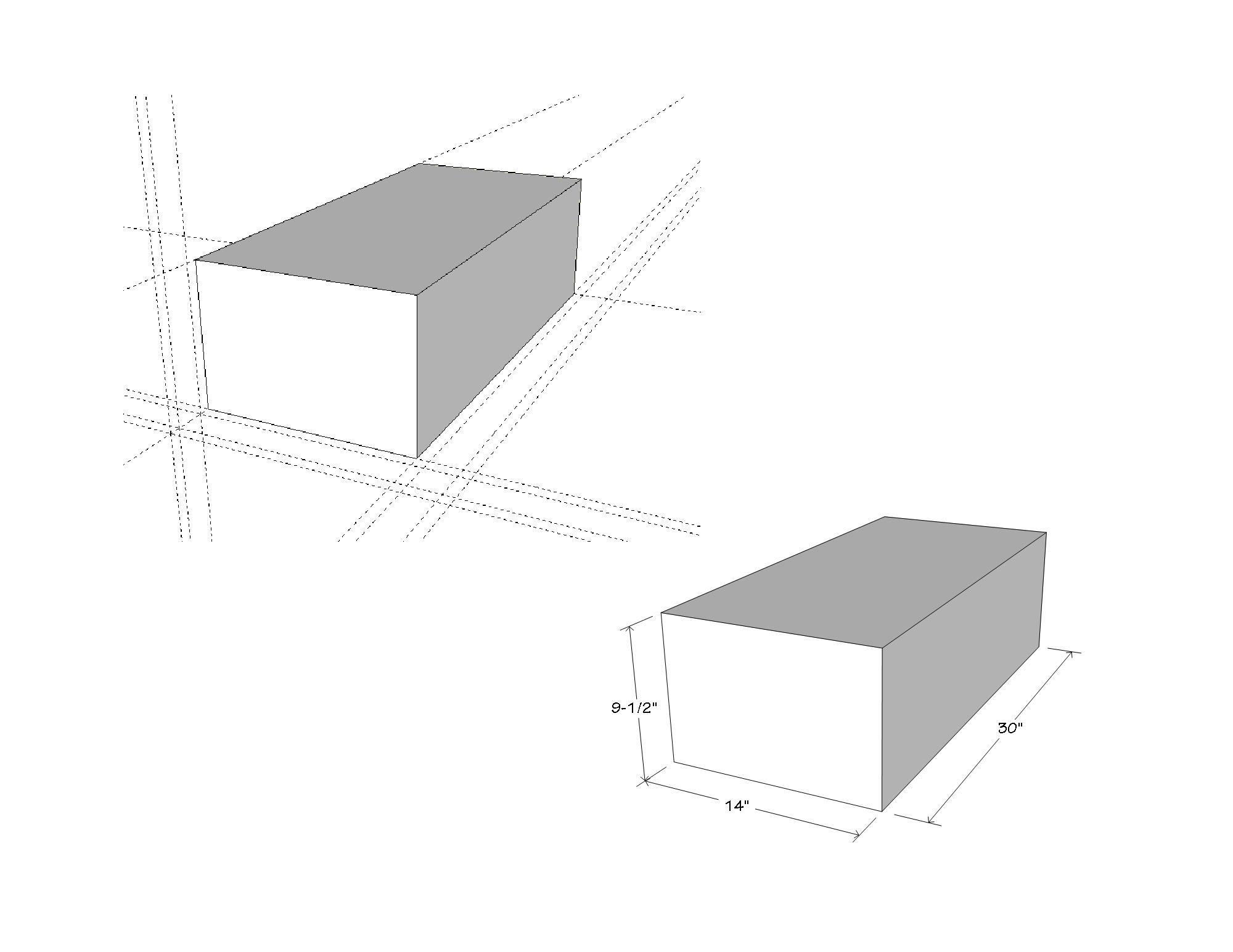
The upper left shows the viewport rendered in Raster . I inserted some guidelines that I could trace with the Line tool in LayOut. Add a few arrow heads and the dimensions as text boxes with white background. Render in Vector as shown at lower right and Bob's yer uncle. If you want to continue in Raster mode or you want to use Hybrid, delete the guides in SU when you're finished with them and update the reference in LO and you're good to go.
I have it on good authority that the issue of dimensioning isometric and perspective views is on the list of features to add. Let's cross our fingers and hope it comes soon. In the meantime, at least there's an option.
-
Thank you SO MUCH, Dave...!


I will give it a try...I sure hope that we will see an option to get a isometric grid in LO in the future...
I seem to have more and more requests for this...
Advertisement







