Can I add architectural wire trees somehow?
-
Hi, I am brand new to this website, but I have been using Sketchup for a while. I am working on an architectural project and my boss wants to implement wire trees into the model. Is there a possible way to do it? I've tried looking in Components but there is nothing of what I am looking for. Is it possible to just add and manipulate an image (JPG, .BMP, etc) in Sketchup without too much hassle? I'll also be willing to work with the hassle if it comes down to that.
Thank you very much for your patience on a possibly stupid question. -
Do you have an example image of the sort of look you're after?
-
Something like this.
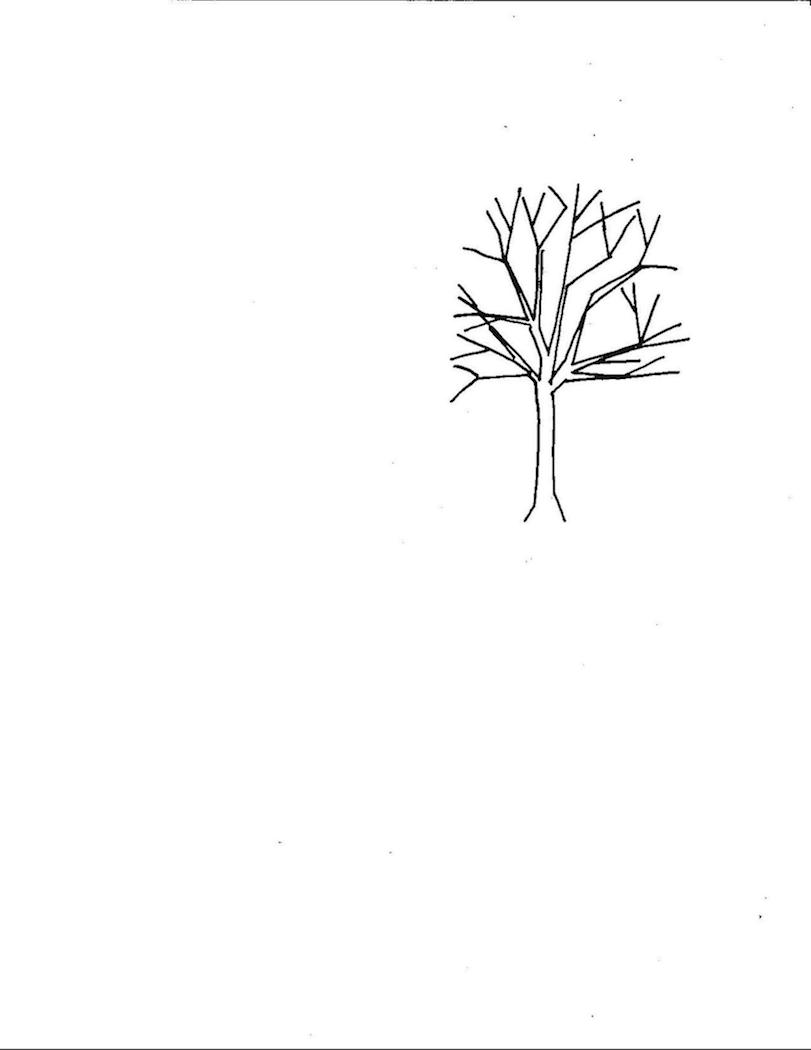
-
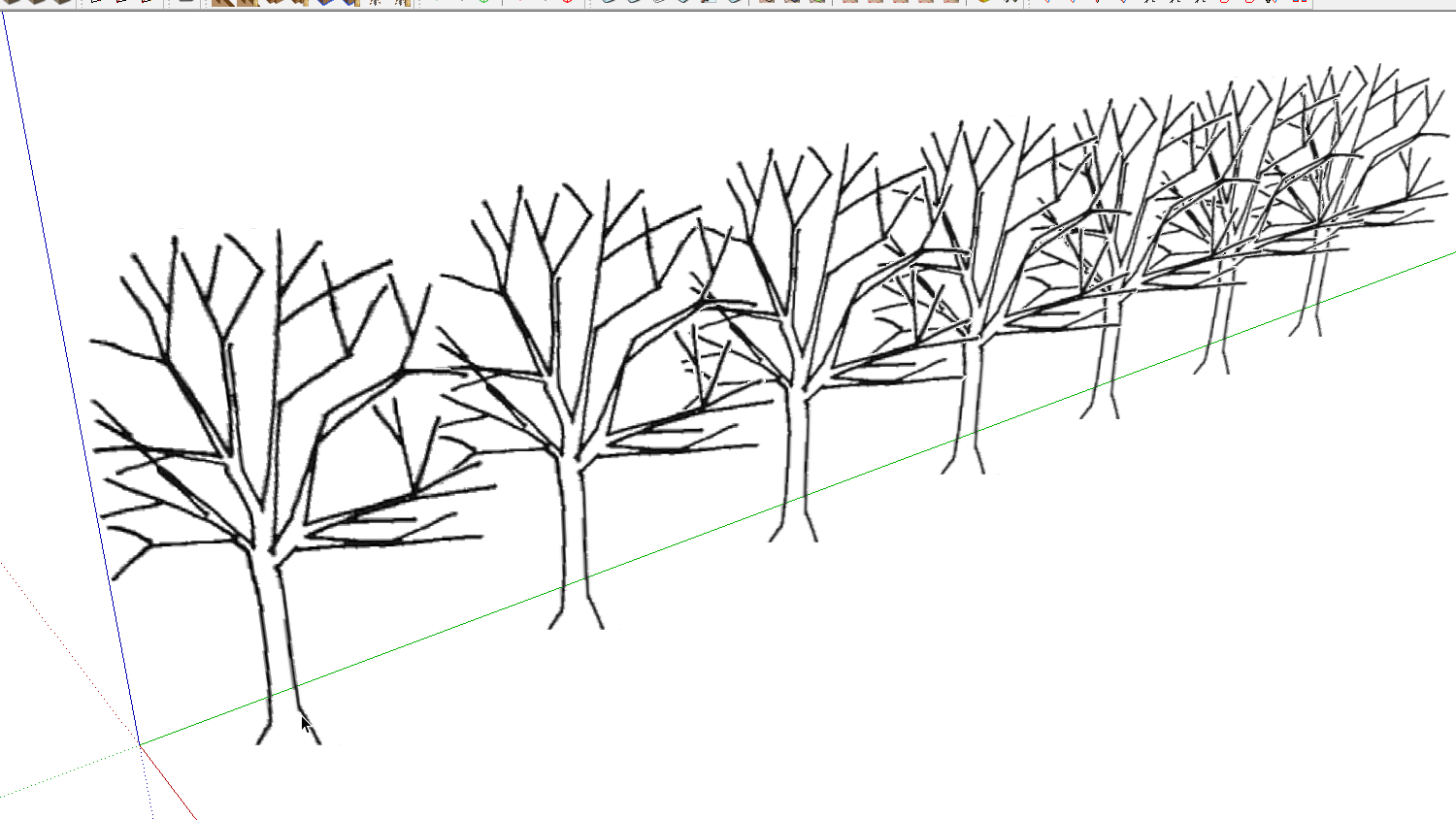
Maybe like this? Here's one tree for you.I took your drawing, cropped it tight, made all the white areas transparent and saved it as a PNG file. I then imported that PNG into SketchUp as a texture which I applied to a face I had drawn. Then I made it a Face Camera component.
This tree won't cast a shadow of the "wires" but maybe you don't need those shadows?
-
Both suggestions are great answers that I can use. I even liked the idea of just cutting a tree out, if I wanted to go that route. I figured I'd just make a tree "cut-out" on SU as a last resort, however, so the first solution is a great idea.
-
I'm happy that helped. Since that tree I made it really just your hand drawn tree, it retains your touch. You could use at same idea for other things like 2D people and whatever. Make yourself a sketchy line style to apply the rest of the model and you've got a "hand drawn" 3D sketch.
-
I did something similar a while back. There were some CAD style trees in the 3D warehouse too.
All I did was import the CAD blocks of trees. Grouped the geometry and turned it into a face-me component. I think they are a great way of representing vegetation for schematic images. I also made some hedges using some jagged lines and shrubs using an array of lines.
There are literally hundreds of free CAD blocks for trees. Some of them are really quite elegant and beautiful.
Click on the link and scroll down to some of my example images at the bottom.

The Quasi-Clay Style :: SketchUp 3D Rendering Tutorials by SketchUpArtists
By Oliver Shea The image I am using for this tutorial is part of a housing project I worked on a few months ago. We are going to try and achieve a fa
(www.sketchupartists.org)
-
Make sure to make them components and face me. I'm sure Dave's example already does, but just in case you make your own in the future.
-
I'm doing something wrong attaching components. Please stand by.
Advertisement







