How to make reflections work on perforated mtl?
-
Hey guys,
Trying to achieve a simple perforated metal effect in Vray for SU. I've got a basic diffuse bitmap :
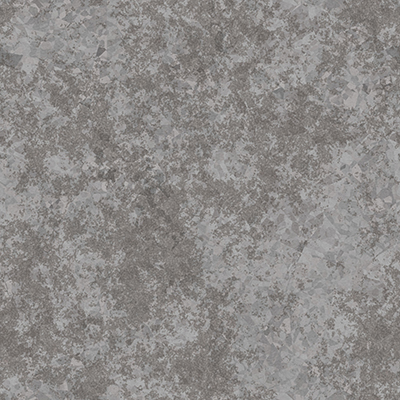
to which I'm trying to apply the following clipping / alpha map:
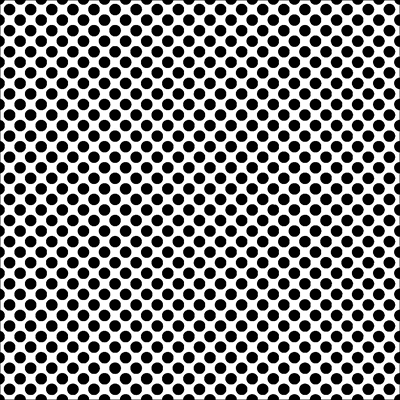
when I do this with no reflection layer, the results are good...
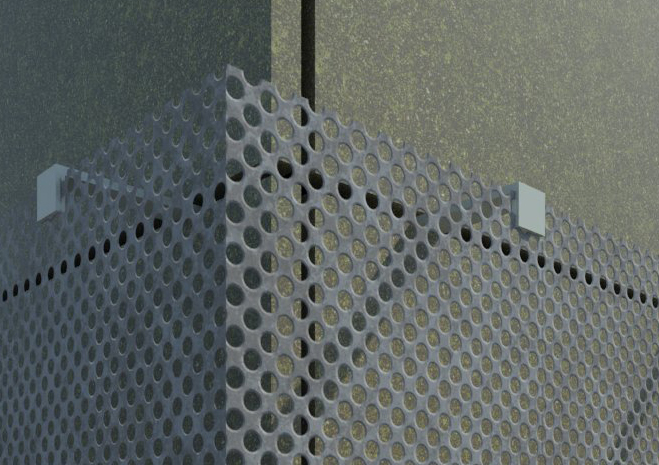
but when I add a reflection layer, although the results are still ok, you can see that the reflection is visible even in the 'open' spaces, the holes, that I'm trying to cut w/ my alpha map.
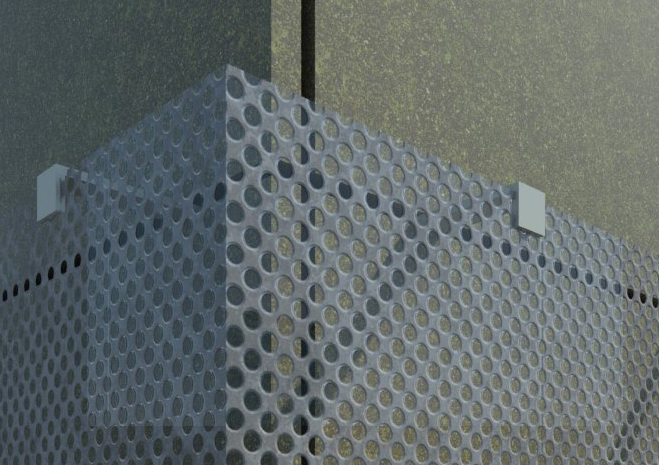
the results get worse when I increase the blurriness of my reflections (glossiness ~0.5)
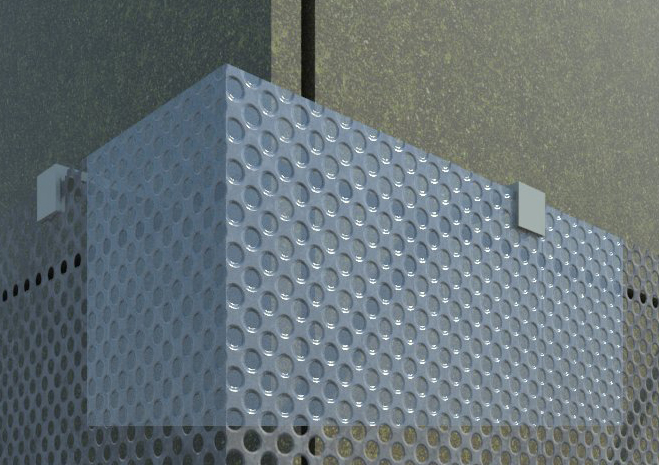
or when I use a glossiness map
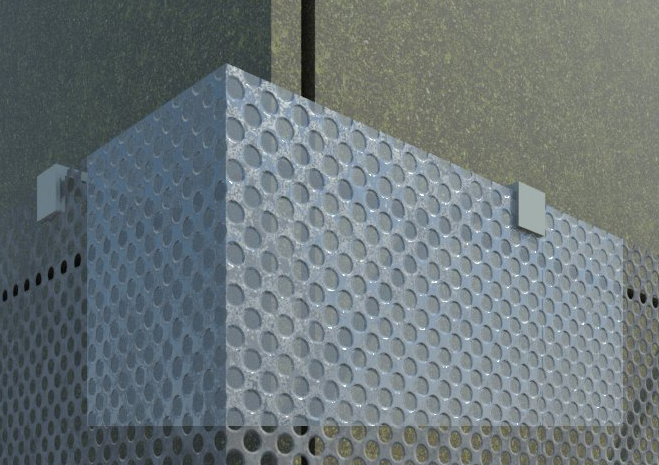
My question is basically: is there any way to have a diffuse layer w/ a transparency map like this, and then add a reflection layer without having the transparent portions reflect?
Thanks!
-
addendum: I put the alpha map in the reflection filter slot as well, and it's a big improvement... though now there's a slight black tint over the open areas as a result... any ideas? If I have to, I can settle for this result, but it's not ideal.
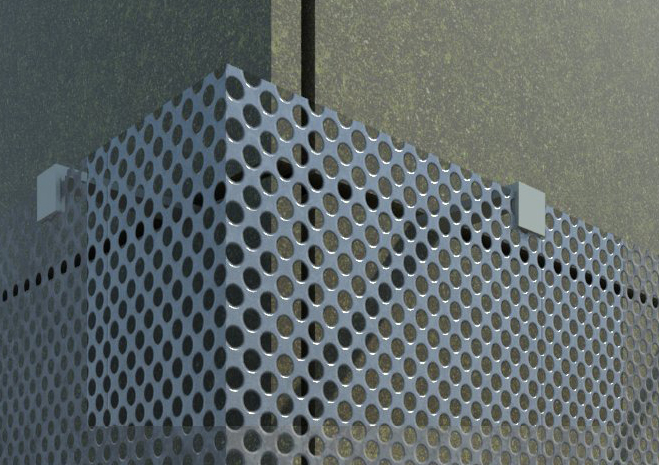
-
maybe check that filtering is off for you map, and use linear mapping for gamma.
-
Thanks, Andybot, will try that. Are you referring to the filter for the diffuse bitmap, or for the Reflection Filter bitmap?
-
@saberopus said:
Thanks, Andybot, will try that. Are you referring to the filter for the diffuse bitmap, or for the Reflection Filter bitmap?
Wait, did you put the alpha map in the perpendicular fresnel slot? The map needs to go here
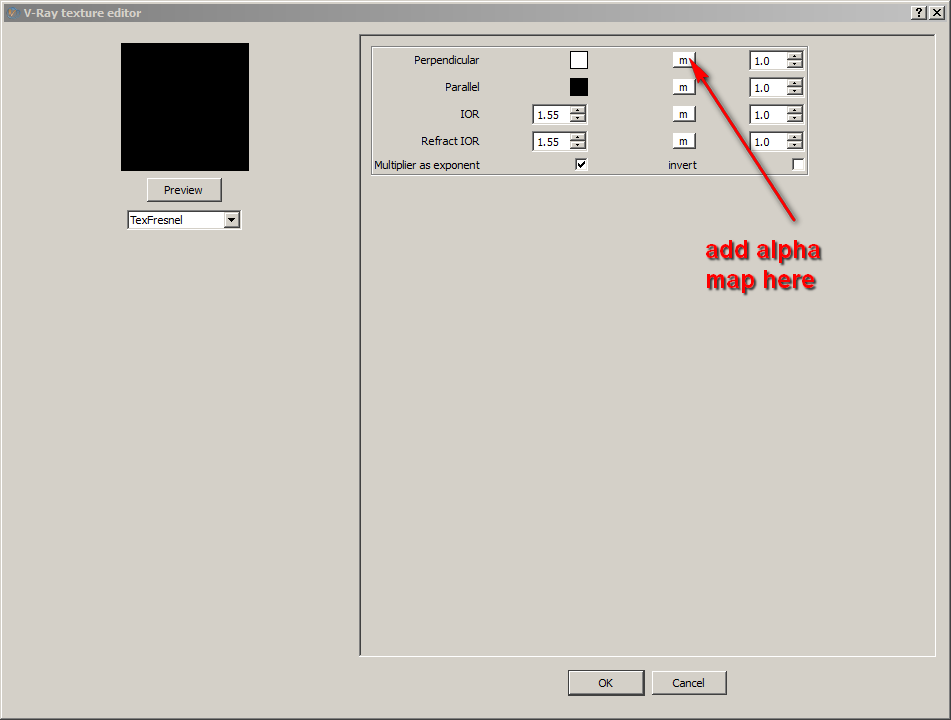
-
thanks, Andybot. I had been putting it in the wrong spot... in fact, you made me realize I've been tweaking the parameters on my fresnel reflections wrong, until now! No wonder it felt like such a guess & check process to get the results I wanted...
Advertisement







