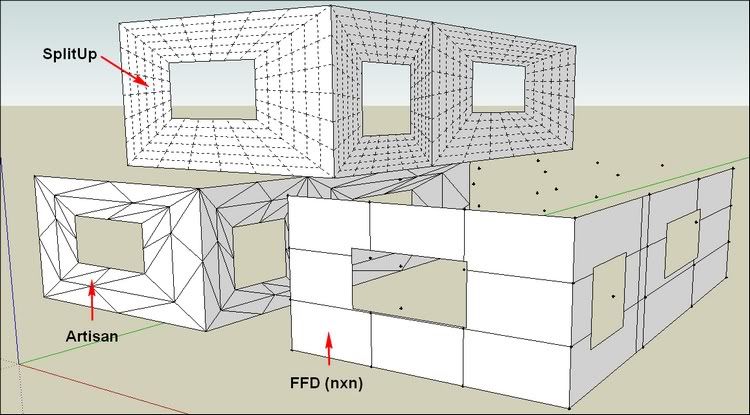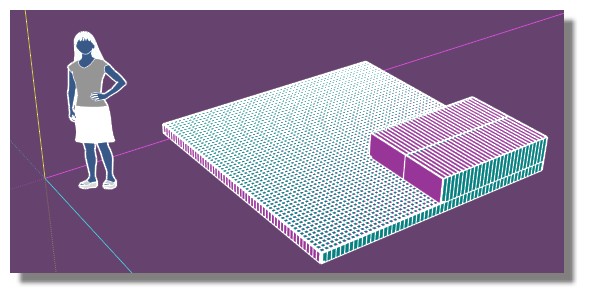Divide face
-
Is there a plugin which allows me to divide a selected face into multiple faces inputting a require size. For example, I have plain surface 5'x5' and want to divide half of it into 4"x4" tile pattern and the other half into 1"x1" tile pattern. I came across the protude.rb but it doesn't allow you to control the size of the new faces.
My reason for this is to pass over to CAD afterward so i can't just paint a tile pattern on. Its basically creating tiles but on a flat surface for 2d export
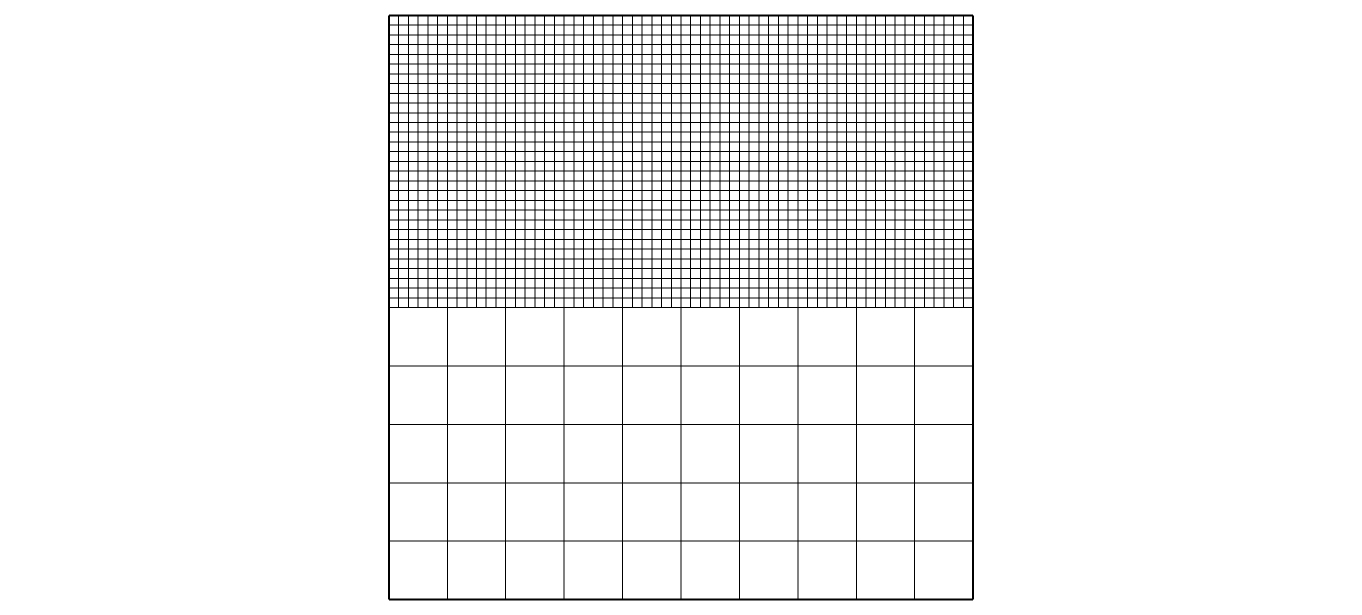
-
This I did manually by move/copying lines.....But my project is more complicated in design and of various sizes....move/copying I see already will take me an eternity
-
Did you use the array function of Move/Copy?
-
-
One of the simplest ways for uniform tile grids is the sandbox tool, from scratch.
-
-
A tricky one is the Floor Generator by Sdmitch!

Works with any form of surfaces!
Just adjust your dimensions if fit wanted !
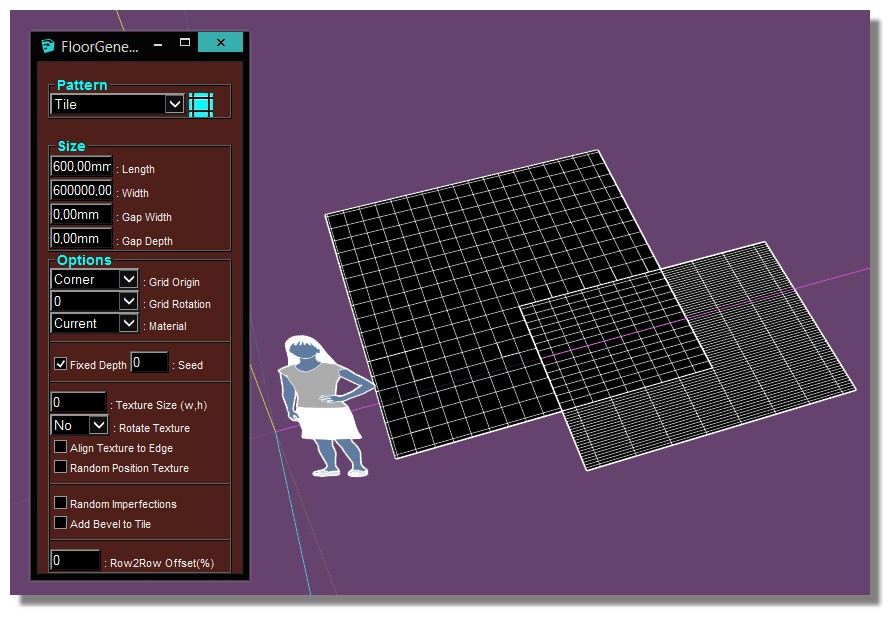
-
Whats FFD(nxn)?
-
@unknownuser said:
Whats FFD(nxn)?
Surely this one

http://sketchucation.com/pluginstore?pln=SketchyFFD
and more explicitly this one!
http://sketchucation.com/forums/viewtopic.php?f=323%26amp;t=25801 -
Thank you Pilou for the floor generator suggestion....It work out to be the best solution....what would make this plugin even better, is the possibility of having more option in the grid origin selection box....such as top right corner, bottom right corner, etc
-
@sexypox69 said:
Thank you Pilou for the floor generator suggestion....It work out to be the best solution....what would make this plugin even better, is the possibility of having more option in the grid origin selection box....such as top right corner, bottom right corner, etc
If Corner origin is selected, the corner closest to the pick point is used. So if you want top right, just pick a point near it.
-
Thanks sdmitch. I love this sketchucation forum
Advertisement