DC nested logical function
-
Hello,
This doesn't works in sketchup:
IF( (length >=50)&&(with<=20),......)
The problem:
()&&()
How do I need to solve this? -
there is no "&&" function but "AND"
use =IF(and(leng >=50,with<=20),true,false)
or can use nested
=IF(leng >=50,if(with<=20,true,false),false)which returns 0 or 1
true or false can replaced for any other outcome
-
Thanks for the quick reply!
And i have also some troubles with redrawing.
Can i make something that if i press the apply button that it automaticly redraws ? -
by using the "current" in a dummy variable you may achieve what you are after
aX = current("x")
can post the DC, or private message ?
-
My model is nearly finished.
Thanks for the reply's. Conclusion: you just need to think a moment how you're going to solve the problem and how you are going to create the formulas.
In the .gif file, you can see how i can modify the model.
But sometimes there is something that doesn't moves or ...
Is that a bug in sketchup? I never had this problem whem i'm starting from the original model.
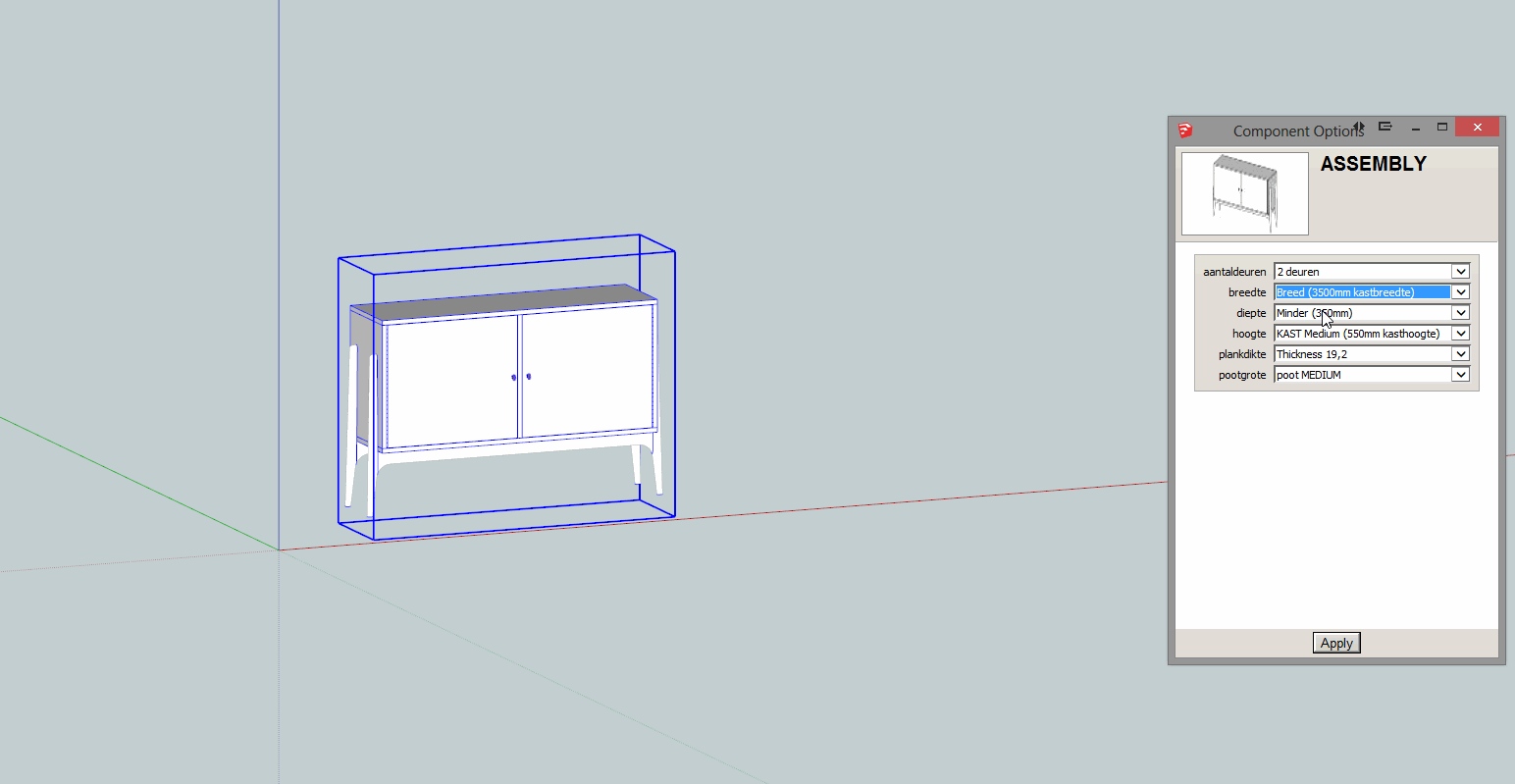
-
You would need to post the DC, so one can check for the error, otherwise look for the red # when it fails, or maybe a redraw is required.........one can only guess
-
Thanks for your reply pcmoor, i found 2 red #. The function of the subcomponent referred to a variable of another head component. And i forgot to define the x position of 2 pieces. Now it seems to work fine. I just need to add the position for the keys, because they are scaled with the door panel and i want them always off the same distance off the side.
Advertisement







