'Select All' option missing from Layers Details menu
-
Since this seems like a newbie question, I thought I'd post it here: Is there not a simple way to turn all layers on or off at once?
From the Knowledge Centre I got this:
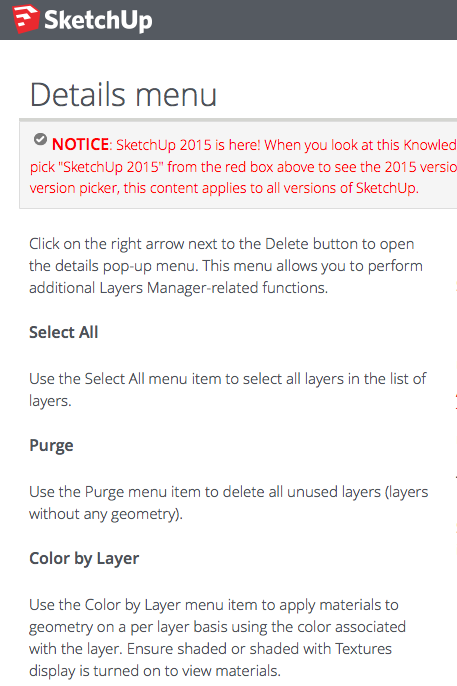
But I've checked in SU8/2014/2015 (mac) and there is no Layers/Details menu entry for 'Select All', only 'Purge' and 'Color by Layer'. Is it a Windows-only thing?
Seems I must have missed something obvious, because there surely must be a way to do this?
-
It works like this in windows.

-
[quote="Box"]It works like this in windows.[quote]
Thanks for the quick reply. I guess that's the answer, though it's hard to understand why such a basic, simple feature is omitted from the mac version:
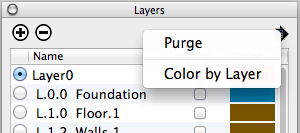
-
BUT even in Windows it's a superfluous menu-option.
To select all Layers...
Highlight the first one in the list, scroll down the list, hold Shift and select the last one in the list - all Layers in the list are now highlighted...
OR try Ctrl+A ||perhaps Cmd+A ?
Similarly holding Ctrl [MAC Cmd?] allows you to select/deselect individual items in the list...This is basic computer-dialog list manipulation 101...
-
@tig said:
BUT even in Windows it's a superfluous menu-option.
To select all Layers...
Highlight the first one in the list, scroll down the list, hold Shift and select the last one in the list - all Layers in the list are now highlighted.
Similarly holding Ctrl [MAC Cmd?] allows you to select/deselect individual items in the list...This is basic computer-dialog list manipulation 101...
Well obviously I'm a simpleton... thanks for taking the time to give the explanation.
-
Hi folks.
To select all layers:
-
On PC: Ctrl-A
-
On Mac: Cmd-A
Just ideas.
-
-
@jean lemire said:
- On Mac: Cmd-A
won't work because the window isn't focused, you can however 'drag the selection' then click a checkbox to apply to all...
john
Advertisement







