Text box grips
-
Any one else seeing the grips for 'Labels' well away from the actual box? Makes it difficult to resize.
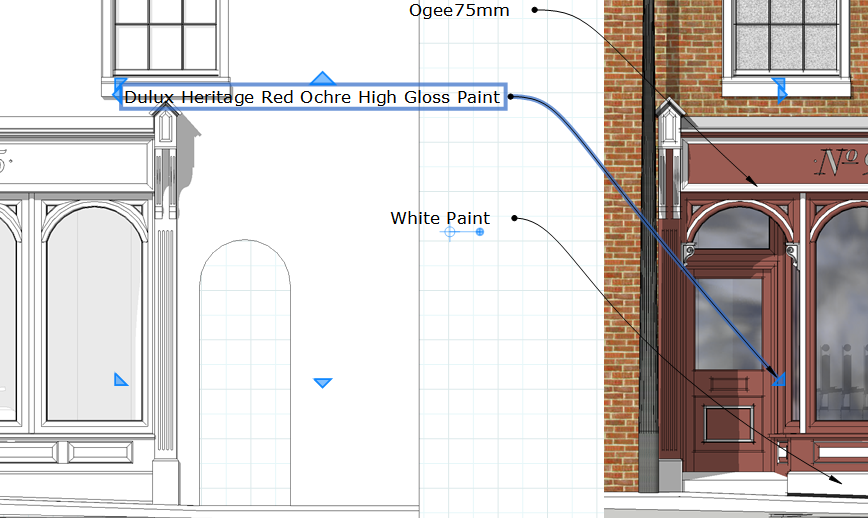
-
Notice you've got both the label text box and the arrow selected. The select initially as a group now in LO2015. That's why the grips are way out there like that.
There are some subtle nuances now with the Label tool. If you want to resize the text box and not modify the shape of the arrow, double click on the arrow. Then single click on the text box and you'll see the resizing handles where you expect them.
-
@dave r said:
Notice you've got both the label text box and the arrow selected. The select initially as a group now in LO2015. That's why the grips are way out there like that.
There are some subtle nuances now with the Label tool. If you want to resize the text box and not modify the shape of the arrow, double click on the arrow. Then single click on the text box and you'll see the resizing handles where you expect them.
Got it! Thanks Dave.
Advertisement







