Fillet multiple corners
-
"Double clicking on a face near a vertex connecting two edges automatically creates a fillet with the last used radius, allowing you to quickly fillet multiple corners with the same radius."
The above was found in 2015 release notes. However, I do not comprehend how to accomplish the work. -
Use the arc tool to create a radius at a corner. Now move to another corner and double click. It should remove the corner following the same radius.
-
A gif is worth a thousand words.

S
-
@s shepherd said:
A gif is worth a thousand words
S
Thanks for sharing.
Wonder what other gems are hidden in 2015?
-
You don't need to delete the edges in the first corner, if you use the purpe inference, the corner is deleted automatically (if you don't want this, you can use the modifier key 'alt').
-
Got it! Thanks.
However - it only works when you're working with a face. It cannot work on mere edges. -
@pipingguy said:
"Double clicking on a face near a vertex ...
@pipingguy said:
However - it only works when you're working with a face. It cannot work on mere edges.
Yes

-
-
Tangent to Edge.
-
I've done it slowly so you can see the inference colours.
The Aquamarine/Green means the arc is tangent to the edges, but then it changes to Purple/Magenta when the two ends are equidistant from the corner.
The two colours are extremely useful in many situations.
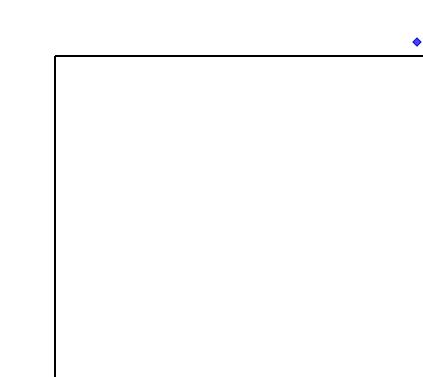
-
Noticing it will not work on non-rectangular faces such as 3 or 6 sided polygons.
-
It does work on non rectangular shapes, as you can see in the animation I did elsewhere.
However Polygons are a different beast as they are welded edges so it doesn't see the corners. A quick explode of the curve and the sides become different edges allowing the double click to work.

Advertisement







