SketchUp 2015 is 64bit
-
-
so... im getting frustrated by having the same poor performance by SU 2015 in complex models, and then i saw Rob D's post on how his pc responded when switching on the shadows...
i dont have a high end PC like you guys, but i think i should notice some navigation improvement with this 64bit version, but no... its the same performance i get with SU 2014...
i even took a printscreen, and its strange cause even orbiting with shadows on, my SU 2015 only uses a fraction of my RAM and only one core of my CPU...
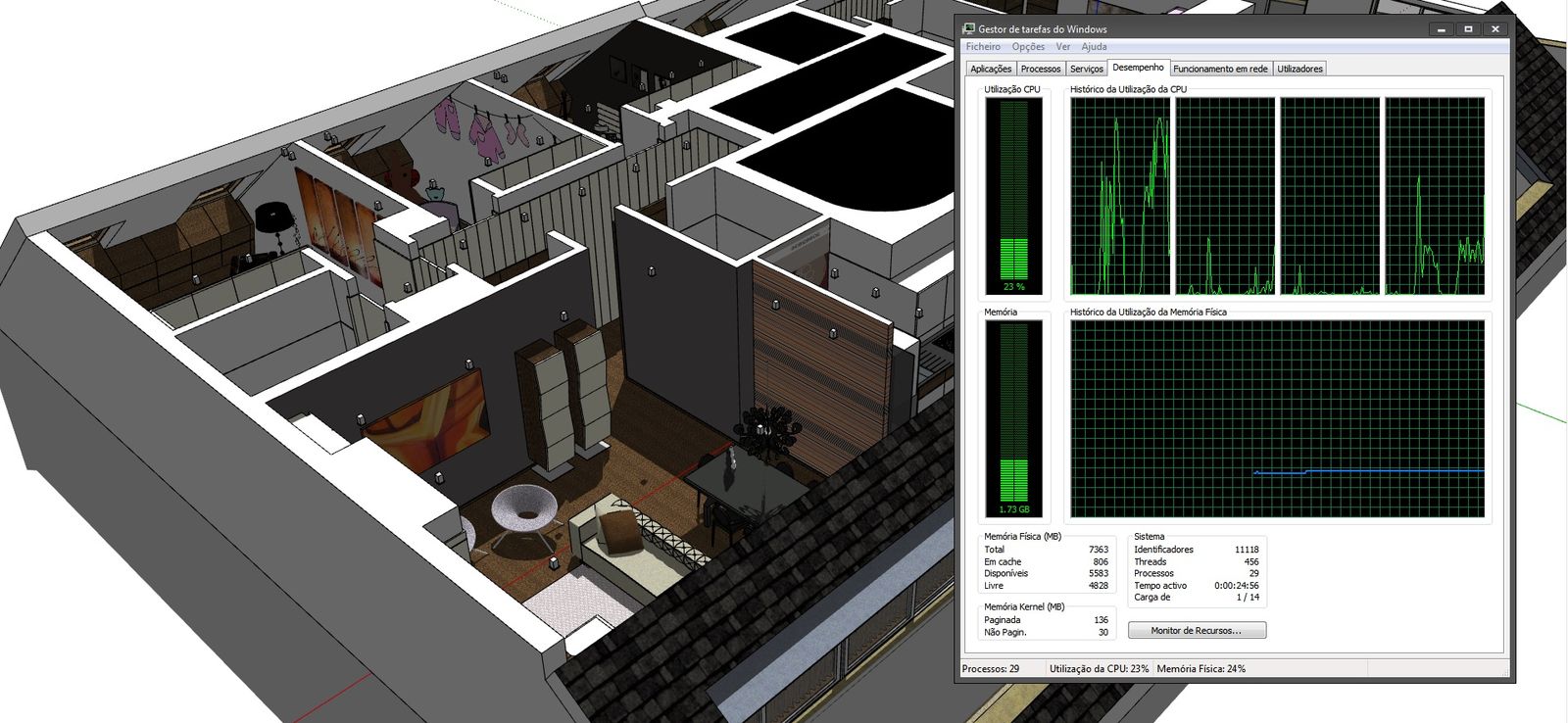
sorry, my windows is in portuguese
help?
-
I was able to test some of my heavy models and I can confirm that the performance is much better. I also did a test with Thea that would usually crash SU. This time SU did not crash. So far so good. Thanks team!

-
@jonfar said:
help?
Maybe post your system specs? Details about CPU / GPU / MOBO / RAM etc. Maybe there's something useful in there.
-
@jonfar said:
so... im getting frustrated by having the same poor performance by SU 2015 in complex models, and then i saw Rob D's post on how his pc responded when switching on the shadows...
i dont have a high end PC like you guys, but i think i should notice some navigation improvement with this 64bit version, but no... its the same performance i get with SU 2014...
i even took a printscreen, and its strange cause even orbiting with shadows on, my SU 2015 only uses a fraction of my RAM and only one core of my CPU...
[attachment=0:zzttatg3]<!-- ia0 -->1.jpg<!-- ia0 -->[/attachment:zzttatg3]
sorry, my windows is in portuguese
help?
it's sort of hard to tell but i'm guessing some of those chairs, pillows, couch details, drapes (etc) are high poly objects and if so, they're going to slow down navigation..
can you post the info in Window-> Model Info-> Statistics ?
(namely, the edge and face count of the model) -
yes, of course...
Gigabyte F2A88XM-DS2
AMD A10-5800k (quadcore at stock speed 3.8ghz and turbo at 4.1ghz)
Radeon HD 7660D (part of the APU, with 720mb)
2x GSKILL PC3-17000 CL11 (8Gb in dual-channel @ 2133mhz)
WD CAVIAR BLUE 7200RPM 16MB SATA III
CORSAIR VS 450Wi know its not a high end system, but i shouldnt have any navigation lag with that 47mb model with less than 2000 edges...
and whats strange is that i get the navigation lag and my system is almost running idle, with only one core working full speed and a fraction of the ram being usedi thought it was a 32bit issue, but its exactly the same with SU 2015
(oh, and every other app like C4D or AutoCAD work fine, both 64bit of course)here is the model info
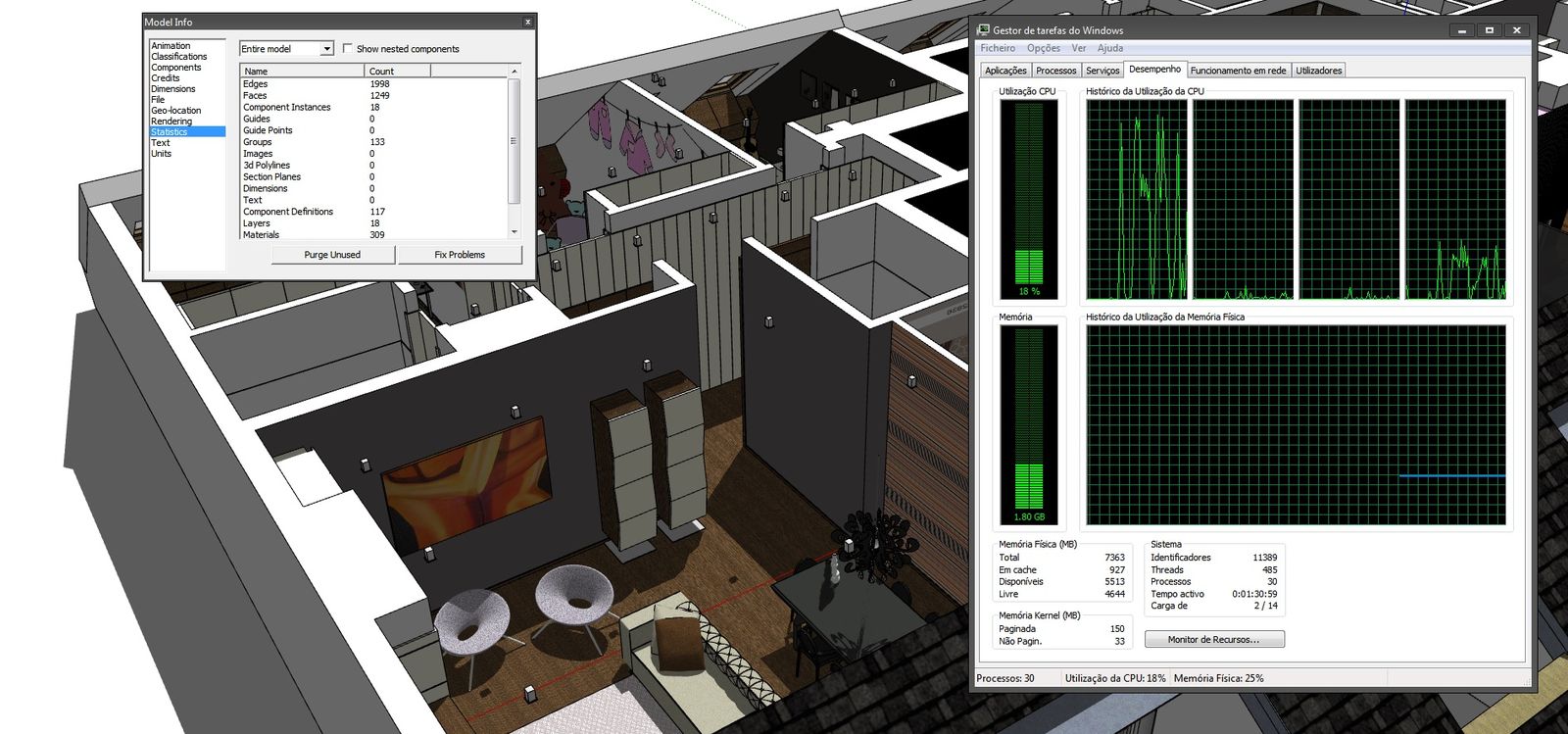
-
Hey Guys, I am trying out 2015 here. I have not yet loaded any of my plug-ins yet, because I notice right away that my 3DConnexion Space Mouse Pro, will not yet work in SU 2015. (never realized how dependent I had become on it, until I tried to work without it!)
I reloaded the most recent drivers, but no improvement for 2015, still works fine in 2014!.
I would guess that 3DXware needs a driver update to be compatible with 2015 and the 64 bit application?
I did send a note / tech request this morning to 3DConnexion regarding this.
Has anyone had success with a 3DConnexion device in SU2015 ?Corey
-
@jonfar said:
here is the model info
[attachment=0:26eb8lrv]<!-- ia0 -->2.jpg<!-- ia0 -->[/attachment:26eb8lrv]click the box 'show nested components'
I'm thinking the model is in the hundreds of thousands entities range.
-
sorry, forgot to do that..
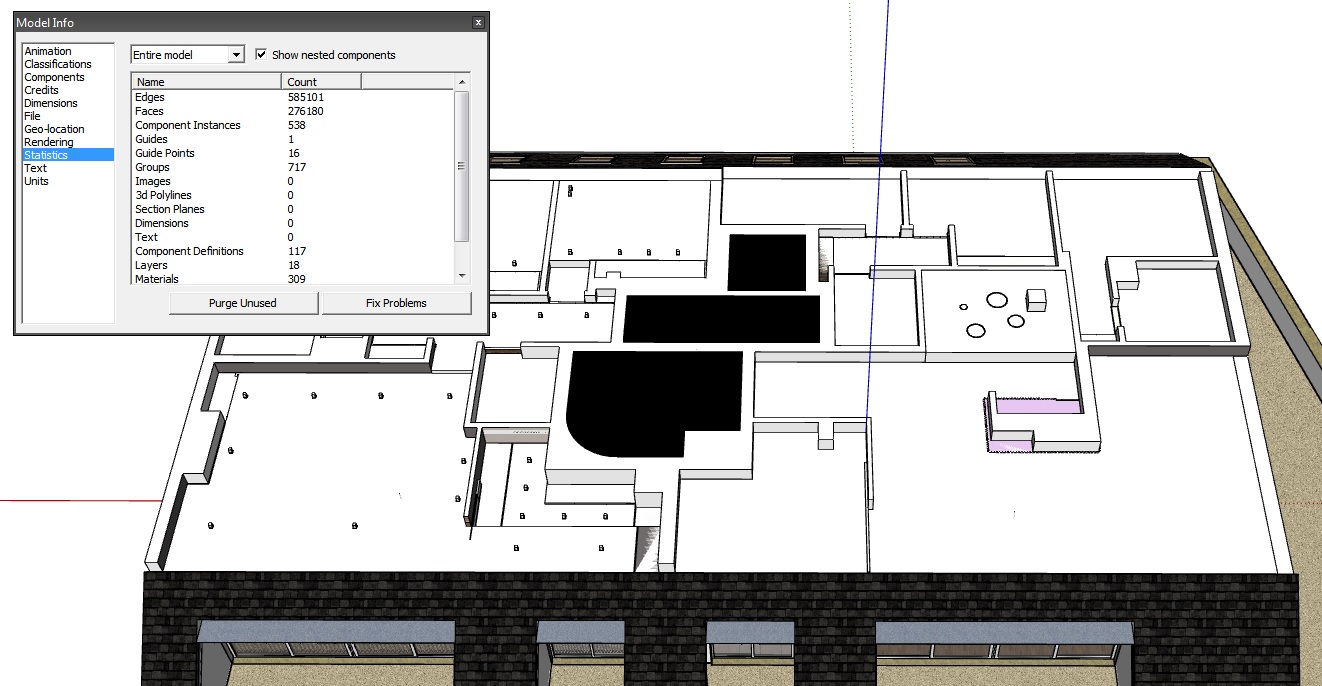
you are right, as always
but even so, i thing its strange that i get this navigation lag with my system running idle... shouldnt it be using all 4 cores and a bit more RAM than the 2014 SU? -
600k edges and 300k faces might be too much for embedded gfx? Ever tried putting a gfx-card in your system? The fact SU is now 64 bits doesn't mean it will use more than 1 core. That's something totally different.
-
@jonfar said:
sorry, forgot to do that..
[attachment=0:2mjb4eyu]<!-- ia0 -->3.jpg<!-- ia0 -->[/attachment:2mjb4eyu]
you are right, as always
but even so, i thing its strange that i get this navigation lag with my system running idle... shouldnt it be using all 4 cores and a bit more RAM than the 2014 SU?fwiw, your model is what i personally consider 'a huge sketchup model'.
i don't think ram has anything to do with navigation speed.. (well, i imagine it's part of the process.. just that the ram provided with 32bit is plenty to keep up with the other calculations which must occur.. as in- the available ram of an average computer was never a bottleneck in the navigation speed)
re: multicore.
should it be using all 4 cores? i really don't know.. up til a few weeks ago, i've always thought a program couldn't use more than one core for things like navigation/redraw..but it appears michael gibson of MOI3D has found a way..

MoI, 3D modeling for designers and artists
MoI is a new 3D Modeling/CAD application for designers and artists. Offering a blend of precision and freeform NURBS drawing tools, it sports a unique user interface that operates seamlessly with a pen tablet.
(moi3d.com)
@unknownuser said:
Multiple CPU cores are now used in the draw engine, typical display speed-up of around 2x to 3x on complex models.


-
hmmmm i see...
so my navigation lag is due to my system being an APU? if that's a GPU issue, i can understand
and i will look into that michael gibson's findingssorry for clogging this thread with my issues, i just wasnt understanding why you guys had such great improvement in performance and i didnt...
i guess i need to invest in a more powerfull machine
thanks guys for your help and patience

-
@mcpcorey said:
... because I notice right away that my 3DConnexion Space Mouse Pro, will not yet work in SU 2015.
This has already been covered. They are working on an updated driver package. Check the manufacturer's site.
-
@dave r said:
@mcpcorey said:
... because I notice right away that my 3DConnexion Space Mouse Pro, will not yet work in SU 2015.
This has already been covered. They are working on an updated driver package. Check the manufacturer's site.
Thanks Dave, That is what I suspected, (I knew you would have that answer)
I missed where it has already been covered, and I cannot find any reference to it at their web site. -
@jonfar said:
hmmmm i see...
so my navigation lag is due to my system being an APU? if that's a GPU issue, i can understand
and i will look into that michael gibson's findingssorry for clogging this thread with my issues, i just wasnt understanding why you guys had such great improvement in performance and i didnt...
i guess i need to invest in a more powerfull machine
thanks guys for your help and patience

well, nobody's machine, no matter how good or expensive, is going to run that model much(if any) better than you're seeing.
I'm not sure how 3.8ghz AMD translates to intel clock speed but I assume it's decently fast.. you just can't buy faster processors. they're not available.. but sketchup was written at a time when clock speed was doubling every couple of years so for a while, you could upgrade your hardware and get noticeable performance gains in sketchup.. that quit around 6-7 years ago.
-
I'll also add..
you have to be weary when hearing 64bit sketchup has improved performance.
while "the new 64bit version of sketchup is faster than the previous versions" may be a true statement, it doesn't mean 64bit is the reason for the increase in performance. there are other (code) optimizations which happen with (nearly) every release which improves performance.
thing is, the team hasn't come across the magic bullet which makes performance gains incredibly noticeable. (ie.. 500,000 model now performs like it were a 50,000 entity model).. not sure if they'll ever be able to do that or if it's even possible to begin with.
-
maybe my models make my judgement biased, because i always work with those "huge" files, and just switch off layers or hide stuff so that i can navigate better
i cant hide my dissapointment, cause when i saw "Sketchup 64bits" i thought i was gonna be able to work with high poly trees and objects like i do with C4D
but dont get me wrong, i am very pleased with this new version of SU, it has many other great new features, and its way faster opening, saving, exploding, move-copy, etc
-
@al hart said:
The SketchUp description of 64 bit says: "The exception to this 32-bit status is that SketchUp for Windows has been built with an exception to allow 64-bit memory usage which allows SketchUp to use more than 4 Gb of RAM."
DO you think the second use of the word exception is a mistake, or do you think SketchUp found a way to create a "pseudo" 64-bit - which uses more memory, but isn't really recompiled for 64 bits?
Ignoring the fact that this refers to SU2013 & 2014...
... I agree with Al. The second instance of "an exception" should be replaced with "a compiler directive" ...
Regarding the link from the 2015 "What's New" page. It should have a anchor added to the URL such that:
http://help.sketchup.com/en/article/3000069#SketchUp%202015
will select the correct content.
-
@jonfar said:
maybe my models make my judgement biased, because i always work with those "huge" files, and just switch off layers or hide stuff so that i can navigate better
i cant hide my dissapointment, cause when i saw "Sketchup 64bits" i thought i was gonna be able to work with high poly trees and objects like i do with C4D
but dont get me wrong, i am very pleased with this new version of SU, it has many other great new features, and its way faster opening, saving, exploding, move-copy, etc
It has been brought up many times since it was first requested that making SketchUp a 64-bit application wouldn't have any impact on the performance issues as you're expecting. As Jeff pointed out, there were code optimizations that do improve performance but on very large, very high poly models, the difference might not be that noticeable because were aren't talking orders of magnitude increases.
-
Plus a lot has to do with your Graphic card, which I mentioned in this post http://sketchucation.com/forums/viewtopic.php?f=10%26amp;t=59650#p543129
Advertisement









