Oops, your profile's looking a bit empty! To help us tailor your experience, please fill in key details like your SketchUp version, skill level, operating system, and more. Update and save your info on your profile page today!
🔌 Smart Spline | Fluid way to handle splines for furniture design and complex structures. Download
SKETCHUP_CONSOLE.clear
-
SU2014 has added the ability to clear the Ruby Console. Something I have wished for for years because doing extensive debugging with output to the console caused Sketchup to slow down. Getting slower and slower with each debug run. So I was a little surprised not to find it in the options list forcing you to type the command in instead.
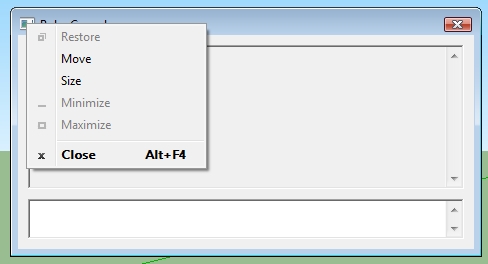
-
That's the standard Windows list...
You just typecls+<enter> in the console... -
@tig said:
That's the standard Windows list...
You just typecls+<enter> in the console...Thanks. Seems they would have mentioned that in the API?
-
It is in the release notes, but it still does seem somewhat obscure.
Advertisement







