Is SU 2014 now bug free?
-
@hellnbak said:
So have the bugs been pretty much fixed by now? Is is safe?
safe for what? And do you have specific plugins you absolutely need to function well? Maybe read in the forum topics if R14 has any problems with those plugins.
There has been one maintenance release for R14 so maybe the bugs you've read about are already fixed.
-
@kaas said:
@hellnbak said:
So have the bugs been pretty much fixed by now? Is is safe?
safe for what? And do you have specific plugins you absolutely need to function well? Maybe read in the forum topics if R14 has any problems with those plugins.
There has been one maintenance release for R14 so maybe the bugs you've read about are already fixed.
Is it safe for me to upgrade to SU2014 without me pulling out what little hair I have left? As far as me having specific plugins that I absolutely need to function well, yes, I need all of my plugins to work, otherwise I wouldn't have them

I've tried searching the forums for answers to my questions, but there are just so many topics relating to the new version of SU it is daunting to say the least.
Just wanted some input and opinions before I took the leap.
-
you can install R14 next to R8 without any problem and if you still run into problems, just saveas R8 and no harm done...
-
@kaas said:
you can install R14 next to R8 without any problem and if you still run into problems, just saveas R8 and no harm done...
Now that I did not know. Very useful information, thanks so much
-
You should give a try, how would you know is good if you don't taste it ?
If you don't like it just uninstall it and there you go ! But if you ask me , I believe it is the best version so far! It isn't 100% bugfree but it is a lot more stable and has some more performance to it(nut much but helps a bit).
Create a bundle with your v8 plugins and install it in the new setup and give it a shot ! -
There are some (not many) plugins that haven't been updated to work with SU2014, so that question still remains, What specific plugins do you always use and couldn't do without?
If you pop a shortlist here we can point out any that we know don't work. -
Well, I've taken the plunge and installed R14, and installed Sketchucation Tools on both versions of SU. However, when I click on Go To my Setup in the plugin store, and then click on Bundles, there is nothing. And yes, I am doing this with R8, where all of my plugins are installed.
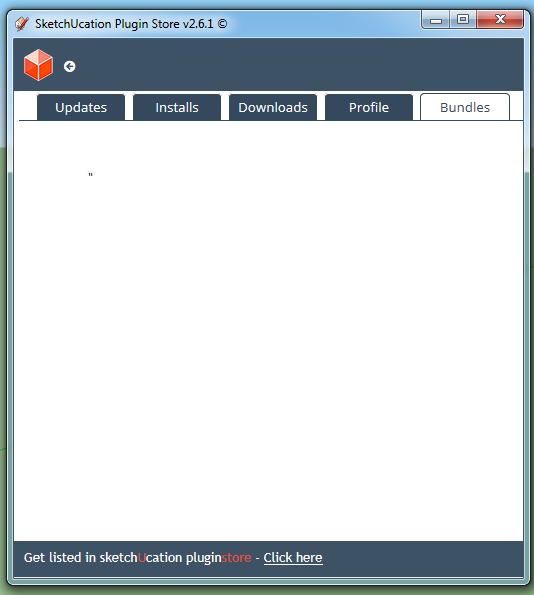
Funny thing is, when I click on Updates, I get this -
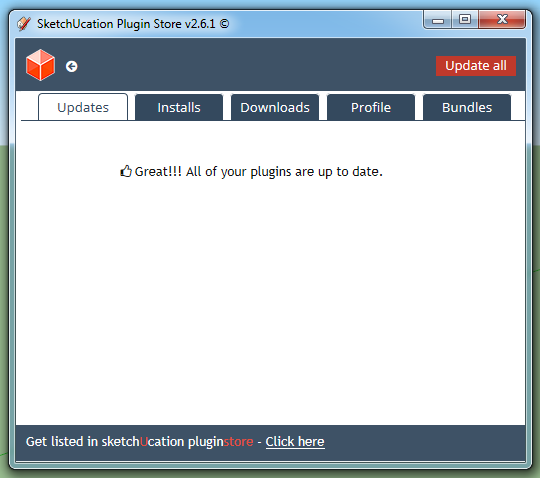
which seems to indicate that it does see my plugins.What am I doing wrong?
-
A new installation of Sketchucation Tools won't have any bundles to use because you haven't used it to install your plugins. The next version apparently will have the ability to see what you have but the current one only records what you have downloaded through it.
But this is a good opportunity for you to be selective and easily install the plugins you know you want and the most up to date version of them. Once you have installed them you will have created a bundle which you can easily use to autoinstall the same plugins on your laptop. Plus the update feature will work.
Don't copy the SU8 plugins directly to SU14 as many have been updated to work with SU14 and the older versions may not work. (This is one of the major causes of the complaints about bugs)
-
Thanks for all the help, Box.
Now, a few questions - I don't seem to be able to get my plugin toolbars to show up. In R8 you just selected them in Preferences, Extensions, like so
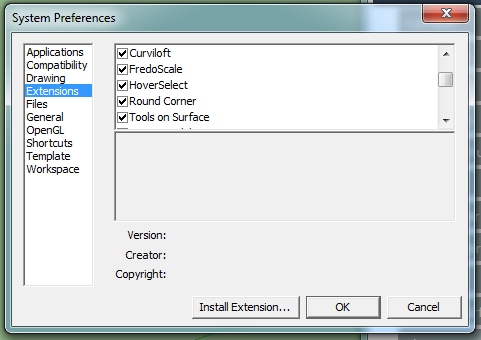
and then I could arrange them where I wanted them

But in R14 the plugins do not show up
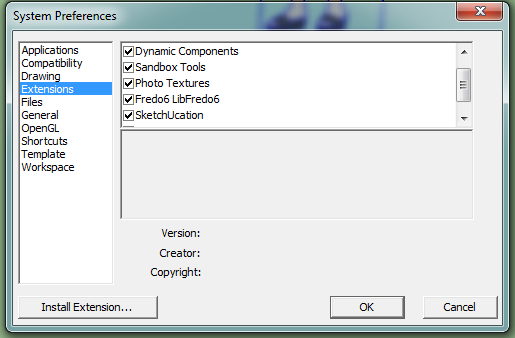
Also, in R8 clicking on the Plugins tab shows this
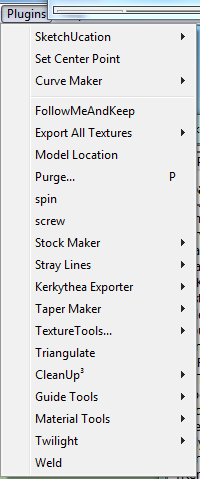
but in R14 all it shows is this
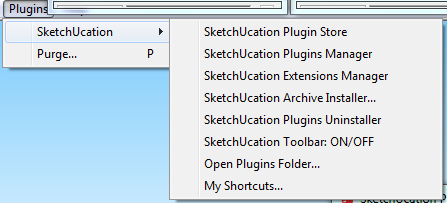
As far as specific plugins, Model Location is one that I use a lot, but I don't seem to be able to find a version for R14.
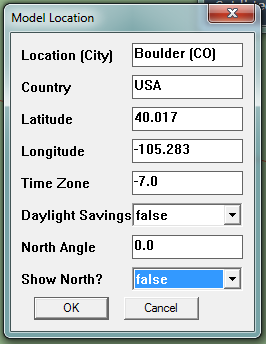
And what happened to Toggle Shadows String Fix, can't seem to find it.
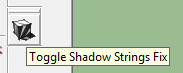
Sorry for all the questions but I am making an effort to get this thing to work for me.
-
@hellnbak said:
Now, a few questions - I don't seem to be able to get my plugin toolbars to show up. In R8 you just selected them in Preferences, Extensions, like so..
try: view -> toolbars
@hellnbak said:
Also, in R8 clicking on the Plugins tab shows this
...Maybe you only have installed 2 plugins that install themselves in the plugins tab?
@hellnbak said:
As far as specific plugins, Model Location is one that I use a lot, but I don't seem to be able to find a version for R14.
cant help you there. I use the pro version and this feature embedded. Maybe post a message / mail the author of the plugin?
@hellnbak said:
And what happened to Toggle Shadows String Fix, can't seem to find it.
That nasty bug should be fixed so not Toggle needed anymore.
-
After you install the plugins you should restart Sketchup. If they installed correctly you should see them on screen. Of course you can check the boxes in the View/Toolbars if they are not already checked.
Most of the plugins have been updated to support sketchup2014 but there are a few which haven't, I just hope you don't use one of them. -
I appreciate the help, but R14 no longer resides on my computer. Everytime I tried to open a model it insisted on using R14, and nothing I could do could convince it to use R8. Yes, I tried (again and again) to change the default program to R8, but it simply would not change. First time that has not worked for me, and I have no idea why. Well, that was it for me.
Maybe I'll give it a try later. Maybe not. Not sure I see the advantage of it, but I can see the disadvantages (at least for me). Way too much change for changes sake stuff.
Anyhow, thanks again to everybody for their suggestions and help. -
 ) You kidding me ? I knew you are very patient ...
) You kidding me ? I knew you are very patient ...The easy fix of your problem would have been to rename Sketchup.exe of your 2014 version to Sketchup2014.exe. Both v8 and v2014 have the same extension name, so it is a bit difficult for your PC to know what you want.
To me there are no disadvantages of using 2014 why would there be for you ? The plugins I saw in your v8 printscreen works alright for 2014.Anyway, do what you like afterall, but it's good to be updated.
-
also, I think re-installing V8 after you installed V2014 will put the default link for skp files back to V8. The solution above is better though I think.
-
For me, on win7, skp files are open with the last closed version.
-
Can somebody explain to me the advantages of switching to R14? If it's the Plugin Store, I already have the plugins I need (at least one of which won't work in R14).
I don't really see any kind of improvement in the new tools symbols, just change for changes sake and something else to get used to.
So, really, why is R14 better than R8?
Not trying to be argumentative, for all I know there are all sorts of valid reasons for switching. I would really like to know.
Edumacate me, please. Fill my little head with knowledge (won't tell you what it's full of now )
) -
http://www.sketchup.com/products/sketchup-pro/2014-features
Apparently not much for the simple users(like me and you), but for me it feels sharper, a bit more faster and as I said a bit more stable.
-
Well, if I can find something that will let me easily and quickly adjust my shadow positions (like Model Location does in R8) I might give it another try. That's assuming that one of the methods suggested let's me open my models in R8 if I want to (without having to reinstall it, that's just too much hassle).
Knowing me, I'll probably end up just staying with the old tried and true version. The only reason I decided to finally give it a try was a couple of plugins that sounded interesting that wouldn't work on the old version.
Old dogs, new tricks, yadda yadda yadda
-
@hellnbak said:
Can somebody explain to me the advantages of switching to R14?
• What’s new in SketchUp 2014?
• Introducing SketchUp 2013done.
-
Actually it should be from v8 to v2014 which is more than that.
I wish I could help you, in 15 minutes it would all be set and good to go.
Advertisement







