Problem with transparent model in prohomatch
-
I have problem with photomatch. I have photo, in photo you can see a model, but model is transparent. I can see only outline... What should I do to model not transparent? I want see full colors.. Please advise. Thanks!

-
When I working with model, everything is ok, I see full colors, model is not transparent... only in matchfoto wiew is model transparent. When I watched tutorial for matchfoto, model have full colors, no problem with transparency... please give me some tips... Thanks
-
Try adjusting the style you use for photomatch scene. Update the style and scene.
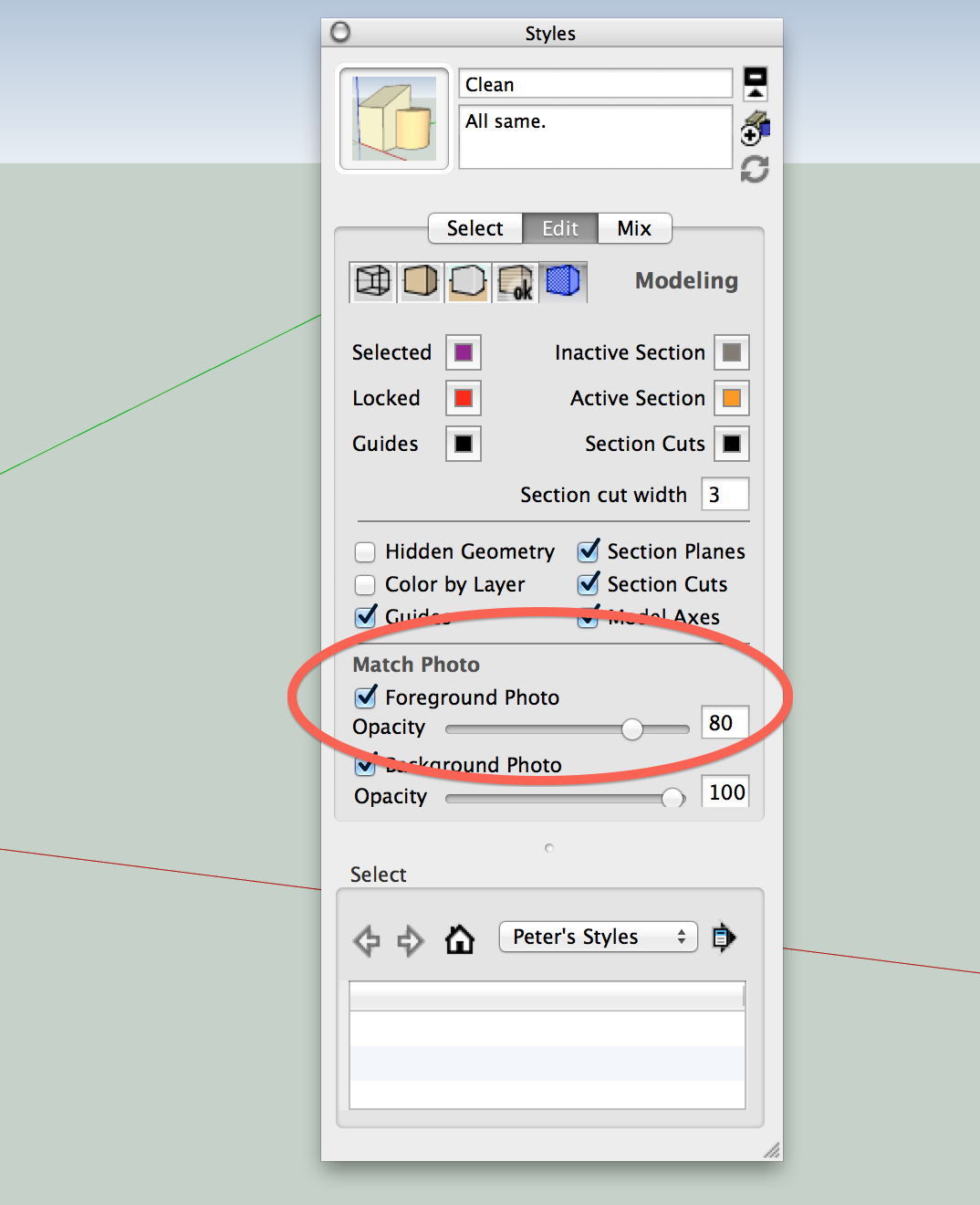
-
I try this, and it`s better... even where to find the right colors?? I post 2 photos - with and without match photo in the same file...


-
How to get the true colors?
-
Change the Face Style to Shaded with Textures.
-
Again that looks like a style setting in your photomatch scene style. You probably have the FACE STYLE in the Style set to no texture. Look at the face style in the Style that you are using in the photomatch scene. Change it to shaded with textures.
-
Thank you so much!!!!
-
Dave, Pbacot, I've tired it and that doesn't change the face presentation. If you orbit around, the textures are there (but the photomatch image is not) and if you activate the photomatch scene, the image is shown but the textures not (indepentent of the style settings).
-
Deactivation of the foreground photo in the modeling settings is the trick.
-
Ah, yes.
Advertisement







