Can you change the material but keep UV?
-
I've searched for this everywhere but haven't found an answer. Is it possible to change the material on trimesh and preserve UV texture coordinates in sketchup? I haven't used sketchup in a couple of years and I cant remember if this was possible.
-
Yes you can, but the new mat should be already in the model:
right click on a face with a mat applied-->entity info-->click on the little mat icon on the left-->scroll the list in the paint panel and pick the new material-->click ok.Of course if you want to change more faces at once you have to select all faces with the same mat before:
right click on a face-->select-->all with same material.
Remember that this kind of selection works only with ungrouped geometry or inside a context. -
Fredo6s ThruPaint (part of FredoTools) has a tool for this:
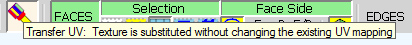
Advertisement







