SCENE NORTH ANGLE TOOL
-
Hi from Darwin Australia
Have just downloaded Scene North Angle Tool to my MacBook Pro running SKU 2014 Pro.
Toolbar appears in top left of screen but when I click the top symbol nothing happens.
When I click the bottom icon of the 2, I get I"nput a value between 0 and 360" … BUT I can't enter a value in the VCB.
Anyone got any idea what I'm doing wrong? If/when it works it will be a massive step forward in casting presentation shadows in SketchUP.
I want it to work!
Cheers
Orchard Collie -
Is it possible you are referring to the Solar North tool.
Clicking on the top (or left) button toggles on/off the Solar North line which should appear as an orange line originating at the origin. By default it should lie on the solid green axis when you first toggle it on. That of course assumes you didn't already change the orientation of the model axes.
The middle button allow you to graphically set the North Angle by clicking at some point and dragging in the desired direction. There's no input in the VCB available for this. Note when you use this tool the background of the VCB remains gray inidcating it isn't available for numeric entris.
The last button allows you to type the desired North Angle but it is done in a separate window that should open when you click the button. The VCB is not used for angle entry for this tool, either.
-
I came across this...is it any help? Aligning the Sun in SketchUp Accurately
-
The link in my post was not correct, I fixed it and it should be alright now...
-
Hi Guys
Thanks for replying
No it's not the Solar North tool, (I'm familiar with that one), it's Aerilius' new Plug-in that should let you set north to a different angle in 4 separate scenes to get presentation shadows on all 4 elevations without creating 4 separate models as you have to do currently.
So…... my original "Help!" still stands. Maybe it's a Mac problem, or a "me" problem.
Any other thoughts appreciated. -
Do you have the Solar North plugin installed? Did you try toggling on the display of Solar North from the Solar North toolbar? Then you should see the orange line when you set the angle with Aerilius's tool.
-
Thanks for the tip Dave
I didn't have the Solar North Plugin installed, it is now. That one works, but I can't seem to change the angle using the Scene North Tool. When the box for setting the angle appears, typing in a new value has no effect on the shadows. Wonder what's up.
Cheers -
Probably a good idea to get in touch with the author.
-
I remember the (German) discussion which leads to this tool. I've never tried but there it says: the scene has the possibility to save the setting but SU is ignoring it. So maybe it is not working as expected? As Dave suggested, you should contact Aerilius and ask about this...
-
Thanks Guys
Being a real newbie on Forums any idea as to how to contact Aerilius - there doesn't seem to be an easy way or maybe I'm just dumb!
Cheers -
@orchard collie said:
Thanks Guys
Being a real newbie on Forums any idea as to how to contact Aerilius - there doesn't seem to be an easy way or maybe I'm just dumb!
CheersThere is a member page. Look for the link "Members" just below the bottom ad on this page. there you can search (click the inconspicuous "Find a member" link just before the alphabet links. Then you can click on their name and go to their profile page (see below)
However the easiest thing is to go to a post by the member. Click on their name at the left of the post. That takes you to their profile page. On that you page you can click "Send private message".
-
@pbacot said:
However the easiest thing is to go to a post by the member.
You can click on private message there directly...
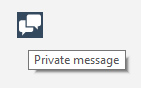
-
Thanks Cotty.. hah, I never looked at that!
Advertisement







