[Plugin][$] VisuHole - v1.5a - 01 Apr 24
-
We have yet the rotation

but...
... does this is possible ?
Will be very smart!
And a Gizmo with separated scale X, Y, Z super smart!
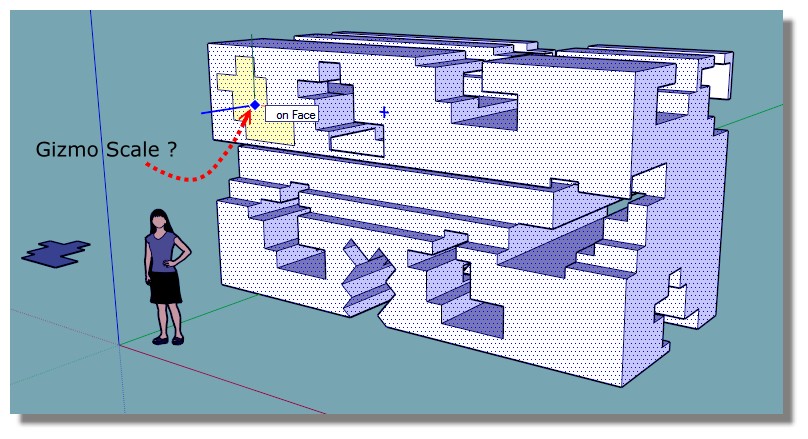
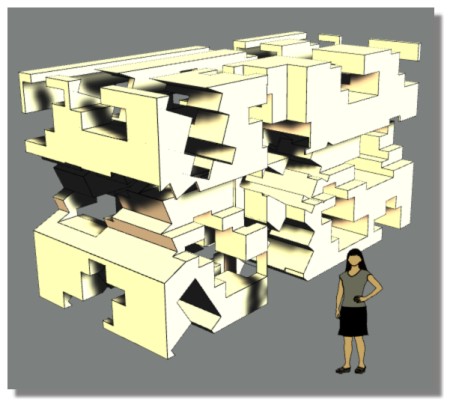
-
Congrats Fredo! Another great release! I am looking forward to playing with this one...

-
Fredo this looks amazing! I can 't wait to play with this one!
-
NEW RELEASE: VisuHole v1.1a - 19 Oct 14
VisuHole 1.1a is required for the support of usernames with non-ascii characters in Sketchup 2014
See main post of this thread for Download of VisuHole.
Fredo
-
Once more time, awsome tools.
 MALAISE
MALAISE -
This is an awesome plug-in, thank you! I have one question, if for example I punch a hole in a component it seems to make that component unique and doesnt make that change to what were instances of the original component. It cant see to find if there was an option to make the change to all instances of the component. Other "typical" changes on components are working properly. Am I doing something wrong? Or have some preference set wrong?
Thanks again!!
-
@reboot05 said:
This is an awesome plug-in, thank you! I have one question, if for example I punch a hole in a component it seems to make that component unique and doesnt make that change to what were instances of the original component. It cant see to find if there was an option to make the change to all instances of the component. Other "typical" changes on components are working properly. Am I doing something wrong? Or have some preference set wrong?
Thanks again!!
You have the choice
-
If you are outside the component, only the component selected is affected (and thus is made unique)
-
if you are inside the component, then all instances will be affected.
Fredo
-
-
Just found this...awesome indeed. Any tips on how to position the drill on guide points or lines? The stencil seems to disappear when I hover over a guide cross or guideline that intersects a face. I would love to know how to accurately place the drill. Very cool. I'm using SU15.
-
@skogen75 said:
Just found this...awesome indeed. Any tips on how to position the drill on guide points or lines? The stencil seems to disappear when I hover over a guide cross or guideline that intersects a face. I would love to know how to accurately place the drill. Very cool. I'm using SU15.
+1.
I think this is what <pilou » Sat Sep 27, 2014 10:55 am> was describing (along with a workaround?) and if so, I don't get his results, or just don't understand exactly what he was suggesting to do the workaround.
I can NOT get it to punch through any semblance of guidelines, pencil-lines, etc. The stencil disappears as soon as it infers an intersection point - though yes, arrow-keys seem to bring it back as per previous post, but...still...there's no punching going on. Yes, I can punch to my heart's content if I just "get random" with it, but I'm trying to hit precise measurements, not do an art piece where measurements don't matter.
Fantastic capabilities, but for me...entirely hamstrung by this flaw. Help!
Downloaded today with Sketchucation plugin store - Downloads: 3037 [ Version Updated: 2014/10/19 ]
-
Thanks for signaling.
I normally fixed this ennoying problem in version 1.2a, now available on the PluginStore
Fredo
-
NEW RELEASE: VisuHole v1.2a - 04 Feb 15
VisuHole 1.2a fixes a major bug preventing to drill when the cursor is positioned on a Guide line, Guide point or Edge over the target face.
See main post of this thread for Download of VisuHole.
Fredo
-
Super! Works very fine on Guides Line, Guides points!

No news for a Gizmo size just before drawing the Stencil ?
But something is always wrong on the edge sides!

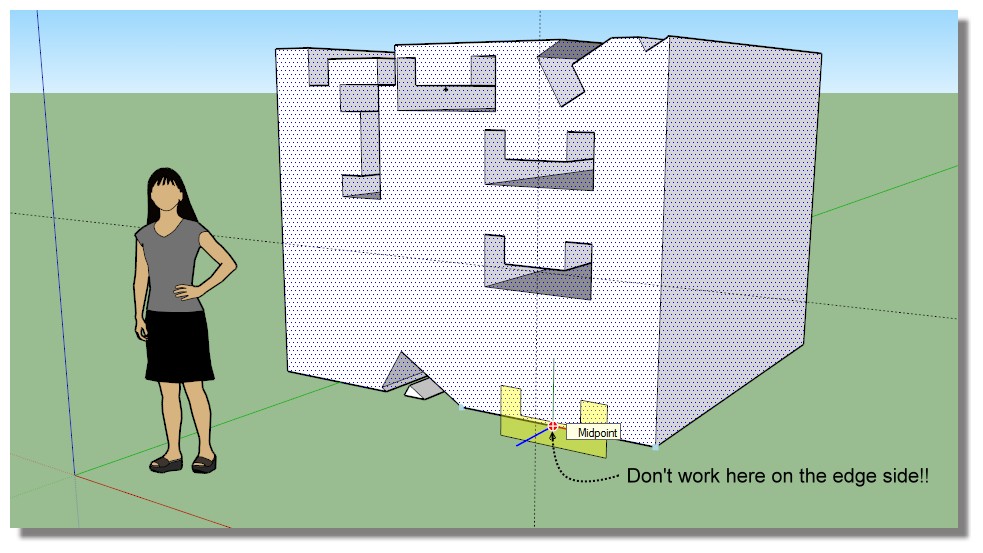
Works on the edges as soon as there is a little angle!

But when pararall not!
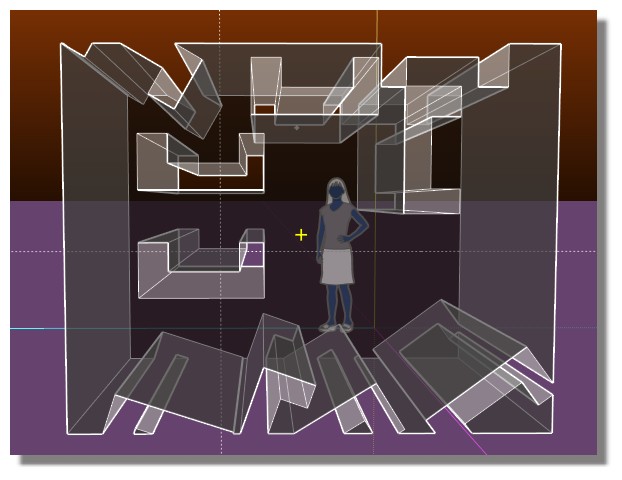
-
The problem for border edges is different. It deals with the fact that the stencil is usually partially outside of the shape. VisuHole only accepts to drill if the pivot point is inside the shape.
No I need to fix that as well.
Fredo
PS: for the Gizmo, it is on my list. VisuHole is actually not a finished plugin, but I don't know when I will resume work on it.
-
Thanks, Fredo...I look forward to punching with surgical precision.
-
@unknownuser said:
VisuHole only accepts to drill if the pivot point is inside the shape.
Aaaaaaaaaaaaaah! Damned! Un effet collatéral!

ça progresse, ça progresse!
-
Fredo,
Hope you got time for this, because it feels so close...anyway, can you confirm that you're able to make up new stencils and have them work as "punches?" I've found this only works for me if I use your "stock" three sample stencils - the ones you provided as defaults. It lets me pick a new shape that turns yellow and shows all signs of being ready to make a hole, but when I double-click, or try to "orient," etc...no hole results...just a "time elapsed" display.
I also have some Sketchucation plugins-vs-extensions issues/possible confusion. Plugin manager shows current 2/4 version. Later, after finding I was still having problems, I noticed the SUcation Extensions manager still showed the old version (now disabled). I keep thinking there's a need to delete/uninstall old versions, not just disable. Apparently one can disable a plugin and still find that it shows up as the old version, active, but in the SUcation extensions manager. Confusing, to me, anyway.
Mahalo - Dave
-
Dave,
I would need to have your model with
- the shape to drill
- the set of faces to be used as a stencil.
That would help me to troubleshoot
Fredo
-
@fredo6 said:
Dave,
I would need to have your model with
- the shape to drill
- the set of faces to be used as a stencil.
That would help me to troubleshoot
Fredo
I just PM'd you...thanks - Dave
-
Hi to every one, only to mention that the last version of visuhole(1.3a) crashed in sketchup 2016 last version for mac and the way to replicate the issue is this:
- Make a cube
- Make a little circle to use with drill option
- Put the circle at the corner vertex of the cube to make some kind of chamfer effect by clicking twice (to fix position and establish the axis).
- Make the procedure number 3 one more time in another corner vertex of the cube and... that's it!, sketchup 2016 (last ver.19913 for mac) completely crashed and bugsplat appears.
To be sure that the problem isn't for incompatibility with another plugin, I disabled all other stuff before test the plugin and the same thing occurred.
Anyway, the whole collection of fredo6 plugins are the best I have seen, I know this is only a stupid bug that could be fix it soon...
Thanks for your wonderful work and the spectacular plugins you do guys.
My Machine:
Macbook pro (mid-2012) with OS X El Capitan 10.11.2
8GB RAM
1GB Nvidia 650gt
512GB SSD -
Hello Fredo
No progress in this domain ?
Will be fine for Grooves with complex path!
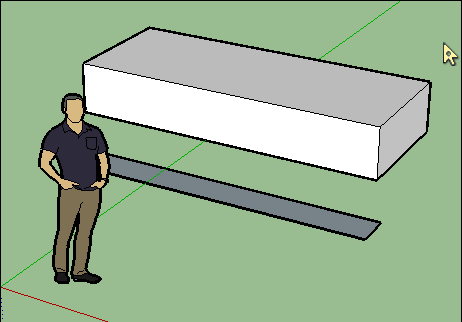
Advertisement











