Oops, your profile's looking a bit empty! To help us tailor your experience, please fill in key details like your SketchUp version, skill level, operating system, and more. Update and save your info on your profile page today!
🔌 Smart Spline | Fluid way to handle splines for furniture design and complex structures. Download
OctaneRender for SketchUp 0.12.142 is Released
-
Hi all,
This is a major release since the previous version.
Lots of improvements to usability and stability.
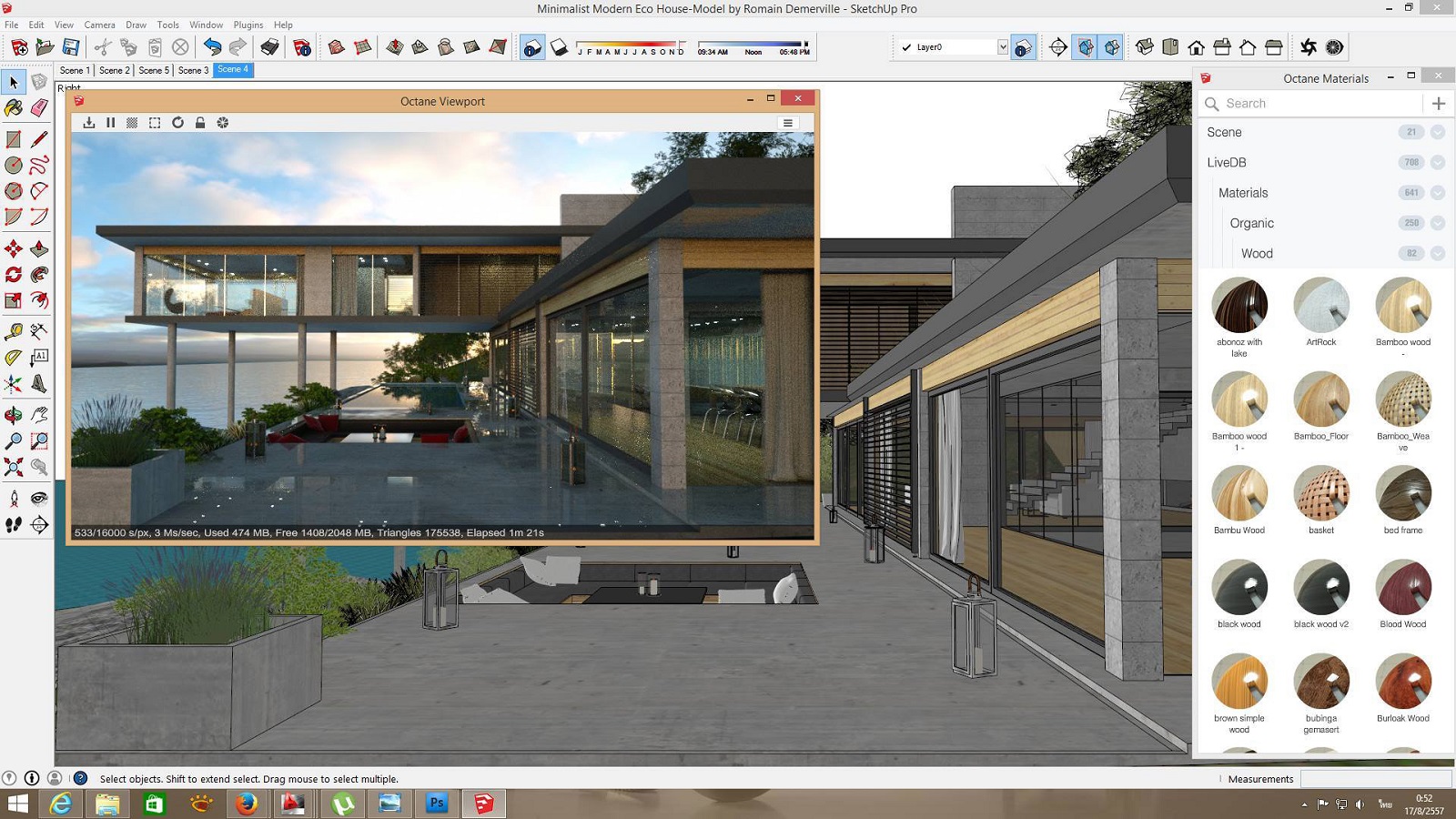
Demo versions for SU 8, 2013 and 2014
http://render.otoy.com/downloads.php#idTab16Commercial Versions (Octane account required)
http://render.otoy.com/forum/viewtopic.php?f=31%26amp;t=42428
or the purchase page
http://render.otoy.com/shop/sketchup_plugin.phpChangelog:
%(#008080)[* Build against Octane SDK 2.0.6
- Added Material Picker in Octane Materials Window
- Moved Octane Material Editor to a separate window
- Controls in Material Editor are resizable now
- Added Near Clip Depth Camera controller
- Added ".orbx" file support for Proxies
- Added Zooming of rendered image on Mouse Wheel to fit into viewport
- Added a button to disable auto ray-epsilon calculation
- Saving to ".exr" will save image as un-tonemapped
- Adding extension ".png16" will save to 16-bit png file
- Added GI Clamp controller for Path Tracing and PMC kernels
- Added method to delete octane data from .skp scene using "Plugins -> Octane -> Delete Octane Data"
- Fixed broken depth controllers in Path Tracing kernel
- Fixed some issues with UTF-8 and UTF-16 character support
- Fixed a bug that blocked Deactivation button
- Fixed stats output: when rendering was slower than 1 MSamples per sec, 0 samples were displayed]
If you have any questions or you want to share some love, drop us a line
love.sketchup@otoy.comHappy Rendering!
fuzzybro
OctaneRender Team
Advertisement







