(Help) Complex Shapes in Sketchup
-
There are a few different ways to make complex shapes. This one isn't too tough, so basic tools will do most of the work and then Artisan to smooth it out.
Here's a rough idea off the top of my head.
First I would make a flat shape of the front handle using whatever tools you feel comfortable with -pencil, bezier etc-.Next, extrude it.
Next, use Vertex Tools to get your general oval shape on the end of the handle.
Use the Artisan Crease tool to crease the oval and the flat areas.
And finally use Artisan to smooth it.
-
Thanks for the tip. I do need more practice with vertex tools. The biggest head scratcher for me is transitioning from the flat surface of the lever to the rounded end which is flat at the tip. So far the closest I came to it was by using the round corner where the "rounding" got close enough at the tip to make the end appear rounded and the base was broad enough to retain the flat surface.
Here's my attempt at something just for some kind of practice
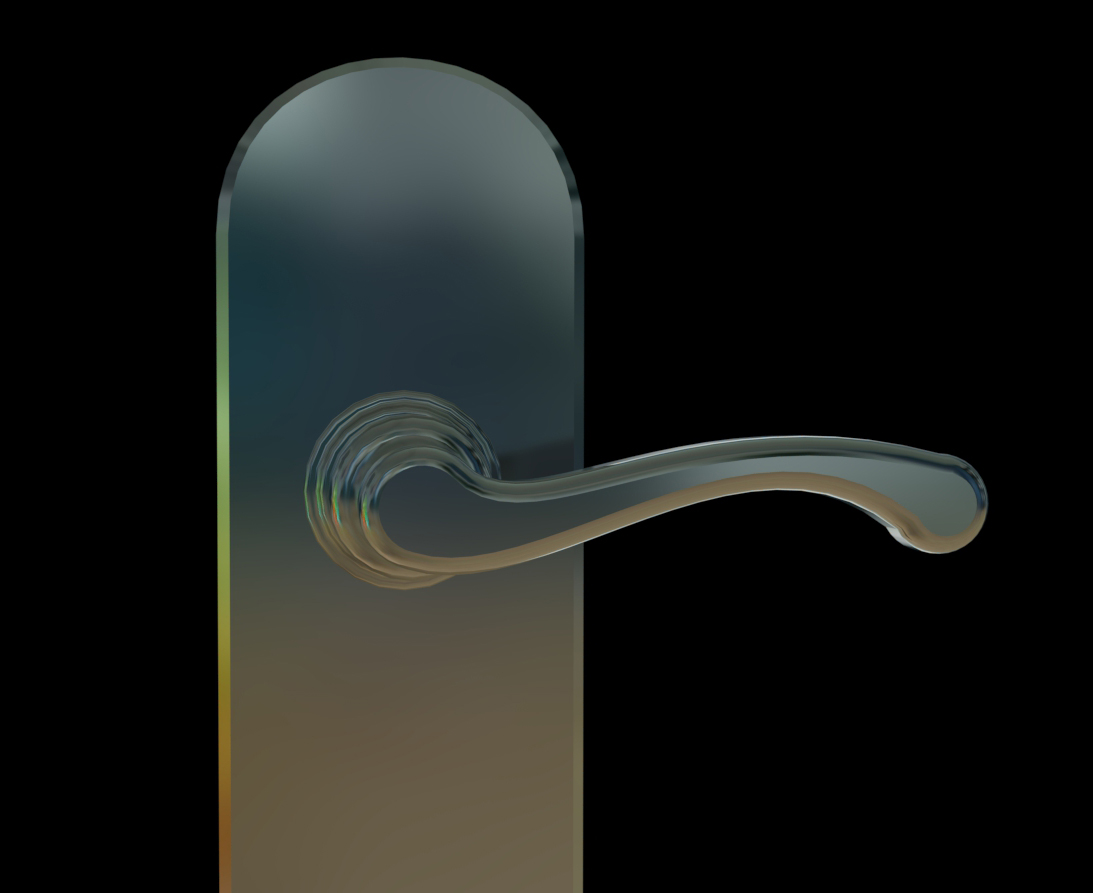
-
It isn't that hard to recreate if you see the major details .
Here is an attempt with Extrusion tools plugin. Basically when you have the curves in position you will use the plugin to create the mesh.
Of course my model is a bit unpolished, but you get the idea.
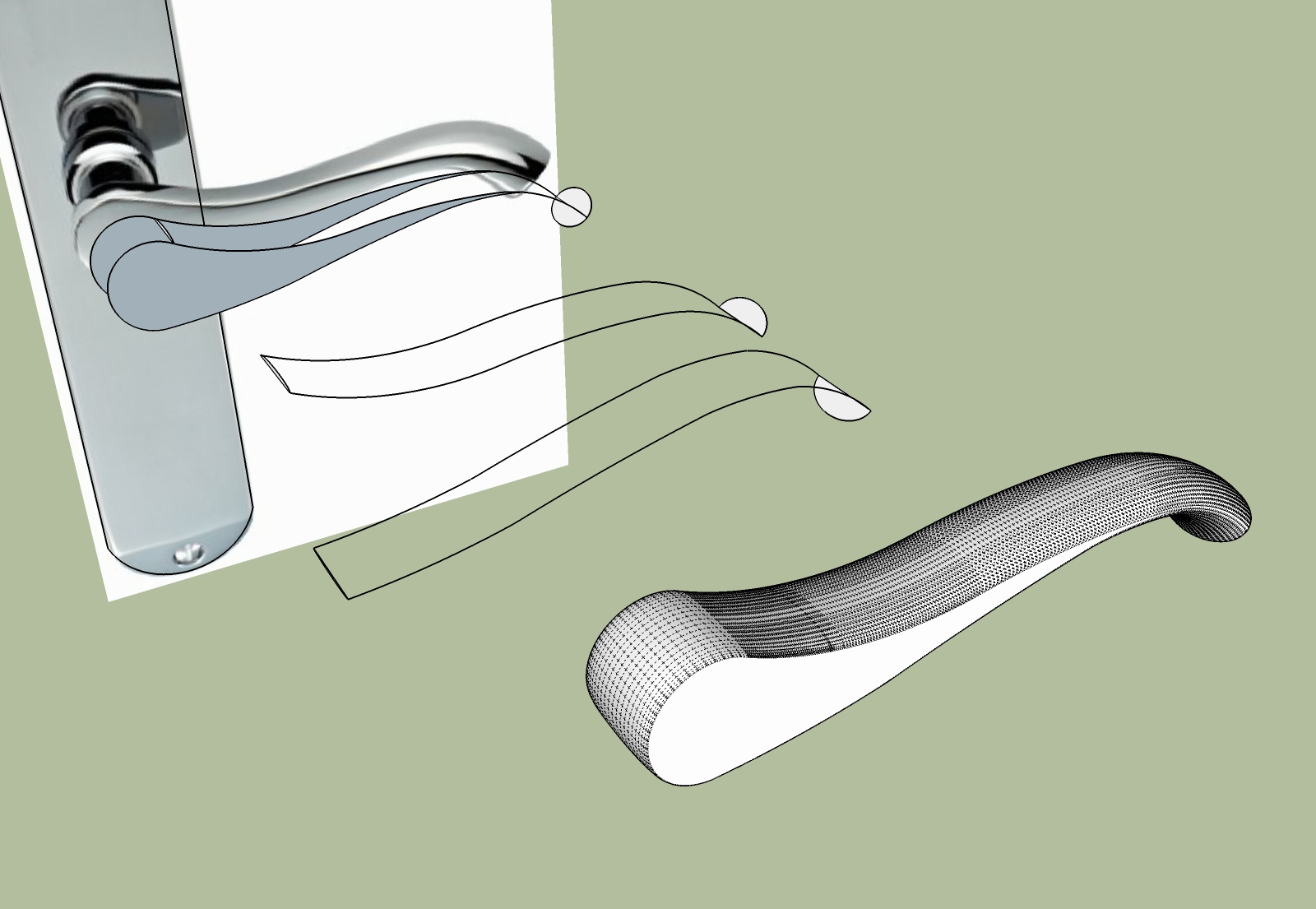
-
Thanks Ely! I been trying out Extrudetools today but so far not getting clean geometry. I got close but nothing satisfactory yet. The shape you got there is very close but the end of the lever is thicker. I will continue to practice.
-
From the Elisei example seems only native Followme can be sufficient!

-
@unknownuser said:
From the Elisei example seems only native Followme can be sufficient!

The follow me tool will work good for this, but to get the same amount of smoothness and the transition from rounded to flatter on the top and bottom of the handle as it moves into the lever, it stills need to move vertices and probably smooth it with Artisan.
or
The other option would be to use Curviloft into two or more sections to get those transitions.
But it just depends how exact it needs to be.
-
Interesting. I thought curviloft along path and then follow me for the more rectangular section might do it. Attached is a summary picture, but not the exact shape--and needs another go or cleanup.
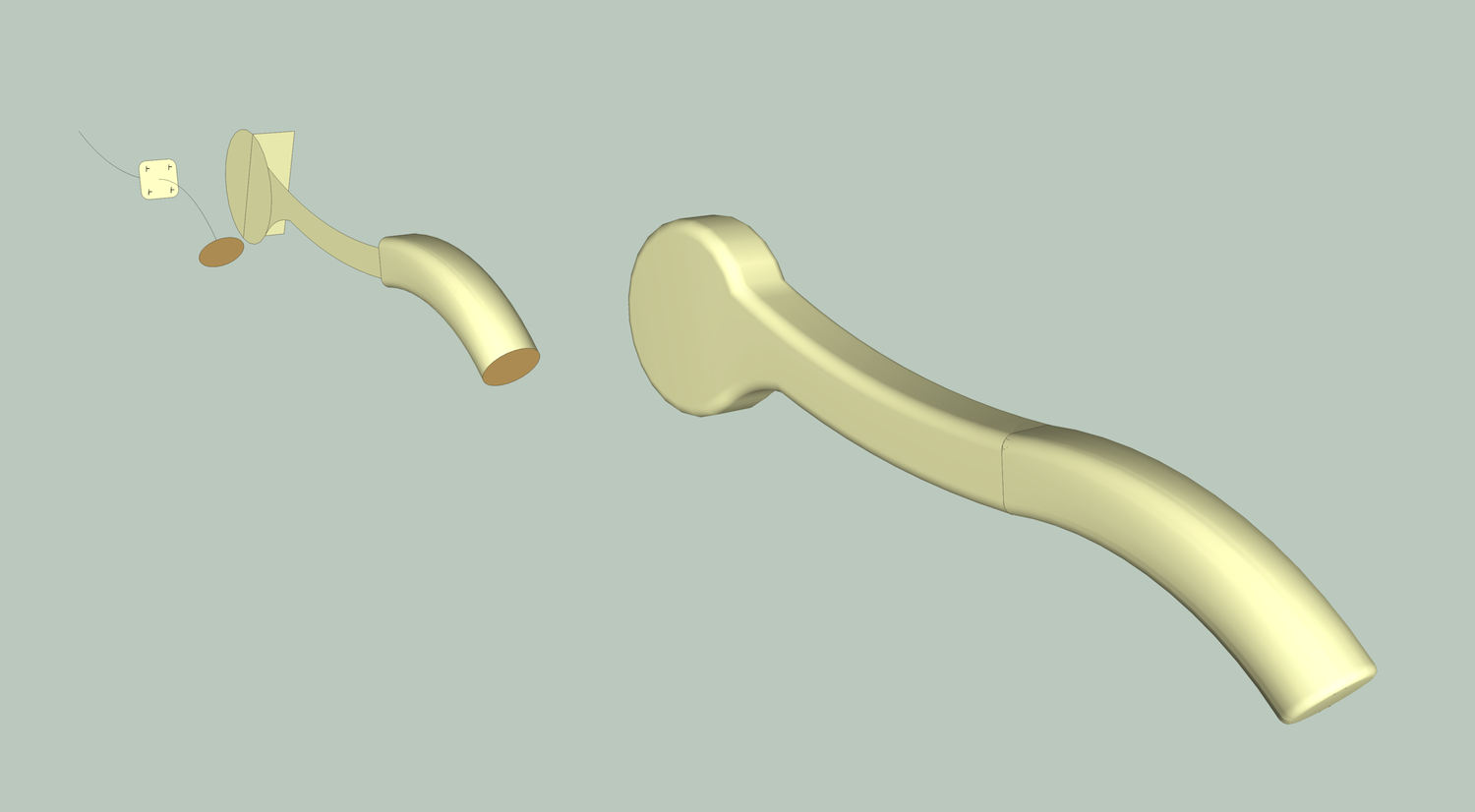
-
@pbacot said:
Interesting. I thought curviloft along path and then follow me for the more rectangular section might do it.
How did you get the end piece so clean with curviloft? My mesh keeps generating with sloppy twisting where the shapes meet. You are very close.
-
Thanks pbacot! I'm finally getting it!!!

I was mistaking Extrudetools for curviloft in my last post. The curviloft method works perfectly using the path option. The only mistake I made this time was not using the follow me for the back end. I actually split the top curve from the side profile to use as the curviloft path which is why you can see a variation of the surface where the 2 halves meet. I could also make a wider oval end to get closer to the reference picture.

-
Nice render and model!
Advertisement







