Extrude edges in mesh?
-
Hello!
I am looking for a way to extrude lines in a mesh. Or extrude along a set of connected vertices that have more than two edges attached.I understand that the follow me tool has problems with branching paths as does pipe along path by Tig. Or rather neither is designed to do this, I guess. I've also experimented some with the curveiloft plugin by Fredo6, but found that it won't seem to make a network of extruded forms.
While I can see why this is difficult given the nature of geometry and surfaces in sketchup, can anyone explain to me why this is such a challenge? It must be something that would be beneficial to folks other than myself, right?
In most simple terms, why can't one thicken a group of intersecting edges? I would imagine the most basic, standard way people would want to do this would be as a cylinder of varying radius, but I could also see it being useful extruded as a rectilinear box that followed the direction of the axes.
I hope that I am being clear in my question. Maybe it is easy and I'm just missing something.
I've tried to upload an example, but I'm not sure it is working.Thanks,
magazines
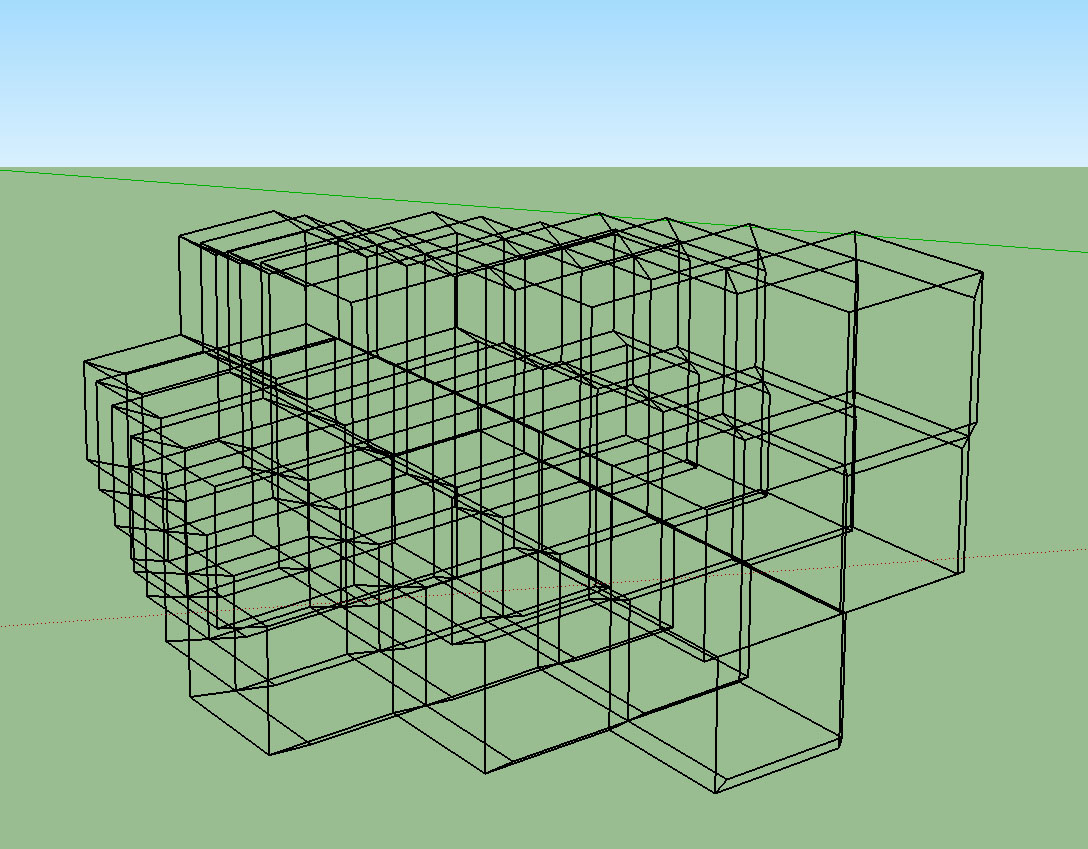
-
Didier's Lines2Tubes http://sketchucation.com/pluginstore?pln=lines2tubes
Should extrude all selected lines into tubes, but of course they won't then 'joint' neatly at the nodes... -
Thanks Tig!
I had overlooked that as I thought it was redundant to your Pipe Along Path.
It does work quite well, but as you say the joining at the nodes produces some issues. I had hoped to use these for 3d printing, so I do need to find a way to make them Solid.
Maybe I can produce a workaround with solid tools to clean it up some by joining groups or sets of parallel tubes.
Thanks for the help, this gets me much further down the road. -
Approach it another way...
Make a solid component 'lump' that has the overall form, but without any 'holes'.
Then within another component add smaller solid groups/components that form the removal 'holes' - use Xray mode and section-planes to see what you are doing 'inside'.
Take care not to overlap or touch these parts, as that will compromise its future 'solidity'.
When you are happy with the arrangement explode that container's contents, it should then report as a 'solid' in Entity Info.
Then, use the Solid Tools to subtract that from the first 'lump'.
You now have the 'framework' as a new solid group...
You'll probably need to orient the faces so they are all 'outwards' looking...Save as you go - using components allow you to reuse what was done before, without deep undo's...
Advertisement







