How does one make an open umbrella?
-
I am trying to make an open umbrella. I am having difficulty making the scalloped part of the fabric where it dips in between the ribs as it curves to follow the shape of the ribs.
I have tried to make a basic "U" shape and then extrude it out over a curve making the shape wider as I pull it out bit by bit. But, that doesn't work very well.
If I could get one section in between the ribs, it would be easy to rotate and repeat. The shape has to have the dip in it as it curves downward.
So, I need to know how to do two things:
- Make a "U" shape that is wide on one end and small on the other end.
- Make this shape follow a curve as it changes in size.
Reference images:
http://www.londonundercover.co.uk/shop/umbrellas -
Maybe something like this! Take a sub multiple of 360° for the red arc! (profil)

Extrude tools by Tig
And make after some copy rotations!
Of course you can use 2,3, or 4 curves maxi and any form of curves, inversed, sinusoïds etc...
better and speeder if curves 2 by 2 (rails) have same number of seggments!
Maybe recurve by Digssey can help you if you wand weld some explosed curves!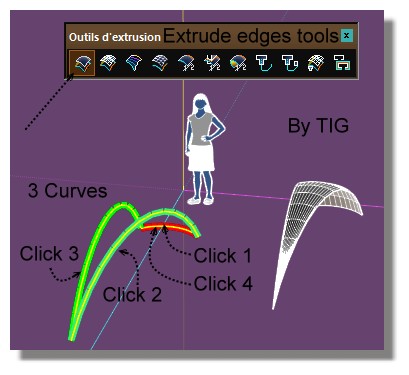
And funny thing with Random Painter by Chris Fullmer!
I am not sure that his marvelous plugin works with the 2014 ?
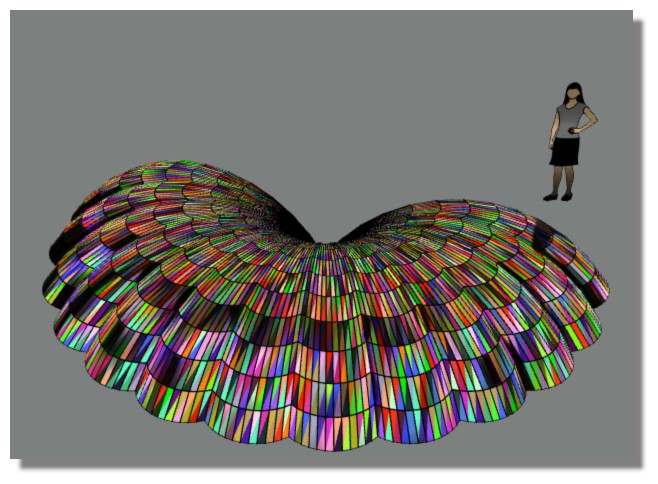
-
Indeed, what Pilou offered is the easiest way, but you can make it with the regular tools too.
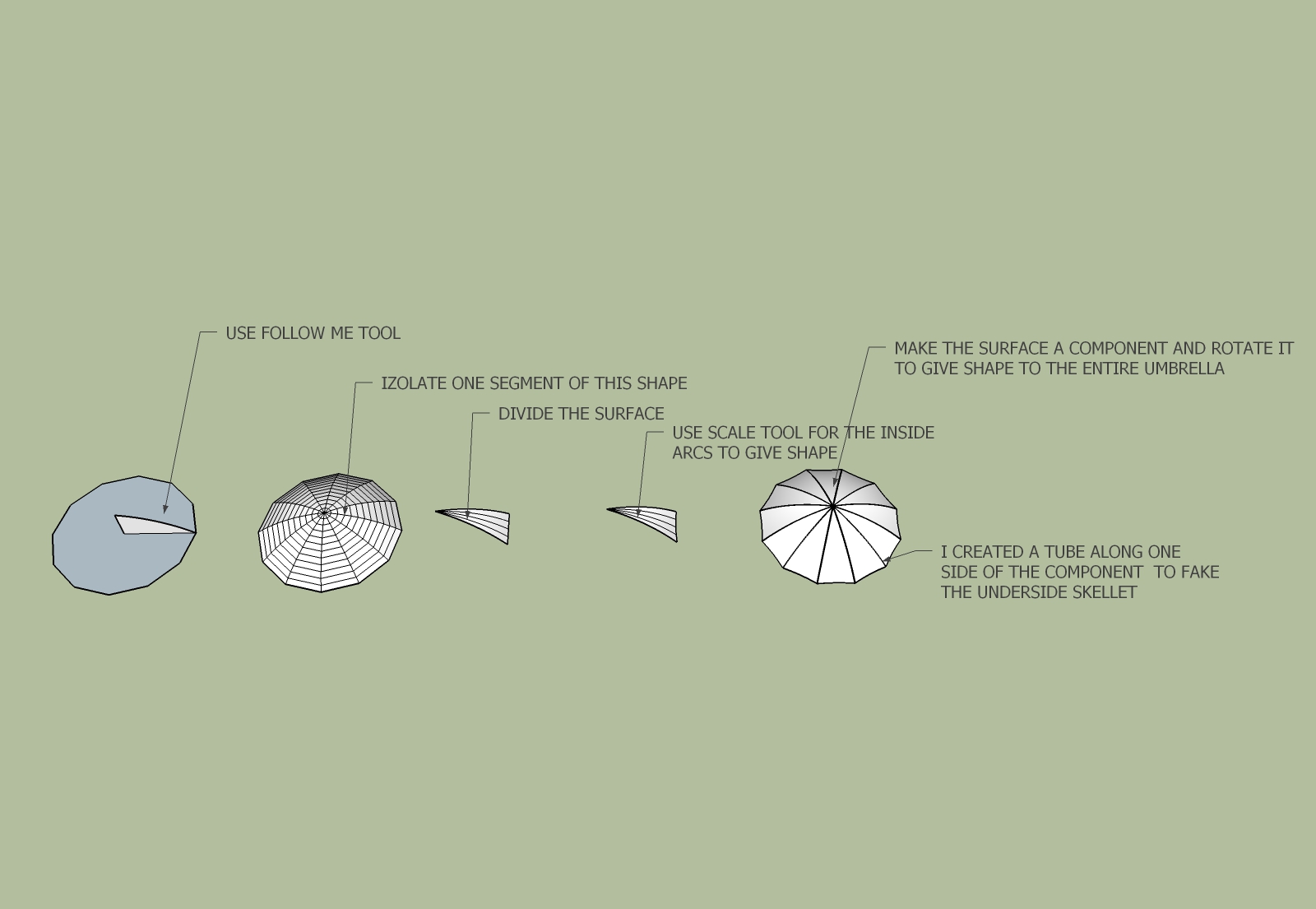
-
If you choose to use Extrude Edges by Rails, you'll need to make the shape correctly with an inward-curving arc for the edge of the fabric.
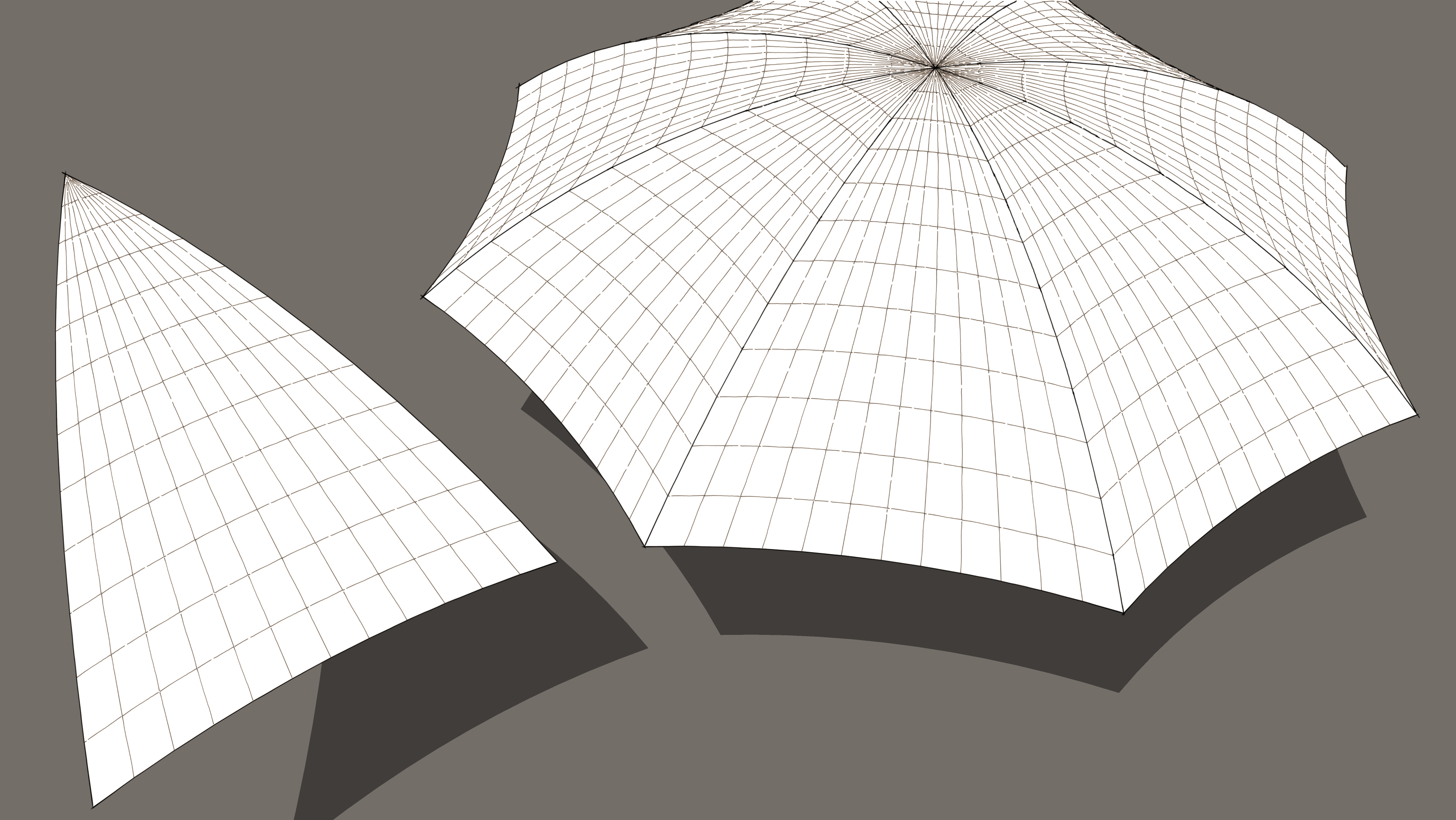
-
Thank you very much, Dave R. I will look into this plug-in. It looks like it could be useful for a lot of things.
K
-
Thank you very much, ely862me. This looks like a good solution with just the basic tools. I will give it a try. I just couldn't figure out how to do the dip/scallop in the sections.
K
-
@unknownuser said:
I just couldn't figure out how to do the dip/scallop in the sections.
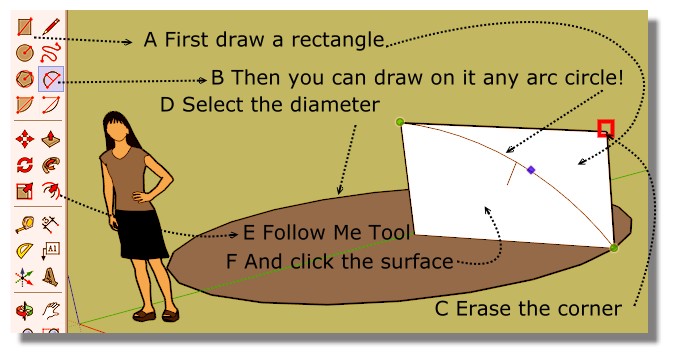
And then erase all that you don't want!

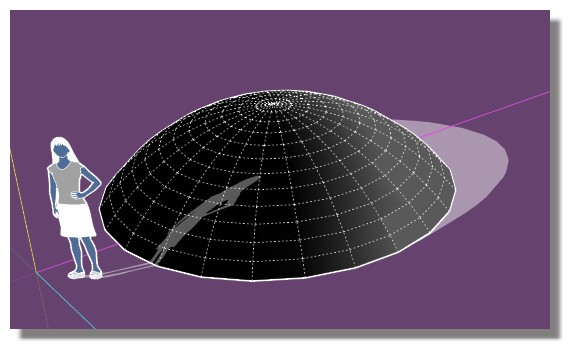
PS For select the circle
Double click on the surface on the disc, then click with Shift + Ctrl on the discFor erase the corner : click on it with
-
Pilou, how does that create the scalloped edge at the bottom between the ribs?
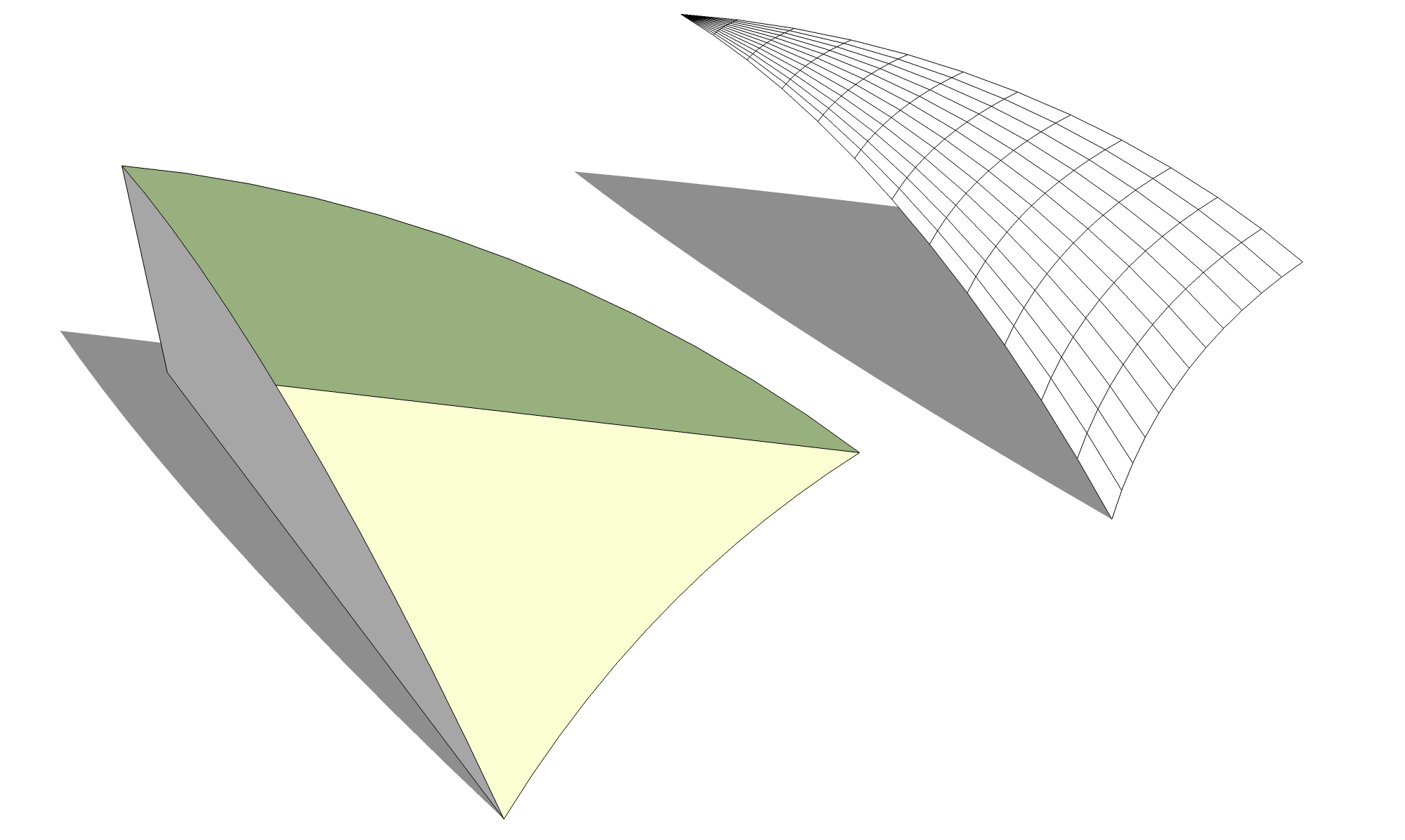
-
@unknownuser said:
how does that create the scalloped edge at the bottom between the ribs?
Easy
 And without plugin
And without plugin 
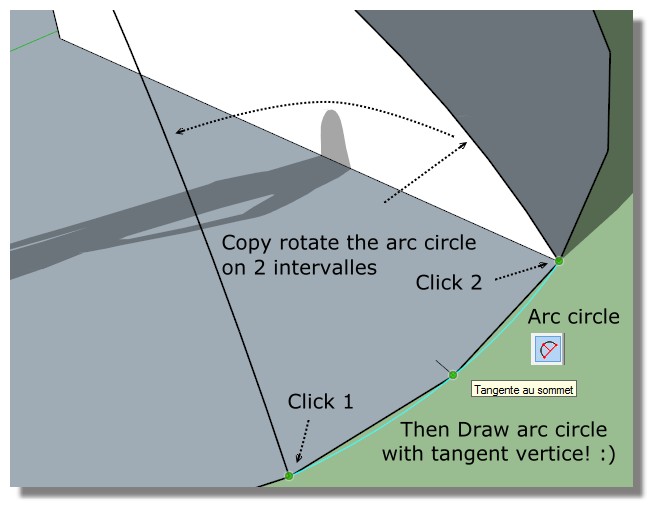
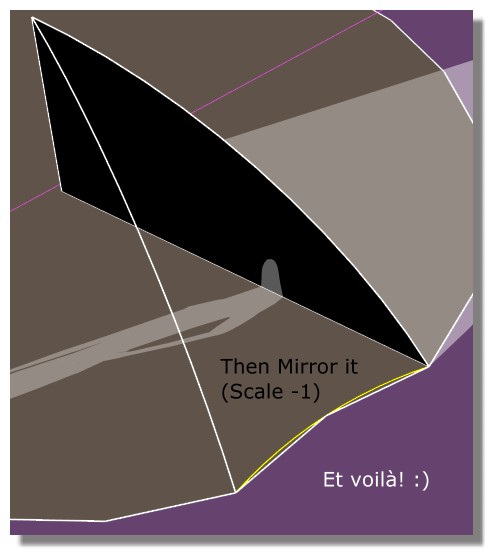
Just kill the 2 little white edges and disc surface and all the no wanted at the end!
Advertisement







