Applying texture to complex structures!
-
Hi!
I have a question, how to place a seamless texture on models like this:
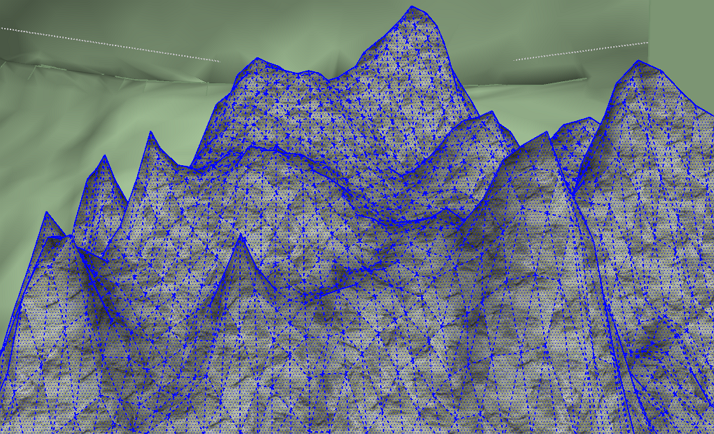
I tried making my texture projected, but it was starched in many places.
Thank you in advance
-
I don't see your image. You know that you are able to attach an image to your post? (External image sources are mostly very slow!)
-
@cotty said:
I don't see your image. You know that you are able to attach an image to your post? (External image sources are mostly very slow!)
Just click on image icon to enlarge the image.
-
@unknownuser said:
...I tried making my texture projected, but it was starched in many places.
I'm not sure what you mean by "starched" but perhaps you could upload the SKP file including the texture image.
You should be able to apply the texture properly with it being set to Projected.
I did this as a quick example. I applied the texture to a flat face, set it to Projected and then sampled it and applied it to the terrain mesh.
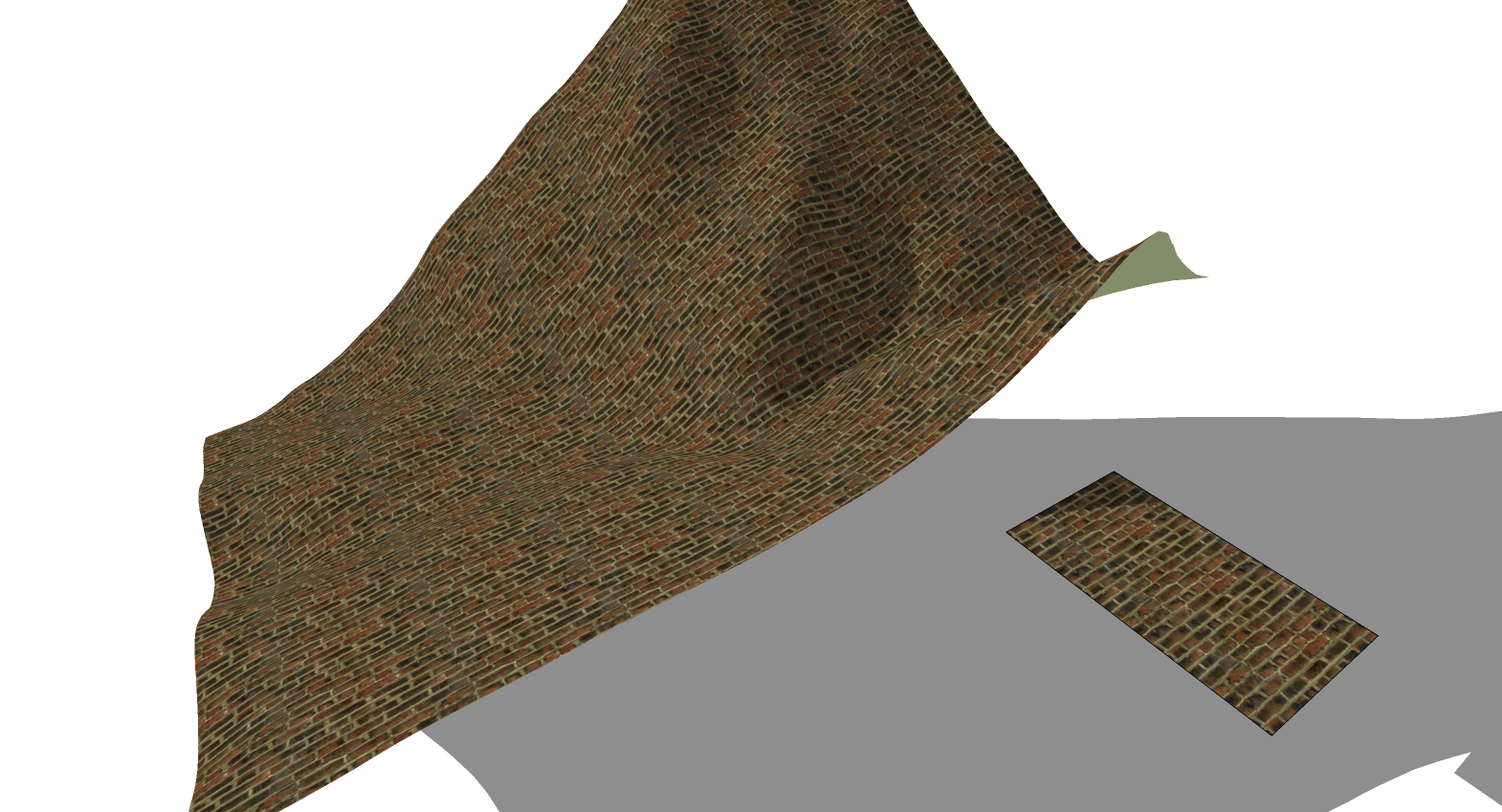
-
When there is more than 90° difference between faces, projected texture looks stretched.


How to fix it?
-
Of course it'll look stretched then if you have it set to Projected. It's doing what you're telling it to do. But that's not the same as your original image and situation, though.

Don't make the material projected and it works just fine.
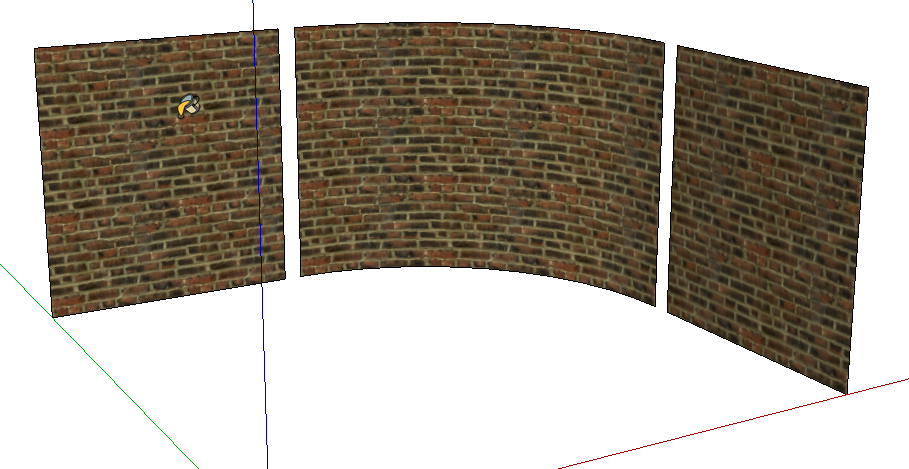
Advertisement







