Problem with rendering for vray
-
Hey guys, I'm currently rushing for my submission in 2 weeks. I'm an interior design student and I've occur this error while I was trying to render. When i apply a wall paper on the wall to render, the render becomes a sky looking empty space. I tried painting normal wall paint like white, black etc. the render works normally as it meant to. Please help me out as i'm stressing my soul out of my body
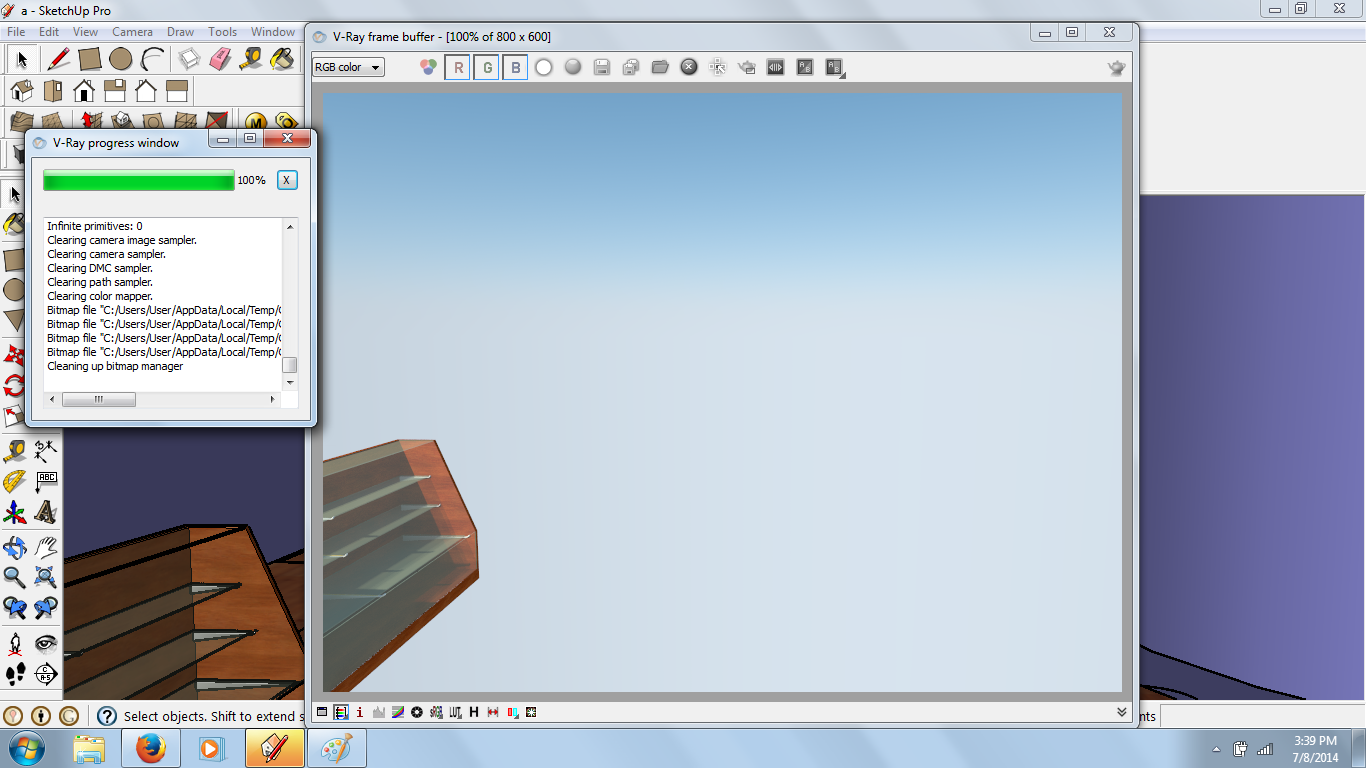
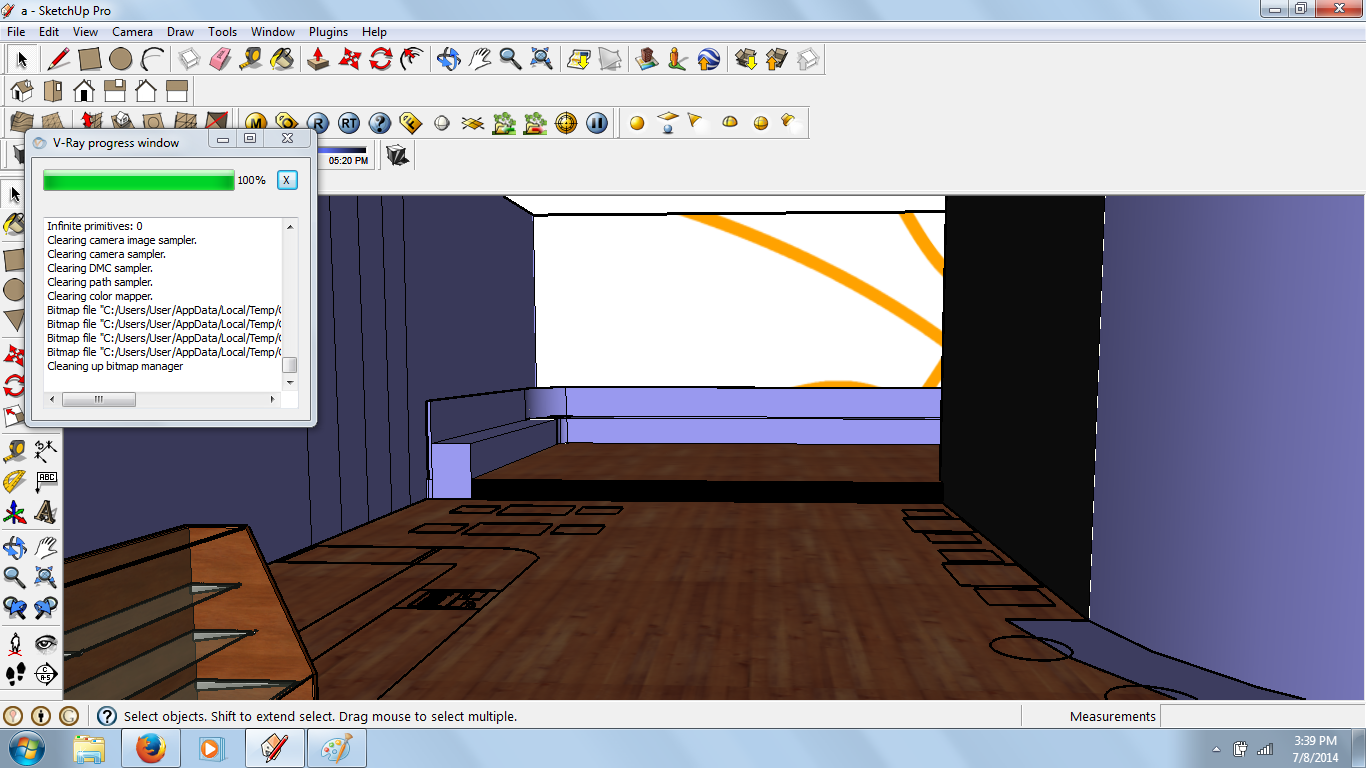
-
Notice how all your walls are Purple? This typically means that the reverse face is showing. Rendering software generally doesn't do well with the back of faces. Set your face style to monochrome and reverse all faces that are purple so that only white faces are shown to the camera, then apply your materials to that face only.
Rob
-
@rspierenburg said:
Notice how all your walls are Purple? This typically means that the reverse face is showing. Rendering software generally doesn't do well with the back of faces. Set your face style to monochrome and reverse all faces that are purple so that only white faces are shown to the camera, then apply your materials to that face only.
Rob
Thanks Rob. Ah you've saved my butt from this one. Thanks to the info you provided, I actually found another way to solve the problem where I just need to choose the proper side where I could apply the materials on and oriental faces it. THANK YOU!
Bryan
-
@rspierenburg said:
Notice how all your walls are Purple? This typically means that the reverse face is showing. Rendering software generally doesn't do well with the back of faces. Set your face style to monochrome and reverse all faces that are purple so that only white faces are shown to the camera, then apply your materials to that face only.
Rob
Hey Rob, apparently the problem is solved with the wall part but not the floor. No matter what face i flip, the render would still go to that sky looking scene. need help asap
-
What version of V-Ray are you working on? There was a similar bug in the initial release of 2.0 that caused this, but it has since been corrected in Service Pack 1 which can be downloaded here: http://www.chaosgroup.com/en/2/downloads.html?s=v-ray-sketchup
Advertisement







