Complex Arches
-
I am trying to create a turret similar to those made by Philibert Delorme. Either Sketchup is deficient or I don't know the tool well enough to create the complex shapes found in Philbert's delicate turrets. Can someone please help me? I've tried the "follow-me" tool but I get an error message stating that Sketchup cannot extrude the profile shape I attempted to "pull" around the cylindrical shape.
Thanks a ton!
John -
I would like to help, but I don't know Mr. Delorme, his delicate turrets, your profile shape, ... maybe you can provide some additional helpful hints.
-

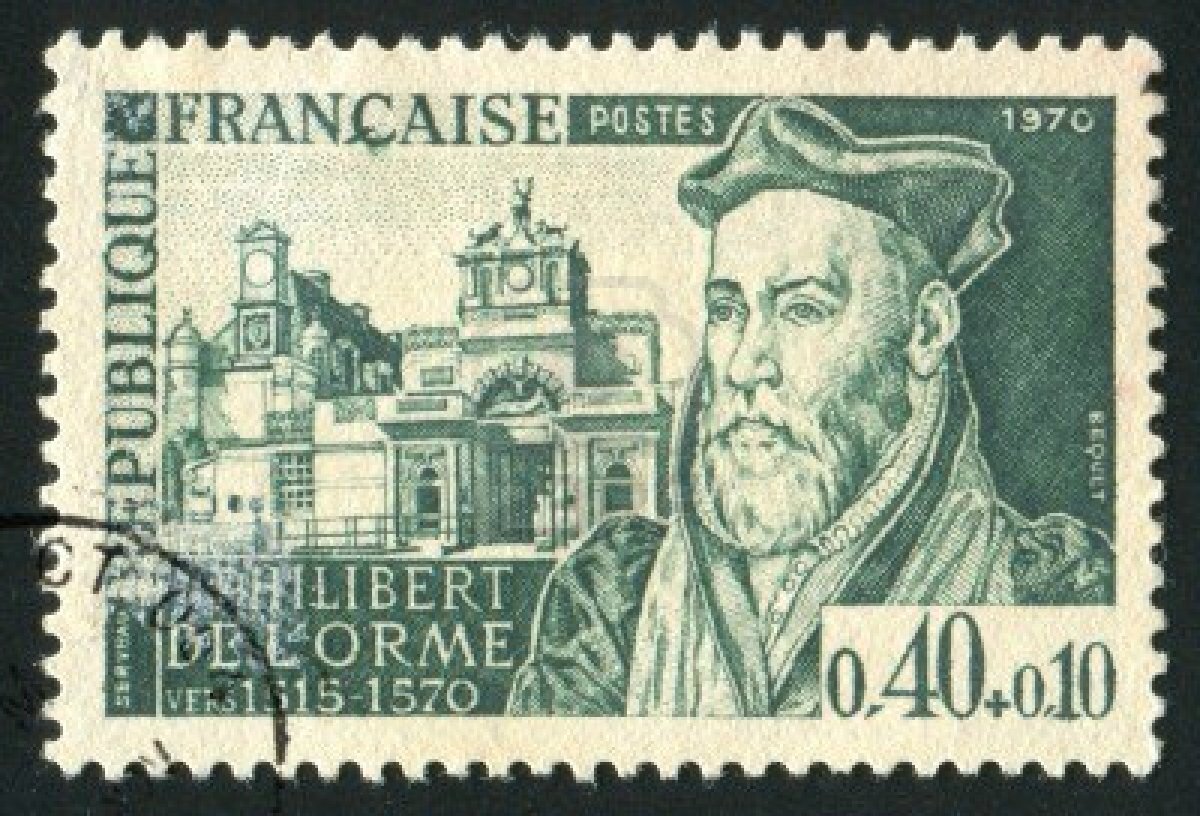
-
@j79h110 said:
I am trying to create a turret similar to those made by Philibert Delorme. Either Sketchup is deficient or I don't know the tool well enough to create the complex shapes found in Philbert's delicate turrets.
I think it is the latter problem. SketchUp is certainly not deficient. Please provide an image of an example of what you want to draw.
-
Instead of using the follow me tool you might want to just create a cylinder with multiple vertical sections (Push Pull Tool + ctrl key) then scale(S) and move the sections as needed.
The Follow Me tool would be the quickest and relatively easiest way to make a turret, but you have to do it correctly or you will get odd results. Just keep in mind when using the follow me tool that you will have two objects. One will be the profile of the turret and the second will be the path it follows (circle). These objects do not physically connect with each other. The circle is just a reference of for the profile to follow. Be sure to select the circle first, then select the follow me tool, and lastly select the profile of the turret and you should get the results you are looking for.
If the turret needs to be smoother than the results you are getting, before using the follow me tool go to the Window drop down menu and open the Entity Info window. Select your circle and you will see in the Entity Info that the default number of segments in your circle is 24 (which means your turret will end up having 24 segments as well...), but you can type in as many segments as you want so get smoother results.
Advertisement







