Open faces
-
Hello
I would really need some help to fix the following problem.
Please see the attached .jpg
First I connected a circle and a rectangle with the Curvi Loft plugin --> Loft by spline.
Then I used Fredo scale --> Radial Bending to bend it.
What happened is that I got several open faces.
How can I get a closed skin on that again???
Sorry for my English and thanks for your help.
Stephan
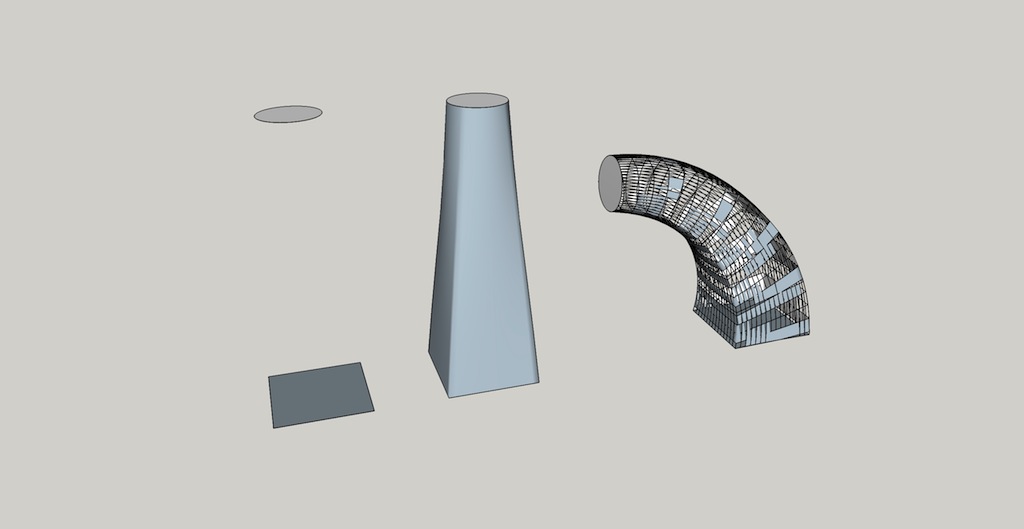
-
Looks like the faces are to small, try to scale up your model...
-
And you might ask yourself, does the project require that you have so many segments in th circle and so many (and smaller)faces?
-
To reiterate the previous two posts...
You could probably make that with far fewer facets without losing anything in the appearance.
Your faulty object is probably quite small...
There is a well know limitation in SketchUp...
SketchUp cannot create very tiny faces.
Its tolerance is ~1/1000th" - so if you have a small facet with one or more very short edges it will assume that the start and end points of the tiny edges are coincident and so it will not add the edge.
Consequently the face[s] relying on each tiny unmade edge will not get created either.
Scale up your object x100 [or more], perform the operation and there should now be no overly small edges, so the facets will be made as hoped.
Scale down x0.01, the then tiny facets will be kept because although small edges cannot be made they can exist !
You need to be aware of the size limitation and scaling 'trick' when using several native operations - like FollowMe - and any Plugins which do operations which could give tiny geometry in their outputs.
Humongous geometry can also have similar issues, but that is rarer
Advertisement







